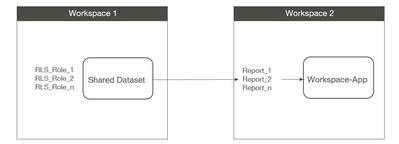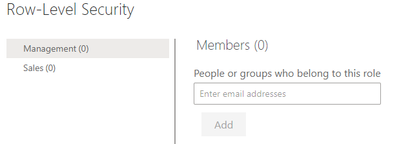Join the Fabric User Panel to shape the future of Fabric.
Share feedback directly with Fabric product managers, participate in targeted research studies and influence the Fabric roadmap.
Sign up now- Power BI forums
- Get Help with Power BI
- Desktop
- Service
- Report Server
- Power Query
- Mobile Apps
- Developer
- DAX Commands and Tips
- Custom Visuals Development Discussion
- Health and Life Sciences
- Power BI Spanish forums
- Translated Spanish Desktop
- Training and Consulting
- Instructor Led Training
- Dashboard in a Day for Women, by Women
- Galleries
- Data Stories Gallery
- Themes Gallery
- Contests Gallery
- QuickViz Gallery
- Quick Measures Gallery
- Visual Calculations Gallery
- Notebook Gallery
- Translytical Task Flow Gallery
- TMDL Gallery
- R Script Showcase
- Webinars and Video Gallery
- Ideas
- Custom Visuals Ideas (read-only)
- Issues
- Issues
- Events
- Upcoming Events
Get Fabric certified for FREE! Don't miss your chance! Learn more
- Power BI forums
- Forums
- Get Help with Power BI
- Service
- Re: Shared Dataset with RLS/Workspace App
- Subscribe to RSS Feed
- Mark Topic as New
- Mark Topic as Read
- Float this Topic for Current User
- Bookmark
- Subscribe
- Printer Friendly Page
- Mark as New
- Bookmark
- Subscribe
- Mute
- Subscribe to RSS Feed
- Permalink
- Report Inappropriate Content
Shared Dataset with RLS/Workspace App
Hi together,
I didn't use shared datasets before so I have some basic issues.
I have the following scenario at my workspace(s):
1st question: Do I have to set up all my required RLS-roles in the Shared Dataset?
2nd question: Do all the people of the RLS groups see all the reports in the App? (of course with their RLS filters)
Because if I use a dataset for each report then I can exclude the RLS groups from certain Reports and the users can't see anything in this reports. (what is my goal)
Thank you in advance!
Best regards,
Andreas
Solved! Go to Solution.
- Mark as New
- Bookmark
- Subscribe
- Mute
- Subscribe to RSS Feed
- Permalink
- Report Inappropriate Content
Hi,
Yes RLS is a property of datasets so that all needs to be configured in workspace 1.
End users also need direct permissions granting on the datasets (not at workspace level).
Also check that in your tennant settings use datasets across workspaces is enabled.
With regards to your second question. All reports would be visible in the app just some of them would show no data. Microsoft however just put "App Multiple Audiences" into public preview which should help you achieve what you need.
- Mark as New
- Bookmark
- Subscribe
- Mute
- Subscribe to RSS Feed
- Permalink
- Report Inappropriate Content
Hi @bcdobbs ,
thank you for your feedback.
Regarding the end user permission for the dataset you mean this configuration?
Thank you for your hint regarding "App Multiple Audiences"! This will really help.
But until we can use it in our organization, all app users would see all the reports, right? (limited to the RLS filters or can I restrict some reports completely like I can do it now with the specific RLS filter for each dataset?)
Thank you and regards,
Andreas
- Mark as New
- Bookmark
- Subscribe
- Mute
- Subscribe to RSS Feed
- Permalink
- Report Inappropriate Content
Yes until you implemented that you're right they would see all reports.
The screen you've sent control RLS on the dataset. You also need to grant either read or build direct to the dataset itself (assuming app users don't have access directly to workspaces). I'll send a screen shot later if you need.
- Mark as New
- Bookmark
- Subscribe
- Mute
- Subscribe to RSS Feed
- Permalink
- Report Inappropriate Content
- Mark as New
- Bookmark
- Subscribe
- Mute
- Subscribe to RSS Feed
- Permalink
- Report Inappropriate Content
- Mark as New
- Bookmark
- Subscribe
- Mute
- Subscribe to RSS Feed
- Permalink
- Report Inappropriate Content
Hi,
Yes RLS is a property of datasets so that all needs to be configured in workspace 1.
End users also need direct permissions granting on the datasets (not at workspace level).
Also check that in your tennant settings use datasets across workspaces is enabled.
With regards to your second question. All reports would be visible in the app just some of them would show no data. Microsoft however just put "App Multiple Audiences" into public preview which should help you achieve what you need.
Helpful resources

Join our Community Sticker Challenge 2026
If you love stickers, then you will definitely want to check out our Community Sticker Challenge!

Power BI Monthly Update - January 2026
Check out the January 2026 Power BI update to learn about new features.

| User | Count |
|---|---|
| 20 | |
| 10 | |
| 9 | |
| 8 | |
| 7 |
| User | Count |
|---|---|
| 51 | |
| 42 | |
| 30 | |
| 27 | |
| 25 |