FabCon is coming to Atlanta
Join us at FabCon Atlanta from March 16 - 20, 2026, for the ultimate Fabric, Power BI, AI and SQL community-led event. Save $200 with code FABCOMM.
Register now!- Power BI forums
- Get Help with Power BI
- Desktop
- Service
- Report Server
- Power Query
- Mobile Apps
- Developer
- DAX Commands and Tips
- Custom Visuals Development Discussion
- Health and Life Sciences
- Power BI Spanish forums
- Translated Spanish Desktop
- Training and Consulting
- Instructor Led Training
- Dashboard in a Day for Women, by Women
- Galleries
- Data Stories Gallery
- Themes Gallery
- Contests Gallery
- Quick Measures Gallery
- Notebook Gallery
- Translytical Task Flow Gallery
- TMDL Gallery
- R Script Showcase
- Webinars and Video Gallery
- Ideas
- Custom Visuals Ideas (read-only)
- Issues
- Issues
- Events
- Upcoming Events
Join the Fabric FabCon Global Hackathon—running virtually through Nov 3. Open to all skill levels. $10,000 in prizes! Register now.
- Power BI forums
- Forums
- Get Help with Power BI
- Service
- Re: Scroll bar issue when report open Chrome/ Edge...
- Subscribe to RSS Feed
- Mark Topic as New
- Mark Topic as Read
- Float this Topic for Current User
- Bookmark
- Subscribe
- Printer Friendly Page
- Mark as New
- Bookmark
- Subscribe
- Mute
- Subscribe to RSS Feed
- Permalink
- Report Inappropriate Content
Scroll bar issue when report open Chrome/ Edge browser
- I use a Macbook. As Power BI desktop doesn't support Mac, I installed PBI desktop app on the remote desktop to create reports. After publishing the report to Power BI Service, if I open the report in Macbook (outside remote desktop) using Google Chrome I'm seeing the scroll (both vertical and horizantal). But if I open the same report in the remote desktop using Google Chrome, I don't see any scroll.
- I also tried checking with Microsoft Edge browser, I don't see scroll in remote desktop but I see scroll (both vertical and horizantal) in Mac.
- If I open the same report using Safari browser, I don't see any scroll. Report is absolutely working well.
I don't understand what exactly is going wrong. Is it something related to the browser or report or laptop? It is the same laptop and same resolution but I'm not sure.

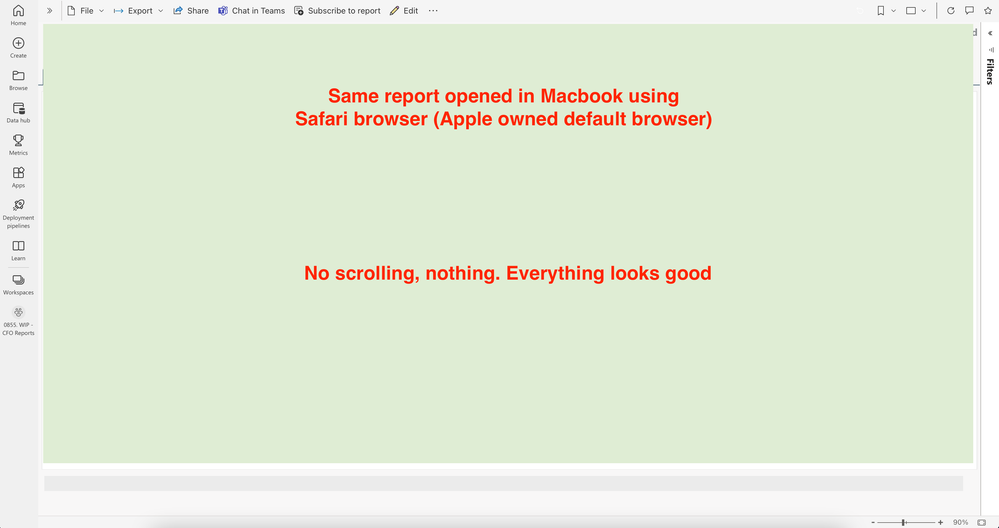
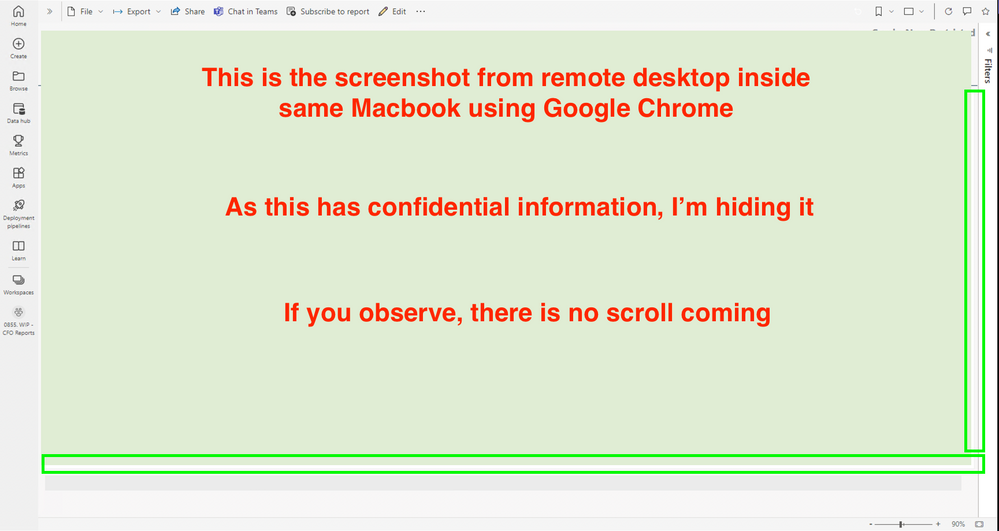
- Mark as New
- Bookmark
- Subscribe
- Mute
- Subscribe to RSS Feed
- Permalink
- Report Inappropriate Content
Hey there! I know this type of issue is always frustrating for everyone. I can offer some troubleshooting steps and suggestions to help you resolve it.
1. Verify the report layout
2. Review browser settings
3. Clear browser cache
4. Update browsers
5. Check browser extensions
6. In Power BI Service check Report settings
7. Contact Power BI support
I hope these suggestions help you troubleshoot and resolve the scroll bar issue in your Power BI report.
- Mark as New
- Bookmark
- Subscribe
- Mute
- Subscribe to RSS Feed
- Permalink
- Report Inappropriate Content
Hello! I understand the issue you're facing with the scroll bars in Power BI when viewing your report in different browsers. Actually, I haven't personally encountered this specific problem before. But I can feel it's frustrating for anyone. Recently I switched from Windows to Mac and sought alternatives to Microsoft Publisher on Mac. Luckily I got this useful source https://setapp.com/how-to/alternatives-to-microsoft-publisher-for-mac where you get some alternatives to Microsoft Publisher for macOS. You can also take a look at this article. Good Luck!
- Mark as New
- Bookmark
- Subscribe
- Mute
- Subscribe to RSS Feed
- Permalink
- Report Inappropriate Content
Neither Power BI Desktop nor Power BI Service provide any rendering guarantee across browsers. If you want pixel perfect rendering you need to use Paginated Reports. In all other cases you need to leave ample margins around you visual content to mitigate the rendering differences. Packing visuals too tight will result in the effects you experience.


