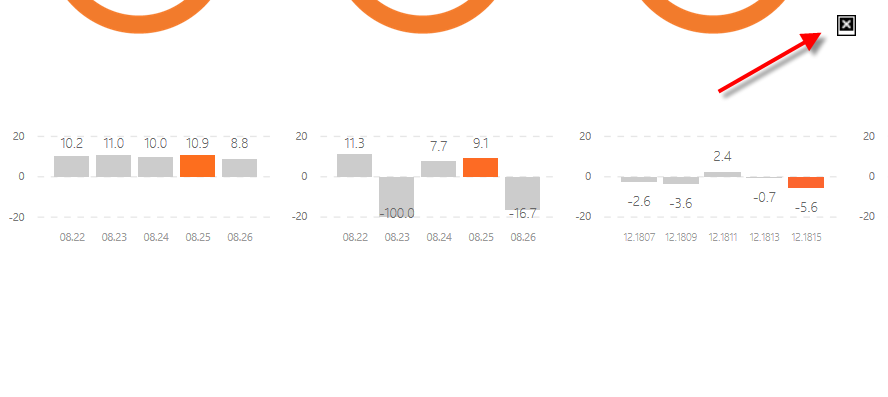FabCon is coming to Atlanta
Join us at FabCon Atlanta from March 16 - 20, 2026, for the ultimate Fabric, Power BI, AI and SQL community-led event. Save $200 with code FABCOMM.
Register now!- Power BI forums
- Get Help with Power BI
- Desktop
- Service
- Report Server
- Power Query
- Mobile Apps
- Developer
- DAX Commands and Tips
- Custom Visuals Development Discussion
- Health and Life Sciences
- Power BI Spanish forums
- Translated Spanish Desktop
- Training and Consulting
- Instructor Led Training
- Dashboard in a Day for Women, by Women
- Galleries
- Data Stories Gallery
- Themes Gallery
- Contests Gallery
- QuickViz Gallery
- Quick Measures Gallery
- Visual Calculations Gallery
- Notebook Gallery
- Translytical Task Flow Gallery
- TMDL Gallery
- R Script Showcase
- Webinars and Video Gallery
- Ideas
- Custom Visuals Ideas (read-only)
- Issues
- Issues
- Events
- Upcoming Events
The Power BI Data Visualization World Championships is back! It's time to submit your entry. Live now!
- Power BI forums
- Forums
- Get Help with Power BI
- Service
- SVG loading problem
- Subscribe to RSS Feed
- Mark Topic as New
- Mark Topic as Read
- Float this Topic for Current User
- Bookmark
- Subscribe
- Printer Friendly Page
- Mark as New
- Bookmark
- Subscribe
- Mute
- Subscribe to RSS Feed
- Permalink
- Report Inappropriate Content
SVG loading problem
Hi all,
I am experiencing a new problem, maybe you know what i am doing wrong. 🙂
I have created a background image for PBI report as a SVG file. THe quality and size fit very well. When a report is published for the first time it works well. however, when i republish (replace the existing report) the svg background doesnt load anymore. I need to delete whole report and dataset from PBI service to be able to load it again. Do you know what this it about? i dont have the error when working with png or jpeg files as a background.
Thanks for posting your feedback 🙂
Solved! Go to Solution.
- Mark as New
- Bookmark
- Subscribe
- Mute
- Subscribe to RSS Feed
- Permalink
- Report Inappropriate Content
Hi @Boja,
On my test (Power BI desktop July 2018 + Chrome), the SVG image is displayed correctly on service even when I replaced the original one. In your scenario, please change a different web browser for a test. Besides, to check whether the problem is related to your Power BI service cluster, please download this test .pbix file, test on your side.
Best regards,
Yuliana Gu
If this post helps, then please consider Accept it as the solution to help the other members find it more quickly.
- Mark as New
- Bookmark
- Subscribe
- Mute
- Subscribe to RSS Feed
- Permalink
- Report Inappropriate Content
Hi @Boja,
On my test (Power BI desktop July 2018 + Chrome), the SVG image is displayed correctly on service even when I replaced the original one. In your scenario, please change a different web browser for a test. Besides, to check whether the problem is related to your Power BI service cluster, please download this test .pbix file, test on your side.
Best regards,
Yuliana Gu
If this post helps, then please consider Accept it as the solution to help the other members find it more quickly.
- Mark as New
- Bookmark
- Subscribe
- Mute
- Subscribe to RSS Feed
- Permalink
- Report Inappropriate Content
Thanks Yuliana,
I have updated my browser and Power BI. I tried on both your test file and my reports. Now they work just fine. Thank for looking into this.
Have a lovely weekend
![]()
Helpful resources
| User | Count |
|---|---|
| 51 | |
| 43 | |
| 41 | |
| 15 | |
| 12 |