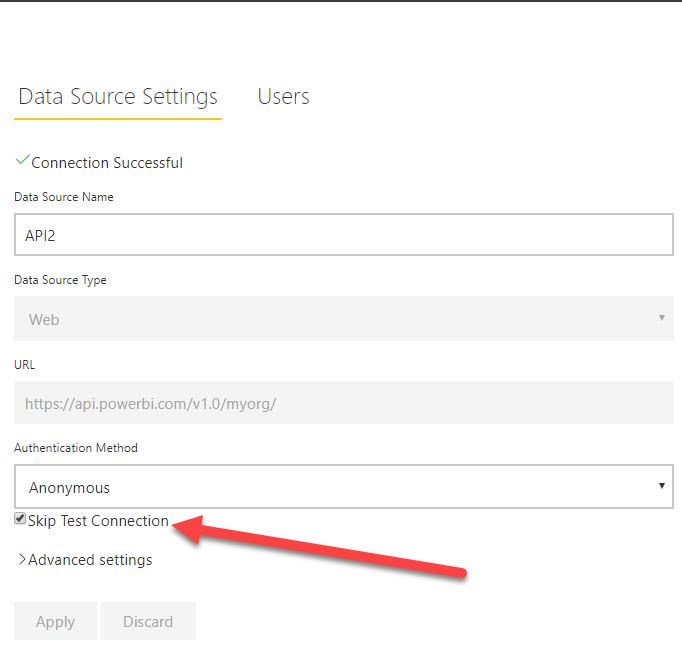FabCon is coming to Atlanta
Join us at FabCon Atlanta from March 16 - 20, 2026, for the ultimate Fabric, Power BI, AI and SQL community-led event. Save $200 with code FABCOMM.
Register now!- Power BI forums
- Get Help with Power BI
- Desktop
- Service
- Report Server
- Power Query
- Mobile Apps
- Developer
- DAX Commands and Tips
- Custom Visuals Development Discussion
- Health and Life Sciences
- Power BI Spanish forums
- Translated Spanish Desktop
- Training and Consulting
- Instructor Led Training
- Dashboard in a Day for Women, by Women
- Galleries
- Data Stories Gallery
- Themes Gallery
- Contests Gallery
- QuickViz Gallery
- Quick Measures Gallery
- Visual Calculations Gallery
- Notebook Gallery
- Translytical Task Flow Gallery
- TMDL Gallery
- R Script Showcase
- Webinars and Video Gallery
- Ideas
- Custom Visuals Ideas (read-only)
- Issues
- Issues
- Events
- Upcoming Events
Get Fabric certified for FREE! Don't miss your chance! Learn more
- Power BI forums
- Forums
- Get Help with Power BI
- Service
- Refreshing data from REST API works on Desktop, fa...
- Subscribe to RSS Feed
- Mark Topic as New
- Mark Topic as Read
- Float this Topic for Current User
- Bookmark
- Subscribe
- Printer Friendly Page
- Mark as New
- Bookmark
- Subscribe
- Mute
- Subscribe to RSS Feed
- Permalink
- Report Inappropriate Content
Refreshing data from REST API works on Desktop, fails on Service
I'm using PowerBI to retrieve data from a REST API, and this works fine on Desktop but fails to refresh (either scheduled or manual) on Service, using Anonymous access.
The code is
auth = "Basic " & Binary.ToText(Text.ToBinary("user:pwd", BinaryEncoding.Base64)),
fields = "{""result"":""*""}",
url = "https://<url>",
Source = Json.Document(Web.Contents(url, [Query=[pageNumber="1", limit="2000", sort="key(DS)"], Headers=[Authorization=auth,Fields=fields]])),I am able to refresh a different data source using Basic auth with the same username/password, however I need to use the [fields] option to define which fields the response should return - so I need the Anonymous.
Solved! Go to Solution.
- Mark as New
- Bookmark
- Subscribe
- Mute
- Subscribe to RSS Feed
- Permalink
- Report Inappropriate Content
Hi @brunborg ,
I think it's this error is not releated to the headers (fields). Basically the autentication is you are handling with your side using your own Basic Autentication from the Power Query. If you choose the Anonymous it will override all the autentication in your report. Can you just try to use a gateway for your case ?
Using the gateway,there is an option called Skip Connection.
You can also follow my article for the reference, which I've dealt with the same sort of process.
- Mark as New
- Bookmark
- Subscribe
- Mute
- Subscribe to RSS Feed
- Permalink
- Report Inappropriate Content
Hi @brunborg ,
I think it's this error is not releated to the headers (fields). Basically the autentication is you are handling with your side using your own Basic Autentication from the Power Query. If you choose the Anonymous it will override all the autentication in your report. Can you just try to use a gateway for your case ?
Using the gateway,there is an option called Skip Connection.
You can also follow my article for the reference, which I've dealt with the same sort of process.
- Mark as New
- Bookmark
- Subscribe
- Mute
- Subscribe to RSS Feed
- Permalink
- Report Inappropriate Content
Thanks for posting this solution I managed to refresh in power bi service only time will tell if the fresh data will pull through but have been working on this issue for days,
the blog post says when you enter your credentials in settings then you are overiding your authentication method in power query, so you need to create a gateway connection with skip test selected.
- Mark as New
- Bookmark
- Subscribe
- Mute
- Subscribe to RSS Feed
- Permalink
- Report Inappropriate Content
Thank you, very helpful!
Helpful resources

Join our Fabric User Panel
Share feedback directly with Fabric product managers, participate in targeted research studies and influence the Fabric roadmap.

| User | Count |
|---|---|
| 41 | |
| 40 | |
| 28 | |
| 25 | |
| 22 |