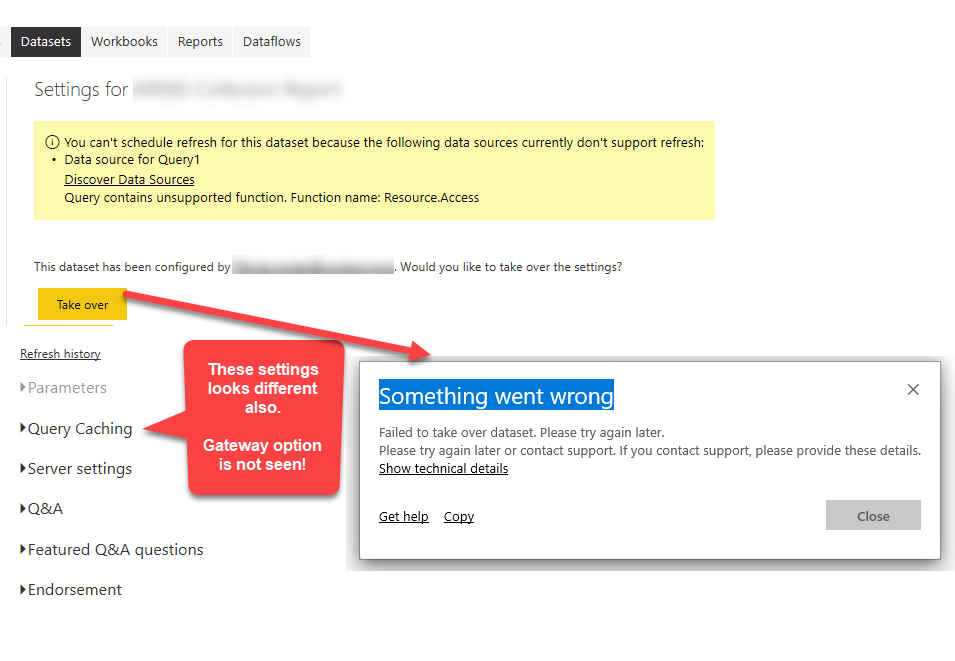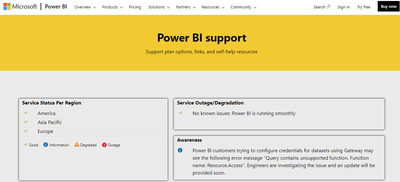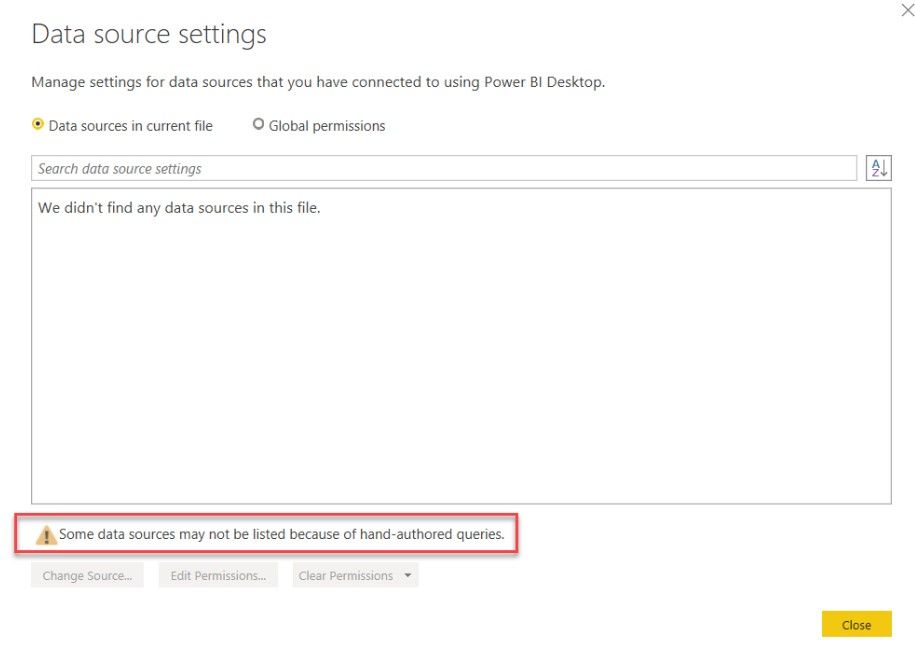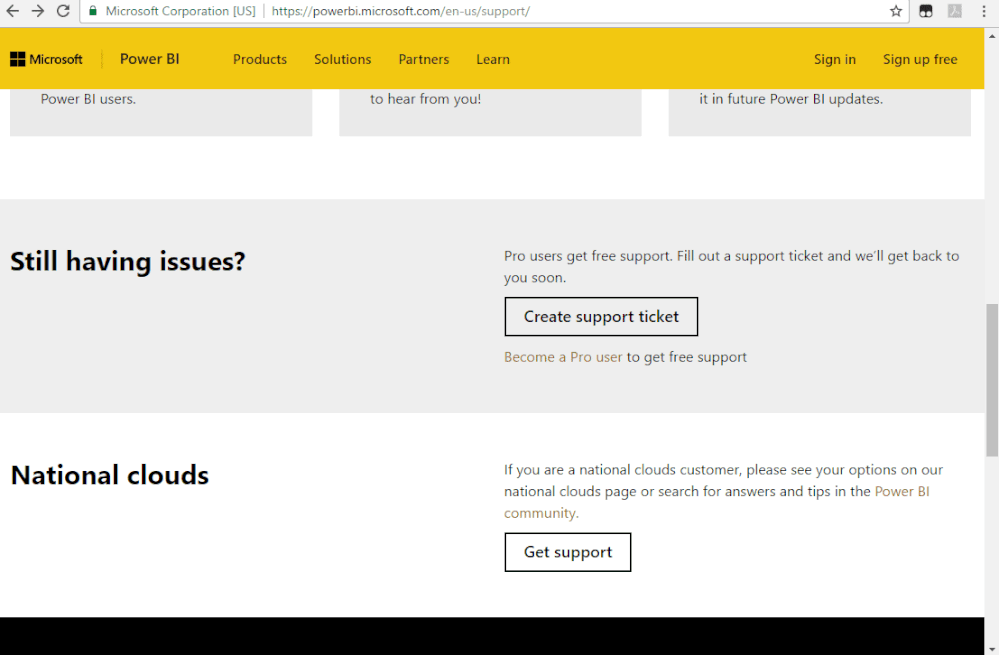FabCon is coming to Atlanta
Join us at FabCon Atlanta from March 16 - 20, 2026, for the ultimate Fabric, Power BI, AI and SQL community-led event. Save $200 with code FABCOMM.
Register now!- Power BI forums
- Get Help with Power BI
- Desktop
- Service
- Report Server
- Power Query
- Mobile Apps
- Developer
- DAX Commands and Tips
- Custom Visuals Development Discussion
- Health and Life Sciences
- Power BI Spanish forums
- Translated Spanish Desktop
- Training and Consulting
- Instructor Led Training
- Dashboard in a Day for Women, by Women
- Galleries
- Data Stories Gallery
- Themes Gallery
- Contests Gallery
- QuickViz Gallery
- Quick Measures Gallery
- Visual Calculations Gallery
- Notebook Gallery
- Translytical Task Flow Gallery
- TMDL Gallery
- R Script Showcase
- Webinars and Video Gallery
- Ideas
- Custom Visuals Ideas (read-only)
- Issues
- Issues
- Events
- Upcoming Events
The Power BI Data Visualization World Championships is back! It's time to submit your entry. Live now!
- Power BI forums
- Forums
- Get Help with Power BI
- Service
- Re: Refresh error - Query contains unsupported fun...
- Subscribe to RSS Feed
- Mark Topic as New
- Mark Topic as Read
- Float this Topic for Current User
- Bookmark
- Subscribe
- Printer Friendly Page
- Mark as New
- Bookmark
- Subscribe
- Mute
- Subscribe to RSS Feed
- Permalink
- Report Inappropriate Content
Refresh error - Query contains unsupported function. Function name: Resource.Access
Hi,
We have a report which was refreshing fine in Service.
Yesterday in PBI Desktop - we added couple fields to that PBIX' query and visual and it refreshed fine.
But when publishing it to Service and trying to refresh, this is the error!
Its doesnt allow to take over the dataset also. Have anybody seen this before? Thanks! There is no "Query 1" in this PBIX!
You can't schedule refresh for this dataset because the following data sources currently don't support refresh:
- Data source for Query1
Query contains unsupported function. Function name: Resource.Access
- Mark as New
- Bookmark
- Subscribe
- Mute
- Subscribe to RSS Feed
- Permalink
- Report Inappropriate Content
preserving for the record.
- Mark as New
- Bookmark
- Subscribe
- Mute
- Subscribe to RSS Feed
- Permalink
- Report Inappropriate Content
Hi everyone!
take a look at this support website of microsoft power bi, there is a message telling about this issue!
https://powerbi.microsoft.com/pt-br/support/
- Mark as New
- Bookmark
- Subscribe
- Mute
- Subscribe to RSS Feed
- Permalink
- Report Inappropriate Content
hi guys, I'm facing the same problem right now, do you know when it will be resolved?
- Mark as New
- Bookmark
- Subscribe
- Mute
- Subscribe to RSS Feed
- Permalink
- Report Inappropriate Content
Hi meenakp,
Did you end up finding a solution to this issue? I'm having the same problem and I have no idea how to resolve it.
Thank you
- Mark as New
- Bookmark
- Subscribe
- Mute
- Subscribe to RSS Feed
- Permalink
- Report Inappropriate Content
Resource.Access still seems to be an internal only function, not supposed to be used by Power BI developers.
- Mark as New
- Bookmark
- Subscribe
- Mute
- Subscribe to RSS Feed
- Permalink
- Report Inappropriate Content
Thank you for your reply.
I don't use this function anywhere in my custom connector or PBIx but when published to the service I get this error.
The custom connector works on old data sets published to the service but we get this error when we publish new data sets.
- Mark as New
- Bookmark
- Subscribe
- Mute
- Subscribe to RSS Feed
- Permalink
- Report Inappropriate Content
Hi @meenakp ,
Please refer this document.
And compare the provider with the list of supported data sources found in Power BI data sources.
If that warning is present in the Data Source Settings dialog that appears, then a dynamic data source that cannot be refreshed in the Power BI service is present.
If it doesn't meet your requirement, we suggest you to open a ticket here for help if you are a pro user: https://powerbi.microsoft.com/en-us/support/
Best regards,
Community Support Team _ zhenbw
If this post helps, then please consider Accept it as the solution to help the other members find it more quickly.
- Mark as New
- Bookmark
- Subscribe
- Mute
- Subscribe to RSS Feed
- Permalink
- Report Inappropriate Content
Hi @meenakp ,
Can you try by letting the actual dataset owner to provide you the access instead of you trying to take over. Sometimes even this small change works in dataset accesses.
Give a thumbs up if this post helped you in any way and mark this post as solution if it solved your query !!!
- Mark as New
- Bookmark
- Subscribe
- Mute
- Subscribe to RSS Feed
- Permalink
- Report Inappropriate Content
Roll back the change you made on the desktop, republish, and see if everything is back to normal, or if this is possibly caused by something else entirely.
Helpful resources

Power BI Dataviz World Championships
The Power BI Data Visualization World Championships is back! It's time to submit your entry.

Power BI Monthly Update - January 2026
Check out the January 2026 Power BI update to learn about new features.