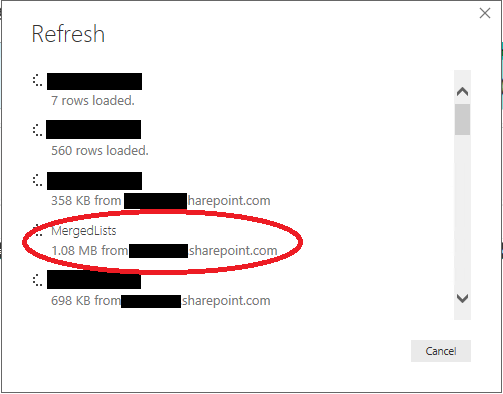FabCon is coming to Atlanta
Join us at FabCon Atlanta from March 16 - 20, 2026, for the ultimate Fabric, Power BI, AI and SQL community-led event. Save $200 with code FABCOMM.
Register now!- Power BI forums
- Get Help with Power BI
- Desktop
- Service
- Report Server
- Power Query
- Mobile Apps
- Developer
- DAX Commands and Tips
- Custom Visuals Development Discussion
- Health and Life Sciences
- Power BI Spanish forums
- Translated Spanish Desktop
- Training and Consulting
- Instructor Led Training
- Dashboard in a Day for Women, by Women
- Galleries
- Data Stories Gallery
- Themes Gallery
- Contests Gallery
- QuickViz Gallery
- Quick Measures Gallery
- Visual Calculations Gallery
- Notebook Gallery
- Translytical Task Flow Gallery
- TMDL Gallery
- R Script Showcase
- Webinars and Video Gallery
- Ideas
- Custom Visuals Ideas (read-only)
- Issues
- Issues
- Events
- Upcoming Events
The Power BI Data Visualization World Championships is back! Get ahead of the game and start preparing now! Learn more
- Power BI forums
- Forums
- Get Help with Power BI
- Service
- Re: Problem to refresh SharePoint online List
- Subscribe to RSS Feed
- Mark Topic as New
- Mark Topic as Read
- Float this Topic for Current User
- Bookmark
- Subscribe
- Printer Friendly Page
- Mark as New
- Bookmark
- Subscribe
- Mute
- Subscribe to RSS Feed
- Permalink
- Report Inappropriate Content
Problem to refresh SharePoint online List
I have a PowerBI report with about 20 SharePoints Online lists imported into to it. Roughly there are 5000 items (as of now) from these lists.
Of late, the refreshes have been taking a long time and are failing most of the times. I have configured "Connect directly" with OAuth2 in PowerBI services. My password hasn't changed - though the error suggests invalid credentials. I suspect that it's throwing that error because the connection cannot be kept open for more than 2 hours. (See the refresh start and end time). Please help on how to fix this.
- Mark as New
- Bookmark
- Subscribe
- Mute
- Subscribe to RSS Feed
- Permalink
- Report Inappropriate Content
Hi @Anonymous,
I think you are right. 5000 items couldn't be a big dataset. I think you need to optimize your data model.
1. What are the relationships among these data tables?
2. How about refreshing it in the PBI Desktop?
Best Regards!
Dale
If this post helps, then please consider Accept it as the solution to help the other members find it more quickly.
- Mark as New
- Bookmark
- Subscribe
- Mute
- Subscribe to RSS Feed
- Permalink
- Report Inappropriate Content
15 of these tables are fact tables. They are merged in Power BI based on common columns. 5 are Dim Tables.
Even in Power BI desktop it takes same amount of time to refresh. One thing I've noticed is that, while refreshing the "merged table" gets around 100mb of data (cricled in the screenshot) from SharePoint now (this is when the problem started), while the actual size of the pbix file is around 10mb.
- Mark as New
- Bookmark
- Subscribe
- Mute
- Subscribe to RSS Feed
- Permalink
- Report Inappropriate Content
Hi @Anonymous,
I would suggest using proper relationship instead of merging them together. If you can merge them, you could create relationships too. The workload of refreshing could be downgrade. If you need more help, please provide a dummy .pbix file.
Best Regards!
Dale
If this post helps, then please consider Accept it as the solution to help the other members find it more quickly.
Helpful resources

Power BI Dataviz World Championships
The Power BI Data Visualization World Championships is back! Get ahead of the game and start preparing now!

| User | Count |
|---|---|
| 70 | |
| 58 | |
| 27 | |
| 22 | |
| 20 |