FabCon is coming to Atlanta
Join us at FabCon Atlanta from March 16 - 20, 2026, for the ultimate Fabric, Power BI, AI and SQL community-led event. Save $200 with code FABCOMM.
Register now!- Power BI forums
- Get Help with Power BI
- Desktop
- Service
- Report Server
- Power Query
- Mobile Apps
- Developer
- DAX Commands and Tips
- Custom Visuals Development Discussion
- Health and Life Sciences
- Power BI Spanish forums
- Translated Spanish Desktop
- Training and Consulting
- Instructor Led Training
- Dashboard in a Day for Women, by Women
- Galleries
- Data Stories Gallery
- Themes Gallery
- Contests Gallery
- QuickViz Gallery
- Quick Measures Gallery
- Visual Calculations Gallery
- Notebook Gallery
- Translytical Task Flow Gallery
- TMDL Gallery
- R Script Showcase
- Webinars and Video Gallery
- Ideas
- Custom Visuals Ideas (read-only)
- Issues
- Issues
- Events
- Upcoming Events
The Power BI Data Visualization World Championships is back! Get ahead of the game and start preparing now! Learn more
- Power BI forums
- Forums
- Get Help with Power BI
- Service
- Re: Power BI metrics refresh but not updating valu...
- Subscribe to RSS Feed
- Mark Topic as New
- Mark Topic as Read
- Float this Topic for Current User
- Bookmark
- Subscribe
- Printer Friendly Page
- Mark as New
- Bookmark
- Subscribe
- Mute
- Subscribe to RSS Feed
- Permalink
- Report Inappropriate Content
Power BI metrics refresh but not updating values (only if manual initiated for every metric)
Hello,
I (Power BI Pro license) am experimenting with Metrics in PowerBI for few weeks now.
Setup: A source dataset in same working space is refreshed every day. The data is pulled by this metric (connected start value, end value manual, also per automated daily refresh). Also manual "Update dataset (preview)" ist not helping here.
There is no refresh error or sth displayed, yet (ISSUE) the metric values are not updated and can only be refreshed by using the "connection" - "refresh" for every metric to initiate a manual refresh for every metric,
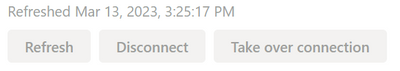
I don't know what is refreshing to be honest but I think it is quite not what one is expecting.
I was also looking for hints here/in the forum (e.g. https://community.powerbi.com/t5/Service/Metrics-not-updating-for-external-users/m-p/2790652#M174052) but so far nothing really seemed to be similiar.
Thank you for your help,
Mario
Solved! Go to Solution.
- Mark as New
- Bookmark
- Subscribe
- Mute
- Subscribe to RSS Feed
- Permalink
- Report Inappropriate Content
Hi @MarioLenz ,
This issue had been resolved. Please try again.
Best regards,
Community Support Team_Binbin Yu
If this post helps, then please consider Accept it as the solution to help the other members find it more quickly.
- Mark as New
- Bookmark
- Subscribe
- Mute
- Subscribe to RSS Feed
- Permalink
- Report Inappropriate Content
Hi @MarioLenz ,
This issue had been resolved. Please try again.
Best regards,
Community Support Team_Binbin Yu
If this post helps, then please consider Accept it as the solution to help the other members find it more quickly.
- Mark as New
- Bookmark
- Subscribe
- Mute
- Subscribe to RSS Feed
- Permalink
- Report Inappropriate Content
Just an update. My metrics are still not auto updating and I am still having to manually refresh them.
- Mark as New
- Bookmark
- Subscribe
- Mute
- Subscribe to RSS Feed
- Permalink
- Report Inappropriate Content
unfortunately same here
- Mark as New
- Bookmark
- Subscribe
- Mute
- Subscribe to RSS Feed
- Permalink
- Report Inappropriate Content
Hello,
yesterday, it did work.
Today, I notcied that the data actually seemed to be pushed from the underlying dashboard and not waiting for the scheduled refresh. The scheduled refresh however did not work/update the values.
In the moment, I am quite confused: I haven't expected what I would call a push function (I don't know if this is how it should work) and the expected way (via scheduled refresh) is not working (yet?).
I will wait the next days (and planned refreshes) to get a clearer picture
- Mark as New
- Bookmark
- Subscribe
- Mute
- Subscribe to RSS Feed
- Permalink
- Report Inappropriate Content
looks like that all my scorecards were updated automatically today!
- Mark as New
- Bookmark
- Subscribe
- Mute
- Subscribe to RSS Feed
- Permalink
- Report Inappropriate Content
Don't want to get too excited - but it appears my metrics updated this morning without me having to manually refresh them. Fingers crossed! 🤞
- Mark as New
- Bookmark
- Subscribe
- Mute
- Subscribe to RSS Feed
- Permalink
- Report Inappropriate Content
Hi @MarioLenz ,
This is a known issue. We have reported the issue and submitted it to the internal icm platform. Engineers will do their best to resolve the issue. I will update you here if there is any progress , please be patient.
As a workaround, you could manually refresh your metrics:
Manually refreshing a single metric:
1. Edit the scorecard.
2. Click on any metric to open the metric details pane.
3. On the metric details pane, go to the Connection tab.
4. Click refresh.
You could also refresh all metrics with script, please refer this blog: Power BI Metrics Pro Tip: Refresh all metrics scri... - Microsoft Power BI Community
Best regards,
Community Support Team_Binbin Yu
If this post helps, then please consider Accept it as the solution to help the other members find it more quickly.
- Mark as New
- Bookmark
- Subscribe
- Mute
- Subscribe to RSS Feed
- Permalink
- Report Inappropriate Content
Hell,
thanks for confirming that this is a real bug and a solution is in progress.
So far, I am hesitant to "accept as solution" as this is also a workaround I mentioned in my initial statement and not helping that much.
I am looking forward for the fix and hope it won't take that long.
Thank you for all your inputs
- Mark as New
- Bookmark
- Subscribe
- Mute
- Subscribe to RSS Feed
- Permalink
- Report Inappropriate Content
I am also experiencing the same problem. Does Microsoft have any official communication about when this should be fixed?
- Mark as New
- Bookmark
- Subscribe
- Mute
- Subscribe to RSS Feed
- Permalink
- Report Inappropriate Content
I am having the same issue - any updates from PBI Support on this?
I'm losing the confidence of my users that this is feasible functionality
I have to edit each and every one of my metrics and refresh from the Connections tab of the Details screen
- Mark as New
- Bookmark
- Subscribe
- Mute
- Subscribe to RSS Feed
- Permalink
- Report Inappropriate Content
One thing that I've tested and works is that if you force a refresh manually, the Metrics will update the values. Thus, we have to force all of our reports manually that are feeding the Scorecards, at least once a day (better than forcing a refresh card by card).
- Mark as New
- Bookmark
- Subscribe
- Mute
- Subscribe to RSS Feed
- Permalink
- Report Inappropriate Content
Hello,
unfortunately, this did not work for me either as described - manual card by card refresh is the only thing that works. Let's see if we see this fix @thizguy mentioned by end of this week
- Mark as New
- Bookmark
- Subscribe
- Mute
- Subscribe to RSS Feed
- Permalink
- Report Inappropriate Content
Dear all,
The same issue is happening here on my Scorecards, have you been able to solve the issue already?
Thanks a lot,
Cheers,
João Martins
- Mark as New
- Bookmark
- Subscribe
- Mute
- Subscribe to RSS Feed
- Permalink
- Report Inappropriate Content
I was told by Support that this is a known issue on their end, and that a fix is being deployed this week. Stay tuned!
- Mark as New
- Bookmark
- Subscribe
- Mute
- Subscribe to RSS Feed
- Permalink
- Report Inappropriate Content
I have been experiencing the exact issue with Metrics, for several weeks now.
Previously I was able to use the Power BI REST API to refresh the Metrics: https://learn.microsoft.com/en-us/rest/api/power-bi/goals_(preview)/refresh-goal-current-value#code-... this worked for about 2 weeks, and as of about 3 weeks ago that also stopped working. The API would accept the calls but the Metrics just keep posting an old value, so the trend is just a flat line over time, as opposed to actual data.
I just raised a ticket on this yesterday.
Helpful resources

Power BI Monthly Update - November 2025
Check out the November 2025 Power BI update to learn about new features.

Fabric Data Days
Advance your Data & AI career with 50 days of live learning, contests, hands-on challenges, study groups & certifications and more!



