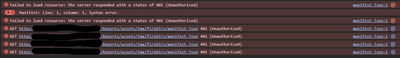FabCon is coming to Atlanta
Join us at FabCon Atlanta from March 16 - 20, 2026, for the ultimate Fabric, Power BI, AI and SQL community-led event. Save $200 with code FABCOMM.
Register now!- Power BI forums
- Get Help with Power BI
- Desktop
- Service
- Report Server
- Power Query
- Mobile Apps
- Developer
- DAX Commands and Tips
- Custom Visuals Development Discussion
- Health and Life Sciences
- Power BI Spanish forums
- Translated Spanish Desktop
- Training and Consulting
- Instructor Led Training
- Dashboard in a Day for Women, by Women
- Galleries
- Data Stories Gallery
- Themes Gallery
- Contests Gallery
- QuickViz Gallery
- Quick Measures Gallery
- Visual Calculations Gallery
- Notebook Gallery
- Translytical Task Flow Gallery
- TMDL Gallery
- R Script Showcase
- Webinars and Video Gallery
- Ideas
- Custom Visuals Ideas (read-only)
- Issues
- Issues
- Events
- Upcoming Events
The Power BI Data Visualization World Championships is back! Get ahead of the game and start preparing now! Learn more
- Power BI forums
- Forums
- Get Help with Power BI
- Service
- Power BI Sign in Issue Report Server Migrating RDL...
- Subscribe to RSS Feed
- Mark Topic as New
- Mark Topic as Read
- Float this Topic for Current User
- Bookmark
- Subscribe
- Printer Friendly Page
- Mark as New
- Bookmark
- Subscribe
- Mute
- Subscribe to RSS Feed
- Permalink
- Report Inappropriate Content
Power BI Sign in Issue Report Server Migrating RDL to Power BI Service
Hello
I am having an issue where I go to my on-prem Power BI Report Server, go to publish, select a report to publish, and pick a report to publish out to the Power BI Service, hit the green publish to Power bi button in the bottom right corner.
It then shows the green Sign In button for the Power BI service. I click it, a tab opens and it instantly closes.
Random notes:
- I was able to publish reports without issue just last week. I could choose a workspace and send the report over.
- The power bi report server was installed last week so we have a recent version.
- If i clear cookies/try incognito, it lets me click the sign in button, login to microsoft but it instantly closes the tab again after I am done logging in.
- Tried multiple browswers
- Tried disabling pop ups blockers and adjusting all browser config options that might limit tabs you can open
- Tried different reports, the same reports that worked last week, etc.
- The issue seems behaves exactly the same as the video in this thread: https://community.fabric.microsoft.com/t5/Issues/PowerBI-Sign-In-Issue-in-Chrome/idi-p/3519325
- Tried rebooting the server that hosts the power bi report server
- Tried logging into that server directly and publishing from there, and get the same issue.
- Tried other people on my team doing the same deployment
- After working with support, the only thing we think changed on the server in the last few days is we uninstalled an old Microsoft Access Engine 2010 DLL on the server. Unsure how it could be related but figured I would mention it.
- I can deploy reports from Power BI desktop and Power BI report builder tools without issue.
Solved! Go to Solution.
- Mark as New
- Bookmark
- Subscribe
- Mute
- Subscribe to RSS Feed
- Permalink
- Report Inappropriate Content
Seems to be a edge/chrome issue, or power bi service issue, after i found this thread saying firefox worked, which worked for me too: https://www.reddit.com/r/PowerBI/comments/1bjhmfr/ssrs_publish_to_power_bi_not_working_in_chromeedge...
- Mark as New
- Bookmark
- Subscribe
- Mute
- Subscribe to RSS Feed
- Permalink
- Report Inappropriate Content
Is this a known issue with the January 2024 update to PBIRS? We just installed that update to our system and are now seeing the same behavior from the "migrate" function in the User Interface. I have made sure that the app.powerbigov.us url is an allowed url and no pop up blockers are affecting it... as mentioned the FIRST time on a fresh browser (edge or chrome) that I click the "sign in" to power bi button it behaves like its going to work and opens a sign in window. when I enter my credentials it spins and then the window disappears. Anytime trying to hit the green "sign in" button after that you can tell the browser very quickly tries to open the link in a new tab but it just immediately closes and dissapears. This is starting to seem like a bug or severe lack of compatibility with modern browsers. We did not have this issue with prior updates for PBIRS until the Jan 2024. Any ideas on how to resolve this? We are planning a massive migration from on-premise to PBI Service and this feature is critical (35,000 report files)
- Mark as New
- Bookmark
- Subscribe
- Mute
- Subscribe to RSS Feed
- Permalink
- Report Inappropriate Content
Seems to be a edge/chrome issue, or power bi service issue, after i found this thread saying firefox worked, which worked for me too: https://www.reddit.com/r/PowerBI/comments/1bjhmfr/ssrs_publish_to_power_bi_not_working_in_chromeedge...
- Mark as New
- Bookmark
- Subscribe
- Mute
- Subscribe to RSS Feed
- Permalink
- Report Inappropriate Content
Hi @DSQU ,
Please press f12 on the power bi service page, then click the login button, check the error message in the window, and troubleshoot the error. You can share the error information to better help you solve the problem.
If your Current Period does not refer to this, please clarify in a follow-up reply.
Best Regards,
Clara Gong
If this post helps, then please consider Accept it as the solution to help the other members find it more quickly.
- Mark as New
- Bookmark
- Subscribe
- Mute
- Subscribe to RSS Feed
- Permalink
- Report Inappropriate Content
Thank you. This is the error that is coming up. 401 unauthorized on this file:
https://XXXXXXXXX.net/ReportsPBI/assets/img/fi/pbirs/manifest.json
I can't find the file just browsing around the power bi report server installation
- Mark as New
- Bookmark
- Subscribe
- Mute
- Subscribe to RSS Feed
- Permalink
- Report Inappropriate Content
I uninstalled report services altogether, and re-installed, and i'm getting the same error as above:
- Mark as New
- Bookmark
- Subscribe
- Mute
- Subscribe to RSS Feed
- Permalink
- Report Inappropriate Content
adding that we were able to grab the link that pops up and instantly closes out, then nothing happens:
https://app.powerbi.com/autoAuthLogin?noSignUpCheck=1&clientSideAuth=0
- Mark as New
- Bookmark
- Subscribe
- Mute
- Subscribe to RSS Feed
- Permalink
- Report Inappropriate Content
Hi @DSQU
I would recommend re-installing the Microsoft Access Engine 2010 DLL on the server just to ensure that there is nothing missing.
- Mark as New
- Bookmark
- Subscribe
- Mute
- Subscribe to RSS Feed
- Permalink
- Report Inappropriate Content
Yes thank you I forgot to mention, we tried re-installing the driver and testing again, with no luck.
Helpful resources

Power BI Dataviz World Championships
The Power BI Data Visualization World Championships is back! Get ahead of the game and start preparing now!