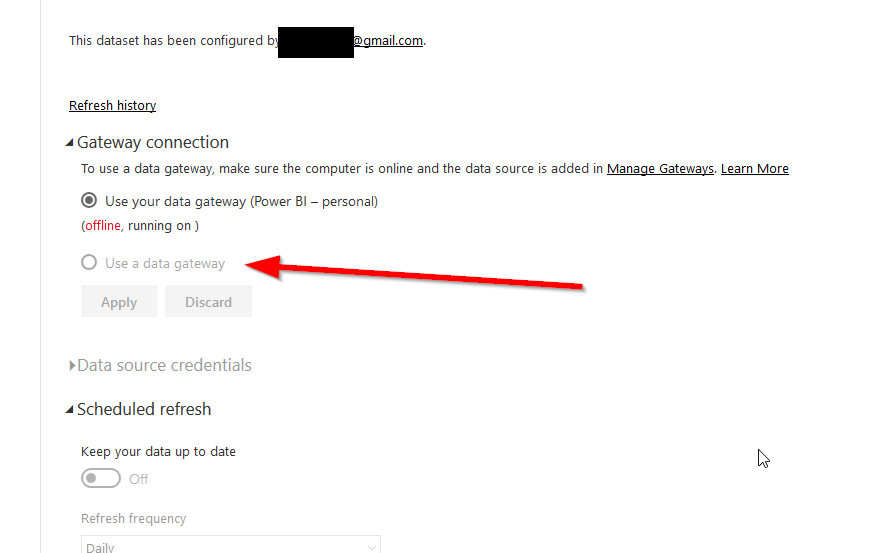FabCon is coming to Atlanta
Join us at FabCon Atlanta from March 16 - 20, 2026, for the ultimate Fabric, Power BI, AI and SQL community-led event. Save $200 with code FABCOMM.
Register now!- Power BI forums
- Get Help with Power BI
- Desktop
- Service
- Report Server
- Power Query
- Mobile Apps
- Developer
- DAX Commands and Tips
- Custom Visuals Development Discussion
- Health and Life Sciences
- Power BI Spanish forums
- Translated Spanish Desktop
- Training and Consulting
- Instructor Led Training
- Dashboard in a Day for Women, by Women
- Galleries
- Data Stories Gallery
- Themes Gallery
- Contests Gallery
- QuickViz Gallery
- Quick Measures Gallery
- Visual Calculations Gallery
- Notebook Gallery
- Translytical Task Flow Gallery
- TMDL Gallery
- R Script Showcase
- Webinars and Video Gallery
- Ideas
- Custom Visuals Ideas (read-only)
- Issues
- Issues
- Events
- Upcoming Events
The Power BI Data Visualization World Championships is back! Get ahead of the game and start preparing now! Learn more
- Power BI forums
- Forums
- Get Help with Power BI
- Service
- Re: Power BI Service Thinks I published data sourc...
- Subscribe to RSS Feed
- Mark Topic as New
- Mark Topic as Read
- Float this Topic for Current User
- Bookmark
- Subscribe
- Printer Friendly Page
- Mark as New
- Bookmark
- Subscribe
- Mute
- Subscribe to RSS Feed
- Permalink
- Report Inappropriate Content
Power BI Service Thinks I published data source from personal email - wont let me use Enterprise
All,
I am having the exact same issues outlined in this post. For the person there, it seemed to sort of start working. My account does show my personal email as alternate email in my O365 settings. I am a domain admin so I could change this if I can find out where.
As you can see in the attached screenshot, Power BI thinks Im publishing my datasource from my personal gmail, but Im logged into the PC and O365 with a domain account which is set up with ADFS auth.
Steps I've taken so far:
1) Published the report/dataset to an entirely different group workspace.
2) Uninstalled and reinstalled enterprise data gateway on my internal server
3) Removed all gateways from PBI service and re-added
4) Removed all data sources from PBI service assosciated with any gateways and re-added.
5) Changed data source credentials for my sql data source to SQL instead of windows and used a local SQL account with proper permissions.
My Power BI report has only one data source, my internal SQL server.
HALP.
Solved! Go to Solution.
- Mark as New
- Bookmark
- Subscribe
- Mute
- Subscribe to RSS Feed
- Permalink
- Report Inappropriate Content
For those of you that also had this issue, I finally figured this out today by using Fiddler. Apparently I was still using a "trial" license of Power BI Pro, which I would have thought would have been fine to use for Enterprise Gateways. As soon as I went into the admin panel of O365 and purchased and assigned the Power BI Pro license to myself, this started working.
Hope this helps someone.
- Mark as New
- Bookmark
- Subscribe
- Mute
- Subscribe to RSS Feed
- Permalink
- Report Inappropriate Content
Hi @shanebo3239,
After a few try, I still cannot reproduce this issue on my environment.
As there are others users( @Cubist, @dcurran) who also encountered the same issue recently, I will report this issue internally, and post back if there is any update.![]()
Regards
- Mark as New
- Bookmark
- Subscribe
- Mute
- Subscribe to RSS Feed
- Permalink
- Report Inappropriate Content
- Mark as New
- Bookmark
- Subscribe
- Mute
- Subscribe to RSS Feed
- Permalink
- Report Inappropriate Content
For those of you that also had this issue, I finally figured this out today by using Fiddler. Apparently I was still using a "trial" license of Power BI Pro, which I would have thought would have been fine to use for Enterprise Gateways. As soon as I went into the admin panel of O365 and purchased and assigned the Power BI Pro license to myself, this started working.
Hope this helps someone.
Helpful resources

Power BI Dataviz World Championships
The Power BI Data Visualization World Championships is back! Get ahead of the game and start preparing now!

Power BI Monthly Update - November 2025
Check out the November 2025 Power BI update to learn about new features.