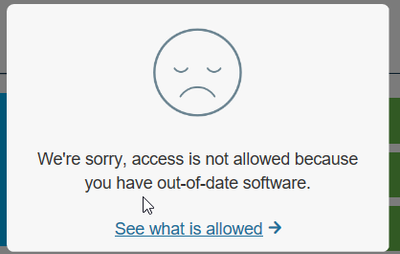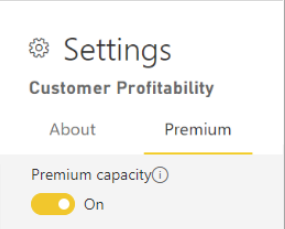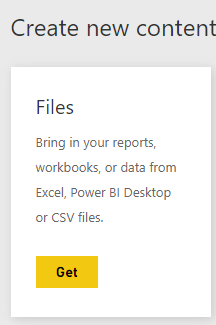Jumpstart your career with the Fabric Career Hub
Find everything you need to get certified on Fabric—skills challenges, live sessions, exam prep, role guidance, and a 50 percent discount on exams.
Get started- Power BI forums
- Updates
- News & Announcements
- Get Help with Power BI
- Desktop
- Service
- Report Server
- Power Query
- Mobile Apps
- Developer
- DAX Commands and Tips
- Custom Visuals Development Discussion
- Health and Life Sciences
- Power BI Spanish forums
- Translated Spanish Desktop
- Power Platform Integration - Better Together!
- Power Platform Integrations (Read-only)
- Power Platform and Dynamics 365 Integrations (Read-only)
- Training and Consulting
- Instructor Led Training
- Dashboard in a Day for Women, by Women
- Galleries
- Community Connections & How-To Videos
- COVID-19 Data Stories Gallery
- Themes Gallery
- Data Stories Gallery
- R Script Showcase
- Webinars and Video Gallery
- Quick Measures Gallery
- 2021 MSBizAppsSummit Gallery
- 2020 MSBizAppsSummit Gallery
- 2019 MSBizAppsSummit Gallery
- Events
- Ideas
- Custom Visuals Ideas
- Issues
- Issues
- Events
- Upcoming Events
- Community Blog
- Power BI Community Blog
- Custom Visuals Community Blog
- Community Support
- Community Accounts & Registration
- Using the Community
- Community Feedback
Earn a 50% discount on the DP-600 certification exam by completing the Fabric 30 Days to Learn It challenge.
- Power BI forums
- Forums
- Get Help with Power BI
- Service
- Re: Power BI Report Builder - Authentication or Li...
- Subscribe to RSS Feed
- Mark Topic as New
- Mark Topic as Read
- Float this Topic for Current User
- Bookmark
- Subscribe
- Printer Friendly Page
- Mark as New
- Bookmark
- Subscribe
- Mute
- Subscribe to RSS Feed
- Permalink
- Report Inappropriate Content
Power BI Report Builder - Authentication or Licensing issue?
Hi all,
I was attemping to publish a report from Report Builder to the Service and getting a vague error message:
When I click on See what is allowed, it says I'm using an outdated Windows version which is not the case. I am able to publish fine to the Service from the Desktop. I have a Pro license. Does this mean I need to have a Premium license to publish? Or, does the workspace also need to be licensed as premium?
Thanks!
Solved! Go to Solution.
- Mark as New
- Bookmark
- Subscribe
- Mute
- Subscribe to RSS Feed
- Permalink
- Report Inappropriate Content
Hi @rrhascall
it certainly does work with Premium Per user, you first have to have your App Workspace with Premium per user and then you will be able to upload the RDL.
- Mark as New
- Bookmark
- Subscribe
- Mute
- Subscribe to RSS Feed
- Permalink
- Report Inappropriate Content
Hi @rrhascall ,
1 Pro license and Premium per user license are based on user and Premium license is based on capacity. It means if you want the publish this paginated report to one workspace, which is stored in premium capacity, and you need a pro or ppu license.
For more details you can refer this official article.
What are paginated reports in Power BI Premium? - Power BI | Microsoft Docs
2 How to change the capacity of workspace? You can direct set it in Premium tab.
Create the new workspaces - Power BI | Microsoft Docs
3 Pro License users are able to access paginated reports in a Premium workspace until the user is the role (admin, contributor, member) of this workspace.
Best Regards
Community Support Team _ chenwu zhu
If this post helps, then please consider Accept it as the solution to help the other members find it more quickly.
- Mark as New
- Bookmark
- Subscribe
- Mute
- Subscribe to RSS Feed
- Permalink
- Report Inappropriate Content
Hi @rrhascall ,
1 Pro license and Premium per user license are based on user and Premium license is based on capacity. It means if you want the publish this paginated report to one workspace, which is stored in premium capacity, and you need a pro or ppu license.
For more details you can refer this official article.
What are paginated reports in Power BI Premium? - Power BI | Microsoft Docs
2 How to change the capacity of workspace? You can direct set it in Premium tab.
Create the new workspaces - Power BI | Microsoft Docs
3 Pro License users are able to access paginated reports in a Premium workspace until the user is the role (admin, contributor, member) of this workspace.
Best Regards
Community Support Team _ chenwu zhu
If this post helps, then please consider Accept it as the solution to help the other members find it more quickly.
- Mark as New
- Bookmark
- Subscribe
- Mute
- Subscribe to RSS Feed
- Permalink
- Report Inappropriate Content
Ok, great!
And Pro License users will be able to access paginated reports in a Premium workspace?
- Mark as New
- Bookmark
- Subscribe
- Mute
- Subscribe to RSS Feed
- Permalink
- Report Inappropriate Content
HI @rrhascall
Firstly you would need Power BI Premium Per user or Premium for paginated reports.
With regards to publishing if you cannot do it from Power BI Report builder you could upload the RDL file from the Power BI Service by clicking on Get Data
- Mark as New
- Bookmark
- Subscribe
- Mute
- Subscribe to RSS Feed
- Permalink
- Report Inappropriate Content
Thanks Gilbert.
Is the error message I posted common or is it happening becasue I need Premium per user to publish paginated reports?
I tried the Get Data but it then asks me to convert the Workspace to Premium. Looks like we do need to convert the workspace to Premium per Capacity? This is a bit confusing as many articles I've read seem to indicate you could publish paginated reports with Premium per user license but not clear if the per Capacity is also required.
- Mark as New
- Bookmark
- Subscribe
- Mute
- Subscribe to RSS Feed
- Permalink
- Report Inappropriate Content
Hi @rrhascall
it certainly does work with Premium Per user, you first have to have your App Workspace with Premium per user and then you will be able to upload the RDL.