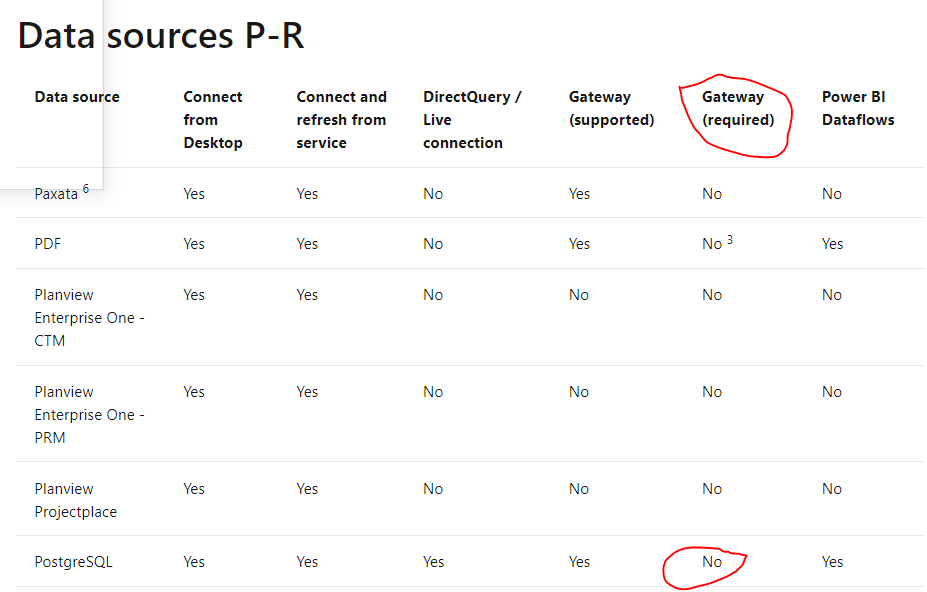- Power BI forums
- Updates
- News & Announcements
- Get Help with Power BI
- Desktop
- Service
- Report Server
- Power Query
- Mobile Apps
- Developer
- DAX Commands and Tips
- Custom Visuals Development Discussion
- Health and Life Sciences
- Power BI Spanish forums
- Translated Spanish Desktop
- Power Platform Integration - Better Together!
- Power Platform Integrations (Read-only)
- Power Platform and Dynamics 365 Integrations (Read-only)
- Training and Consulting
- Instructor Led Training
- Dashboard in a Day for Women, by Women
- Galleries
- Community Connections & How-To Videos
- COVID-19 Data Stories Gallery
- Themes Gallery
- Data Stories Gallery
- R Script Showcase
- Webinars and Video Gallery
- Quick Measures Gallery
- 2021 MSBizAppsSummit Gallery
- 2020 MSBizAppsSummit Gallery
- 2019 MSBizAppsSummit Gallery
- Events
- Ideas
- Custom Visuals Ideas
- Issues
- Issues
- Events
- Upcoming Events
- Community Blog
- Power BI Community Blog
- Custom Visuals Community Blog
- Community Support
- Community Accounts & Registration
- Using the Community
- Community Feedback
Earn a 50% discount on the DP-600 certification exam by completing the Fabric 30 Days to Learn It challenge.
- Power BI forums
- Forums
- Get Help with Power BI
- Service
- Re: [Postgres to powerBI service] In updating my c...
- Subscribe to RSS Feed
- Mark Topic as New
- Mark Topic as Read
- Float this Topic for Current User
- Bookmark
- Subscribe
- Printer Friendly Page
- Mark as New
- Bookmark
- Subscribe
- Mute
- Subscribe to RSS Feed
- Permalink
- Report Inappropriate Content
[Postgres to powerBI service] In updating my credentials, I experience this error
Hi guys,
In updating my credentials, I experience this error:
Failed to update data source credentials: An error happened while reading data from the provider: 'A connection attempt failed because the connected party did not properly respond after a period of time, or established connection failed because connected host has failed to respond.
Also, our postgres database can only be accessed in the company network/vpn.
Solved! Go to Solution.
- Mark as New
- Bookmark
- Subscribe
- Mute
- Subscribe to RSS Feed
- Permalink
- Report Inappropriate Content
Hi @Anonymous ,
How did you connect through Postgres? ODBC or PostgreSQL database?
Have you tried to upgrade to the latest version if you are using the on-premises data gateway?
I have also found a similar post, please refer to it to see if it helps you.
data source credendial update error
Please try the following steps:
- Restart the windows firewall service
- Reboot the problematic machine
- Restart the “TCP/IP stack”. Run CMD as administrator, type “netsh int ip reset resetlog.txt” to reset TCP/IP.
- Try to temporarily disable antivirus.
Best Regards
Community Support Team _ Polly
If this post helps, then please consider Accept it as the solution to help the other members find it more quickly.
- Mark as New
- Bookmark
- Subscribe
- Mute
- Subscribe to RSS Feed
- Permalink
- Report Inappropriate Content
Hi @Anonymous ,
How did you connect through Postgres? ODBC or PostgreSQL database?
Have you tried to upgrade to the latest version if you are using the on-premises data gateway?
I have also found a similar post, please refer to it to see if it helps you.
data source credendial update error
Please try the following steps:
- Restart the windows firewall service
- Reboot the problematic machine
- Restart the “TCP/IP stack”. Run CMD as administrator, type “netsh int ip reset resetlog.txt” to reset TCP/IP.
- Try to temporarily disable antivirus.
Best Regards
Community Support Team _ Polly
If this post helps, then please consider Accept it as the solution to help the other members find it more quickly.