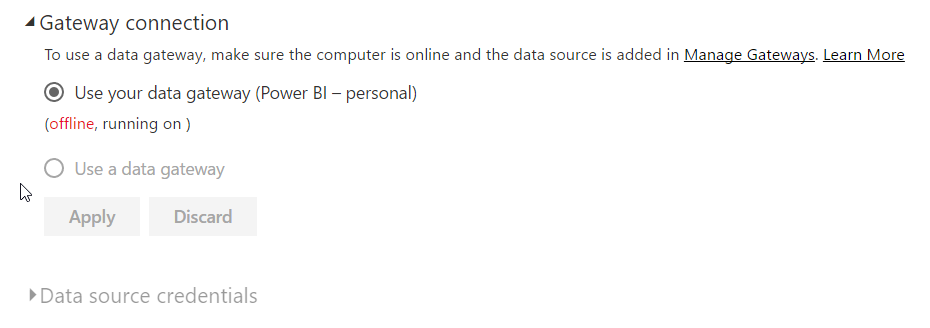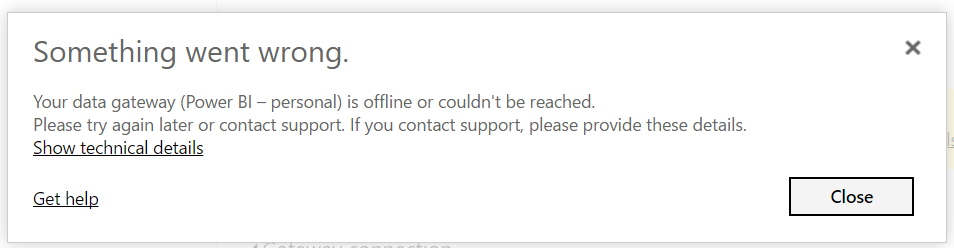FabCon is coming to Atlanta
Join us at FabCon Atlanta from March 16 - 20, 2026, for the ultimate Fabric, Power BI, AI and SQL community-led event. Save $200 with code FABCOMM.
Register now!- Power BI forums
- Get Help with Power BI
- Desktop
- Service
- Report Server
- Power Query
- Mobile Apps
- Developer
- DAX Commands and Tips
- Custom Visuals Development Discussion
- Health and Life Sciences
- Power BI Spanish forums
- Translated Spanish Desktop
- Training and Consulting
- Instructor Led Training
- Dashboard in a Day for Women, by Women
- Galleries
- Data Stories Gallery
- Themes Gallery
- Contests Gallery
- QuickViz Gallery
- Quick Measures Gallery
- Visual Calculations Gallery
- Notebook Gallery
- Translytical Task Flow Gallery
- TMDL Gallery
- R Script Showcase
- Webinars and Video Gallery
- Ideas
- Custom Visuals Ideas (read-only)
- Issues
- Issues
- Events
- Upcoming Events
Get Fabric Certified for FREE during Fabric Data Days. Don't miss your chance! Request now
- Power BI forums
- Forums
- Get Help with Power BI
- Service
- Personal gateway issue on data update
- Subscribe to RSS Feed
- Mark Topic as New
- Mark Topic as Read
- Float this Topic for Current User
- Bookmark
- Subscribe
- Printer Friendly Page
- Mark as New
- Bookmark
- Subscribe
- Mute
- Subscribe to RSS Feed
- Permalink
- Report Inappropriate Content
Personal gateway issue on data update
Hi everyone!
I have published a report on the cloud using a Power Bi Pro license. Data come from a SQL Server database, which is running locally on my computer. There are no problems when I publish the report using Power BI Dekstop.
But there is an issue that comes up when I try to update the dataset by clicking on the "Refresh Now" option on the cloud. The error message says that the data gateway is offline or couldn't be reached. But I'm sure that the both SQL Server and Personal Gateway are running.
Could it be a problem related to the service of Data Gateway? Strangely, I don't see a Power Bi Gateway service on my computer called "Data Management Gateway Service". Why doesn't the cloud get engaged with my data gateway?
Thanks.
- Mark as New
- Bookmark
- Subscribe
- Mute
- Subscribe to RSS Feed
- Permalink
- Report Inappropriate Content
- Mark as New
- Bookmark
- Subscribe
- Mute
- Subscribe to RSS Feed
- Permalink
- Report Inappropriate Content
I cannot do that!
- Mark as New
- Bookmark
- Subscribe
- Mute
- Subscribe to RSS Feed
- Permalink
- Report Inappropriate Content
- Mark as New
- Bookmark
- Subscribe
- Mute
- Subscribe to RSS Feed
- Permalink
- Report Inappropriate Content
I have tried to do it many times. I've also tried by running it as administrator. The strange thing is that the ConfigManager tool that is available at AppData\Local\Power BI Gateway - Personal\2.0\Shared says that the gateway is properly connected.
- Mark as New
- Bookmark
- Subscribe
- Mute
- Subscribe to RSS Feed
- Permalink
- Report Inappropriate Content
Can you try un-installing and installing again just to make sure?
- Mark as New
- Bookmark
- Subscribe
- Mute
- Subscribe to RSS Feed
- Permalink
- Report Inappropriate Content
I've done it yesterday and, effectively, someting strange has happened. After I've uninstalled the gateway, the reinstallation has failed. To address this issue I've deleted all the files in Programs and Application Data folders and the registry keys (by searching in regedit all the involved keys shown in the failed installation logfile) in order to install it again.
After the deletion of files and registry keys the installation has been possible.
- Mark as New
- Bookmark
- Subscribe
- Mute
- Subscribe to RSS Feed
- Permalink
- Report Inappropriate Content
- Mark as New
- Bookmark
- Subscribe
- Mute
- Subscribe to RSS Feed
- Permalink
- Report Inappropriate Content
If for registering you intend to open the gateway and use it with the credentials of Power Pro Pro account... yes, I've done it.
If it's not this the fact you are referring to, I've not understood what you mean.
- Mark as New
- Bookmark
- Subscribe
- Mute
- Subscribe to RSS Feed
- Permalink
- Report Inappropriate Content
- Mark as New
- Bookmark
- Subscribe
- Mute
- Subscribe to RSS Feed
- Permalink
- Report Inappropriate Content
@vanessa wrote:
Then you should be able to see a screen asking you for a gateway name and recovery key for registration
I don't see the screen you're talking about. Should it appear also in case of Personal Gateway?
- Mark as New
- Bookmark
- Subscribe
- Mute
- Subscribe to RSS Feed
- Permalink
- Report Inappropriate Content
My bad. I didn't read the subject properly.
Can you send me a screenshot of the error you get when you try to refresh the data?
- Mark as New
- Bookmark
- Subscribe
- Mute
- Subscribe to RSS Feed
- Permalink
- Report Inappropriate Content
- Mark as New
- Bookmark
- Subscribe
- Mute
- Subscribe to RSS Feed
- Permalink
- Report Inappropriate Content
For this kind of "unable to uninstall Personal Gateway", please refer to a blog (the steps may help even it was an old post):
Failure installing the Power BI Personal Gateway
Regards,
- Mark as New
- Bookmark
- Subscribe
- Mute
- Subscribe to RSS Feed
- Permalink
- Report Inappropriate Content
@Simon_Hou-MSFT wrote:
For this kind of "unable to uninstall Personal Gateway", please refer to a blog (the steps may help even it was an old post):
Failure installing the Power BI Personal Gateway
Regards,
Hi @v-sihou-msft. I've already solved the installation problem of Personal Gateway. The problem is data refreshing!
Helpful resources

Power BI Monthly Update - November 2025
Check out the November 2025 Power BI update to learn about new features.

Fabric Data Days
Advance your Data & AI career with 50 days of live learning, contests, hands-on challenges, study groups & certifications and more!