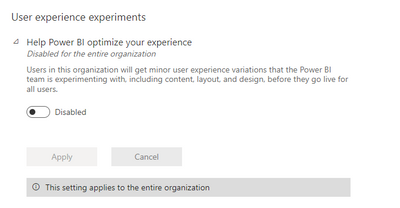FabCon is coming to Atlanta
Join us at FabCon Atlanta from March 16 - 20, 2026, for the ultimate Fabric, Power BI, AI and SQL community-led event. Save $200 with code FABCOMM.
Register now!- Power BI forums
- Get Help with Power BI
- Desktop
- Service
- Report Server
- Power Query
- Mobile Apps
- Developer
- DAX Commands and Tips
- Custom Visuals Development Discussion
- Health and Life Sciences
- Power BI Spanish forums
- Translated Spanish Desktop
- Training and Consulting
- Instructor Led Training
- Dashboard in a Day for Women, by Women
- Galleries
- Data Stories Gallery
- Themes Gallery
- Contests Gallery
- QuickViz Gallery
- Quick Measures Gallery
- Visual Calculations Gallery
- Notebook Gallery
- Translytical Task Flow Gallery
- TMDL Gallery
- R Script Showcase
- Webinars and Video Gallery
- Ideas
- Custom Visuals Ideas (read-only)
- Issues
- Issues
- Events
- Upcoming Events
Vote for your favorite vizzies from the Power BI Dataviz World Championship submissions. Vote now!
- Power BI forums
- Forums
- Get Help with Power BI
- Service
- Re: Pagination Report Render Issue
- Subscribe to RSS Feed
- Mark Topic as New
- Mark Topic as Read
- Float this Topic for Current User
- Bookmark
- Subscribe
- Printer Friendly Page
- Mark as New
- Bookmark
- Subscribe
- Mute
- Subscribe to RSS Feed
- Permalink
- Report Inappropriate Content
Pagination Report Render Issue
I have a Paginated Report with 1 parameter of Data Type "Text". I do allow blank values and the property is set to visible.
The user provide the Name they want to be displayed on the report with this parameter.
So when the user open the report the report does not load until the user click "View Report". This used to work 100%, yet for some reason it does not want to work on my Australia Power BI Services tenacy anymore, now it just loads the report.
Yet the same report does work in my USA Power BI Services tenacy the way it should, it opens and does not run until I click "View Report".
It's like some setting was changed on the Power BI Services in my Australia Tenancy that is messing with the render now.
- Mark as New
- Bookmark
- Subscribe
- Mute
- Subscribe to RSS Feed
- Permalink
- Report Inappropriate Content
I see this is working now again, MS must have fixed this recently.....
- Mark as New
- Bookmark
- Subscribe
- Mute
- Subscribe to RSS Feed
- Permalink
- Report Inappropriate Content
I feel the pain of this topic. They just rolled out a fix for float/integer parameters not accepting negative values in the service, and now I'm facing layout issues that go away when I disable preview features. I also have around 200 users that would have to disable preview features themselves. Not good.
- Mark as New
- Bookmark
- Subscribe
- Mute
- Subscribe to RSS Feed
- Permalink
- Report Inappropriate Content
Hello @schlak ,
Did you figure out how to fix get around this "Disable Preview Features"? We are also facing the same issue. Report layout gets weird and once the "Disable Previues Features" is clicked on, it goes back to proper. But as you said, we can not ask business users to keep on doing that.
@Anonymous
Thanks
- Mark as New
- Bookmark
- Subscribe
- Mute
- Subscribe to RSS Feed
- Permalink
- Report Inappropriate Content
I've let them know about this issue by the way. Also btw adding a dummy date parameter to the report solves the issue with default negative parameters causing layout issues. At least it did for me. Took hours of trial and error to figure that out.
- Mark as New
- Bookmark
- Subscribe
- Mute
- Subscribe to RSS Feed
- Permalink
- Report Inappropriate Content
Thanks for the heads up on that.
- Mark as New
- Bookmark
- Subscribe
- Mute
- Subscribe to RSS Feed
- Permalink
- Report Inappropriate Content
Sad update:
The admin option I mentioned does not seem to control paginated report preview features. I can still enable and disable them at will after setting this to disabled. Urgently need ~250 users to disable preview features themselves now. Yay.
- Mark as New
- Bookmark
- Subscribe
- Mute
- Subscribe to RSS Feed
- Permalink
- Report Inappropriate Content
Interesting. Is the parameter set as required?
It's definitely related to the preview features they released for paginated reports. You'll notice that when autorefresh pages load now, they don't hide the report beneath a loading message (very cool IMO). Also, you've already noticed they messed up the date formatting of parameters for us poor Australians. I'm still on with support who are investigating that further (after first trying 'by design').
After they discovered issues with the basically silent release of updates to the paginated report view portal in the service, they then added an enable/disable preview features button in the file menu of paginated reports in the service.
That will set it per user for all reports they view - and will take away the cool fixes they added if you disable to fix the bugs they introduced.
There seems to be a new option in the admin settings of powerbi also where you can disable all preview features. I haven't tested it yet as I think it will impact regular reports as well as paginated. Also..I love the other things they put in the release (our strikethrough text was not displaying before for example).
- Mark as New
- Bookmark
- Subscribe
- Mute
- Subscribe to RSS Feed
- Permalink
- Report Inappropriate Content
No, the parameter is not required. Used to stop the loading of the report, but then it stopped working.
Yeah I did ask the question about the date formats here and I did get a reponse: https://community.powerbi.com/t5/Service/Power-BI-Services-Date-Format-dd-mm-yyyy-needed-for-Paramet...
I dont have the Preview Feature button though.......we do have Premium though.
- Mark as New
- Bookmark
- Subscribe
- Mute
- Subscribe to RSS Feed
- Permalink
- Report Inappropriate Content
Try the file menu to the left of the home menu
- Mark as New
- Bookmark
- Subscribe
- Mute
- Subscribe to RSS Feed
- Permalink
- Report Inappropriate Content
Ahhhh, gotcha, thanks!
- Mark as New
- Bookmark
- Subscribe
- Mute
- Subscribe to RSS Feed
- Permalink
- Report Inappropriate Content
Note I discovered yesterday that rotated text (vertical or rotate270) no longer sits vertically in cells. It rotates it but the paragraph tries to run horizontally still. Very annoying.
- Mark as New
- Bookmark
- Subscribe
- Mute
- Subscribe to RSS Feed
- Permalink
- Report Inappropriate Content
Man, what are these guys doing!!!!
- Mark as New
- Bookmark
- Subscribe
- Mute
- Subscribe to RSS Feed
- Permalink
- Report Inappropriate Content
Wouldn't be as bad if we could admin disable it for all users, instead of default on without telling us.
Though thankfully @bradsy is very active here and seems connected to the team in a way that the regular support is not. Has recently replied that this issue and another I spotted will be fixed in a future release.
Other issue btw is that if you have a negative number default for a parameter..nothing will load. Unless...you also have a date parameter.
- Mark as New
- Bookmark
- Subscribe
- Mute
- Subscribe to RSS Feed
- Permalink
- Report Inappropriate Content
Now this issue is on both my Power BI Services Tenancy's, must be a update from Microsoft then.
Helpful resources

Power BI Dataviz World Championships
Vote for your favorite vizzies from the Power BI World Championship submissions!

Join our Community Sticker Challenge 2026
If you love stickers, then you will definitely want to check out our Community Sticker Challenge!

Power BI Monthly Update - January 2026
Check out the January 2026 Power BI update to learn about new features.

| User | Count |
|---|---|
| 47 | |
| 40 | |
| 39 | |
| 25 | |
| 25 |