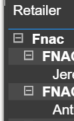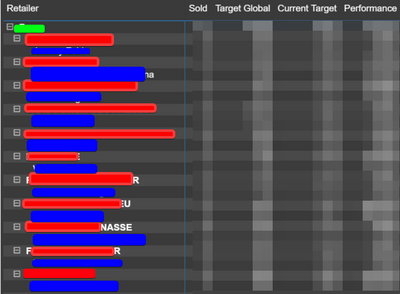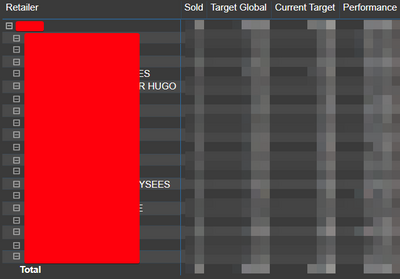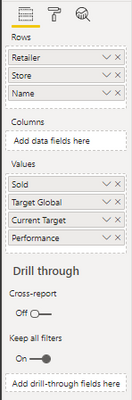FabCon is coming to Atlanta
Join us at FabCon Atlanta from March 16 - 20, 2026, for the ultimate Fabric, Power BI, AI and SQL community-led event. Save $200 with code FABCOMM.
Register now!- Power BI forums
- Get Help with Power BI
- Desktop
- Service
- Report Server
- Power Query
- Mobile Apps
- Developer
- DAX Commands and Tips
- Custom Visuals Development Discussion
- Health and Life Sciences
- Power BI Spanish forums
- Translated Spanish Desktop
- Training and Consulting
- Instructor Led Training
- Dashboard in a Day for Women, by Women
- Galleries
- Data Stories Gallery
- Themes Gallery
- Contests Gallery
- QuickViz Gallery
- Quick Measures Gallery
- Visual Calculations Gallery
- Notebook Gallery
- Translytical Task Flow Gallery
- TMDL Gallery
- R Script Showcase
- Webinars and Video Gallery
- Ideas
- Custom Visuals Ideas (read-only)
- Issues
- Issues
- Events
- Upcoming Events
The Power BI Data Visualization World Championships is back! It's time to submit your entry. Live now!
- Power BI forums
- Forums
- Get Help with Power BI
- Service
- Re: Matrix Row Not Showing
- Subscribe to RSS Feed
- Mark Topic as New
- Mark Topic as Read
- Float this Topic for Current User
- Bookmark
- Subscribe
- Printer Friendly Page
- Mark as New
- Bookmark
- Subscribe
- Mute
- Subscribe to RSS Feed
- Permalink
- Report Inappropriate Content
Matrix Row Not Showing
Here is the Desktop Dropdown working just fine
Yet when I publish the matrix to the online service this is what I get
There is no dropdown. It only works when I edit it online and save but once I publish again from my desktop app the proper functionality is gone.
Solved! Go to Solution.
- Mark as New
- Bookmark
- Subscribe
- Mute
- Subscribe to RSS Feed
- Permalink
- Report Inappropriate Content
After fiddling around like an idiot I figured out that for whatever reason, resetting filters, slicers etc... to default (which honestly changed nothing as I didn't have any filters on in the first place) fixed it. If I had to guess what happened it's something to do with cache or an optimization in the service that didn't acknowledge the change in adding the row I guess.
- Mark as New
- Bookmark
- Subscribe
- Mute
- Subscribe to RSS Feed
- Permalink
- Report Inappropriate Content
I've ran into this issue today. I tried resetting everything to default and republishing but online version is still not including the drop down for one specific line. Any updates on a solution?
- Mark as New
- Bookmark
- Subscribe
- Mute
- Subscribe to RSS Feed
- Permalink
- Report Inappropriate Content
After fiddling around like an idiot I figured out that for whatever reason, resetting filters, slicers etc... to default (which honestly changed nothing as I didn't have any filters on in the first place) fixed it. If I had to guess what happened it's something to do with cache or an optimization in the service that didn't acknowledge the change in adding the row I guess.
- Mark as New
- Bookmark
- Subscribe
- Mute
- Subscribe to RSS Feed
- Permalink
- Report Inappropriate Content
Hello @Anonymous ,
Are there any bookmarks on your report page? If yes, then make sure you saved the correct state of the matrix i.e. in the lowest drilled-down form.
If this is not the case, then can you please provide screenshot of your report blurring the data and giving an overview of the report visuals and other components.
If this information is useful, then kindly hit LIKE or promote this information as a solution in order to help other end users to find this solution.
Thanks,
Renu KS.
- Mark as New
- Bookmark
- Subscribe
- Mute
- Subscribe to RSS Feed
- Permalink
- Report Inappropriate Content
@RenuKshirsagar Hey,
No bookmarks unfortunately.
On my Desktop App.
This is how it looks like on the Online Report.
Lime = Retailer
Red = Store
Blue = Salesman
There are filters but they're just to remove unecessary retailers and I have refreshed my data so that's not the problem either.
On the online service heres the matrix when I click on the edit button:
So the row is there, it just won't display. If I remove it and add it back it works as intended but whenever I will publish from the Desktop App it will remove it again which isn't helpful.
Another update: If I export the summarized data I do get the Name of the person but when I refresh my page after I edit I lose the Name drilldown.
I am very lost
Helpful resources

Power BI Dataviz World Championships
The Power BI Data Visualization World Championships is back! It's time to submit your entry.

Power BI Monthly Update - January 2026
Check out the January 2026 Power BI update to learn about new features.

| User | Count |
|---|---|
| 22 | |
| 15 | |
| 10 | |
| 7 | |
| 4 |