FabCon is coming to Atlanta
Join us at FabCon Atlanta from March 16 - 20, 2026, for the ultimate Fabric, Power BI, AI and SQL community-led event. Save $200 with code FABCOMM.
Register now!- Power BI forums
- Get Help with Power BI
- Desktop
- Service
- Report Server
- Power Query
- Mobile Apps
- Developer
- DAX Commands and Tips
- Custom Visuals Development Discussion
- Health and Life Sciences
- Power BI Spanish forums
- Translated Spanish Desktop
- Training and Consulting
- Instructor Led Training
- Dashboard in a Day for Women, by Women
- Galleries
- Data Stories Gallery
- Themes Gallery
- Contests Gallery
- Quick Measures Gallery
- Notebook Gallery
- Translytical Task Flow Gallery
- TMDL Gallery
- R Script Showcase
- Webinars and Video Gallery
- Ideas
- Custom Visuals Ideas (read-only)
- Issues
- Issues
- Events
- Upcoming Events
To celebrate FabCon Vienna, we are offering 50% off select exams. Ends October 3rd. Request your discount now.
- Power BI forums
- Forums
- Get Help with Power BI
- Service
- Re: Map Visual not showing up on Export
- Subscribe to RSS Feed
- Mark Topic as New
- Mark Topic as Read
- Float this Topic for Current User
- Bookmark
- Subscribe
- Printer Friendly Page
- Mark as New
- Bookmark
- Subscribe
- Mute
- Subscribe to RSS Feed
- Permalink
- Report Inappropriate Content
Map Visual not showing up on Export
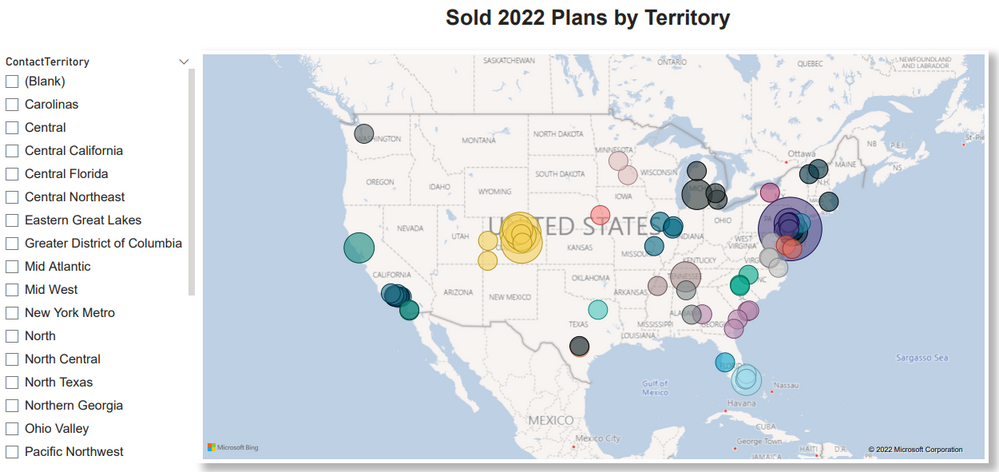

Solved! Go to Solution.
- Mark as New
- Bookmark
- Subscribe
- Mute
- Subscribe to RSS Feed
- Permalink
- Report Inappropriate Content
I figured it out. There was too much data so it wouldn't show. I had to select a filter for it to appear on the pdf report.
- Mark as New
- Bookmark
- Subscribe
- Mute
- Subscribe to RSS Feed
- Permalink
- Report Inappropriate Content
I figured it out. There was too much data so it wouldn't show. I had to select a filter for it to appear on the pdf report.
- Mark as New
- Bookmark
- Subscribe
- Mute
- Subscribe to RSS Feed
- Permalink
- Report Inappropriate Content
Hi @Anonymous ,
After my tests, I did not reproduce your question.
Refer to this document to check the considerations and limitations of exporting reports to PDF.
And whether to export current values or default values when you choose to export, selecting Default to export the report to its original state can cause your problems.
You can also try changing browsers or reopening the report in private mode for export.
If the above does not help, can you please share a pbix file with some dummy data to test?
Best Regards,
Neeko Tang
If this post helps, then please consider Accept it as the solution to help the other members find it more quickly.
- Mark as New
- Bookmark
- Subscribe
- Mute
- Subscribe to RSS Feed
- Permalink
- Report Inappropriate Content
Unfortunately I am unable to send a test file. It says it's unspported when I try to drag and drop. I can try a different way with a link if you'd like?
I did review the document and I didn't see anything that would be a factor.
I was exporting current values and I tried on another browser and got the same issue.
I did try your file and the map did show when I tried to export. I do have a lot of data so maybe that's why? Yours look smaller.
I tried filtering mine more and it did show up when it was filtered down.
So it looks like probably there was too much data to support showing the map unfortunately.
- Mark as New
- Bookmark
- Subscribe
- Mute
- Subscribe to RSS Feed
- Permalink
- Report Inappropriate Content
I am having this same problem today, for the first time. I have been able to export maps in powerbi reports to PDF successfully for months, but the maps do not export today. My published reports are on this server: https://app.powerbigov.us/
Has the server been updated?


