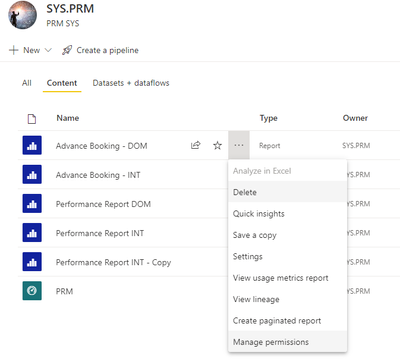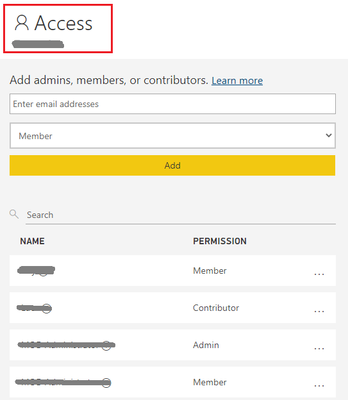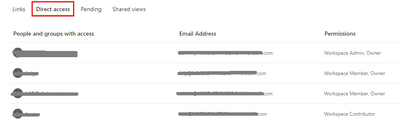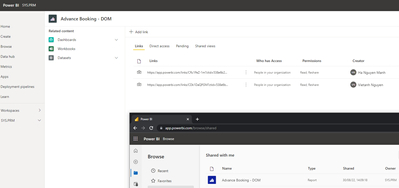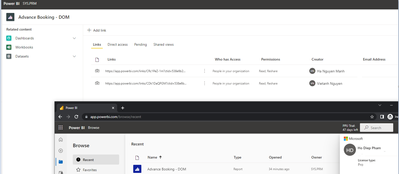FabCon is coming to Atlanta
Join us at FabCon Atlanta from March 16 - 20, 2026, for the ultimate Fabric, Power BI, AI and SQL community-led event. Save $200 with code FABCOMM.
Register now!- Power BI forums
- Get Help with Power BI
- Desktop
- Service
- Report Server
- Power Query
- Mobile Apps
- Developer
- DAX Commands and Tips
- Custom Visuals Development Discussion
- Health and Life Sciences
- Power BI Spanish forums
- Translated Spanish Desktop
- Training and Consulting
- Instructor Led Training
- Dashboard in a Day for Women, by Women
- Galleries
- Data Stories Gallery
- Themes Gallery
- Contests Gallery
- QuickViz Gallery
- Quick Measures Gallery
- Visual Calculations Gallery
- Notebook Gallery
- Translytical Task Flow Gallery
- TMDL Gallery
- R Script Showcase
- Webinars and Video Gallery
- Ideas
- Custom Visuals Ideas (read-only)
- Issues
- Issues
- Events
- Upcoming Events
Get Fabric certified for FREE! Don't miss your chance! Learn more
- Power BI forums
- Forums
- Get Help with Power BI
- Service
- Re: Manage shared items
- Subscribe to RSS Feed
- Mark Topic as New
- Mark Topic as Read
- Float this Topic for Current User
- Bookmark
- Subscribe
- Printer Friendly Page
- Mark as New
- Bookmark
- Subscribe
- Mute
- Subscribe to RSS Feed
- Permalink
- Report Inappropriate Content
Manage shared items
As an admin of PBI service in my organization, I have to share many reports/datasets/dashboards to many other users. But with an increasingly numbersof sharing objects, I cannot manage which items are shared to whom. The way I am doing now is clicking into "Manage permissions" of each stuff.
It's even worse when checking in shared workplace. I have a workspace, which is shared between account A and B. Reports in this workspace are shared to account C. But when I check "Manage permissions" of the reports, it only shows account A and B (as Owner) but not showing account C (whom the reports are shared to).
(diepph@ is shared the reports to, but not shown in Manage permissions of the report when checking from the owner)
So is there any better way to manage/list which items in a workspace are shared to whom?
- Mark as New
- Bookmark
- Subscribe
- Mute
- Subscribe to RSS Feed
- Permalink
- Report Inappropriate Content
Hi @Anonymous ,
There are many ways for Power BI to share workspace/report/dashboard/dataset, and each sharing method is different.
If you want to manage/list which items in a workspace are shared to whom, you need to check their access/permission in the corresponding workspace/report/dashboard/dataset.
For example, if you want to know who the workspace is shared with, see workspace access.
If you want to know who the report/dashboard/dataset is shared with, see manage permissions.
What may confuse you is the difference between "Links" and "Direct access".
"Links" is to share report/dashboard/dataset through web links, which means that users can only view through links.
"Direct access" gives users direct access to report/dashboard/dataset, which means they can view it directly without going through a link.
As you mentioned "it only shows account A and B (as Owner) but not showing account C (whom the reports are shared to)", please first confirm how you shared the report to C.
For more information, please refer to: Ways to collaborate and share in Power BI - Power BI | Microsoft Docs
Best regards,
Yadong Fang
If this post helps, then please consider Accept it as the solution to help the other members find it more quickly.
- Mark as New
- Bookmark
- Subscribe
- Mute
- Subscribe to RSS Feed
- Permalink
- Report Inappropriate Content
About ""it only shows account A and B (as Owner) but not showing account C (whom the reports are shared to)", the report is shared directly to account C.
As you may see below, in shared workspace SYS.PRM, report Advance Booking - DOM is accessed by diepph@ (account C) but when checking Manage Permission > Direct access, we can only see account A and B, as the owners
Furthermore, I know how to check access/permission to see who is accessing to the report. But the point is there are many reports in a workspace, that are shared to many people, then I would like to have a list to manage them all in 1 screen rather than checking each report one by one. Is it possible?
- Mark as New
- Bookmark
- Subscribe
- Mute
- Subscribe to RSS Feed
- Permalink
- Report Inappropriate Content
Hi @Anonymous ,
This is a little strange.
Please confirm the following two things:
1.Can user Copen the shared report normally?
2.Does the problem only happen to user C? Have you tried sharing the report directly to other users, are other users on the list?
Regarding your second question, currently there is no better way to manage/list which items in a workspace are shared to whom.
Best regards,
Yadong Fang
If this post helps, then please consider Accept it as the solution to help the other members find it more quickly.
- Mark as New
- Bookmark
- Subscribe
- Mute
- Subscribe to RSS Feed
- Permalink
- Report Inappropriate Content
Ofcourse user C can normally open and use the shared report. Currently, I only share to user C (this report is limited to access)
Hence "currently there is no better way to manage/list which items in a workspace are shared to whom" This error makes it even hard to control which reports are shared to whom.
Helpful resources

Join our Fabric User Panel
Share feedback directly with Fabric product managers, participate in targeted research studies and influence the Fabric roadmap.

Power BI Monthly Update - February 2026
Check out the February 2026 Power BI update to learn about new features.

| User | Count |
|---|---|
| 42 | |
| 42 | |
| 34 | |
| 25 | |
| 22 |