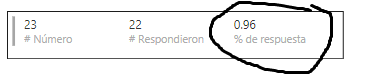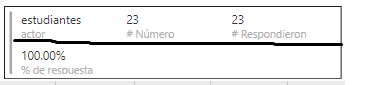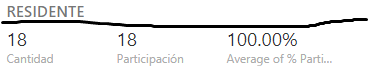FabCon is coming to Atlanta
Join us at FabCon Atlanta from March 16 - 20, 2026, for the ultimate Fabric, Power BI, AI and SQL community-led event. Save $200 with code FABCOMM.
Register now!- Power BI forums
- Get Help with Power BI
- Desktop
- Service
- Report Server
- Power Query
- Mobile Apps
- Developer
- DAX Commands and Tips
- Custom Visuals Development Discussion
- Health and Life Sciences
- Power BI Spanish forums
- Translated Spanish Desktop
- Training and Consulting
- Instructor Led Training
- Dashboard in a Day for Women, by Women
- Galleries
- Data Stories Gallery
- Themes Gallery
- Contests Gallery
- QuickViz Gallery
- Quick Measures Gallery
- Visual Calculations Gallery
- Notebook Gallery
- Translytical Task Flow Gallery
- TMDL Gallery
- R Script Showcase
- Webinars and Video Gallery
- Ideas
- Custom Visuals Ideas (read-only)
- Issues
- Issues
- Events
- Upcoming Events
The Power BI Data Visualization World Championships is back! It's time to submit your entry. Live now!
- Power BI forums
- Forums
- Get Help with Power BI
- Service
- Re: MULTI ROW CARD
- Subscribe to RSS Feed
- Mark Topic as New
- Mark Topic as Read
- Float this Topic for Current User
- Bookmark
- Subscribe
- Printer Friendly Page
- Mark as New
- Bookmark
- Subscribe
- Mute
- Subscribe to RSS Feed
- Permalink
- Report Inappropriate Content
MULTI ROW CARD
Hello, i need help with the multirow card.
1. i need to show the 0.96 in percentage an not in regular number, in the querie is already in %
2. also is there a way in different row like the percentage in a first row and on the 2nd row the other number?
thank you for help
Solved! Go to Solution.
- Mark as New
- Bookmark
- Subscribe
- Mute
- Subscribe to RSS Feed
- Permalink
- Report Inappropriate Content
HI @anaorca1990,
It is hard to control which column will display as group title. Based on test, it seems like power bi will auto analysis these columns and choose one of them to display as group title.
I'd like to suggest you use matrix to instead, it can summary records by row label.(you can drag columns to row field as category column)
BTW, measures are impossible to use as category label.
Regards,
Xiaoxin Sheng
- Mark as New
- Bookmark
- Subscribe
- Mute
- Subscribe to RSS Feed
- Permalink
- Report Inappropriate Content
HI @anaorca1990,
#1.
It seems like power bi can't recognize original formula from your database, please click on your column and manually format it at format tab.
BTW, if you connected data source with live connection mode, please try to create a measure to format specific column.
#2.
Do you mean compare current row with another row? If this is a case, you need to write a formula to compare them, power bi not contains features to compare different rows.
Regards,
Xiaoxin Sheng
- Mark as New
- Bookmark
- Subscribe
- Mute
- Subscribe to RSS Feed
- Permalink
- Report Inappropriate Content
Hello @Anonymous
1. i alredy try to manually format it column but is doesnt not allow me, also about the measure shoud it be like a new column? sorry im new in power bi
2. maybe this will help to clarify what i want to do, when i use the multirow card it looks like this
and i want it look like this
is the same information i just want it to display it differently. thank you
- Mark as New
- Bookmark
- Subscribe
- Mute
- Subscribe to RSS Feed
- Permalink
- Report Inappropriate Content
HI @anaorca1990,
It is hard to control which column will display as group title. Based on test, it seems like power bi will auto analysis these columns and choose one of them to display as group title.
I'd like to suggest you use matrix to instead, it can summary records by row label.(you can drag columns to row field as category column)
BTW, measures are impossible to use as category label.
Regards,
Xiaoxin Sheng
Helpful resources

Power BI Dataviz World Championships
The Power BI Data Visualization World Championships is back! It's time to submit your entry.

Power BI Monthly Update - January 2026
Check out the January 2026 Power BI update to learn about new features.

| User | Count |
|---|---|
| 22 | |
| 13 | |
| 10 | |
| 9 | |
| 8 |
| User | Count |
|---|---|
| 51 | |
| 37 | |
| 29 | |
| 27 | |
| 18 |