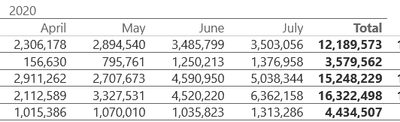Join us at FabCon Vienna from September 15-18, 2025
The ultimate Fabric, Power BI, SQL, and AI community-led learning event. Save €200 with code FABCOMM.
Get registered- Power BI forums
- Get Help with Power BI
- Desktop
- Service
- Report Server
- Power Query
- Mobile Apps
- Developer
- DAX Commands and Tips
- Custom Visuals Development Discussion
- Health and Life Sciences
- Power BI Spanish forums
- Translated Spanish Desktop
- Training and Consulting
- Instructor Led Training
- Dashboard in a Day for Women, by Women
- Galleries
- Data Stories Gallery
- Themes Gallery
- Contests Gallery
- Quick Measures Gallery
- Notebook Gallery
- Translytical Task Flow Gallery
- TMDL Gallery
- R Script Showcase
- Webinars and Video Gallery
- Ideas
- Custom Visuals Ideas (read-only)
- Issues
- Issues
- Events
- Upcoming Events
Enhance your career with this limited time 50% discount on Fabric and Power BI exams. Ends September 15. Request your voucher.
- Power BI forums
- Forums
- Get Help with Power BI
- Service
- Re: Incremental Refresh - Report not updating in s...
- Subscribe to RSS Feed
- Mark Topic as New
- Mark Topic as Read
- Float this Topic for Current User
- Bookmark
- Subscribe
- Printer Friendly Page
- Mark as New
- Bookmark
- Subscribe
- Mute
- Subscribe to RSS Feed
- Permalink
- Report Inappropriate Content
Incremental Refresh - Report not updating in service
I have followed the procedure with parameters to implement incremental refresh for two reports. Data is loading in dekstop. I have published to the service, but now no data is displaying for the current period in teh report, it has stopped updating. I wonder what might have gone wrong? As you can see there is no August.
Solved! Go to Solution.
- Mark as New
- Bookmark
- Subscribe
- Mute
- Subscribe to RSS Feed
- Permalink
- Report Inappropriate Content
I changed one of the affected reports and moved the incremental refresh to the date dimension table. Now it is refreshing. So it would seem to be a requirement. Though would be great to get confirmation. In none of the resources I have found have I seen that it is a requirement. Sometimes for a simple datasource a date dimension table is not needed.
- Mark as New
- Bookmark
- Subscribe
- Mute
- Subscribe to RSS Feed
- Permalink
- Report Inappropriate Content
Hi @bruceandersonBI,
How did your refresh configure? Can you share the steps of the detailed operations to help us clarify this scenario?
How to Get Your Question Answered Quickly
In addition, please also refer to the following document to confirm if your steps did not match with the tutorial:
Incremental refresh in Power BI
BTW, you can also take a look at the 'data refresh in power bi' to check your configurations of the refresh.
Regards,
Xiaoxin Sheng
- Mark as New
- Bookmark
- Subscribe
- Mute
- Subscribe to RSS Feed
- Permalink
- Report Inappropriate Content
Hi Xiaoxin,
Thanks, I have quadruple checked that I followed that procedure correctly. It does not mention the need to use date dimension for the parameters and so I have not, not sure if that is the issue. For the data refresh, I have confirmed settings are fine. This report was refreshing fine daily for over a year before I reuploaded the (now inremental refresh version) of the .pbix file.
- Mark as New
- Bookmark
- Subscribe
- Mute
- Subscribe to RSS Feed
- Permalink
- Report Inappropriate Content
I changed one of the affected reports and moved the incremental refresh to the date dimension table. Now it is refreshing. So it would seem to be a requirement. Though would be great to get confirmation. In none of the resources I have found have I seen that it is a requirement. Sometimes for a simple datasource a date dimension table is not needed.
- Mark as New
- Bookmark
- Subscribe
- Mute
- Subscribe to RSS Feed
- Permalink
- Report Inappropriate Content
If I took the time to answer your question and I came up with a solution, please mark my post as a solution and /or give kudos freely for the effort 🙂 Thank you!
Proud to be a Super User!
- Mark as New
- Bookmark
- Subscribe
- Mute
- Subscribe to RSS Feed
- Permalink
- Report Inappropriate Content
Thanks for posting. I have confirmed it is not a filter. The data is completely unfiltered.
The data is coming through the On premise gateway from an SQL server. It is scheduled to refresh several times a day. The refresh itself is showing as successful, however finishes in less than a second or two.
You mention date dimension, does the parameters need to be set on a the date dimension table? Because I have set them on the data table, not the date dimension table.