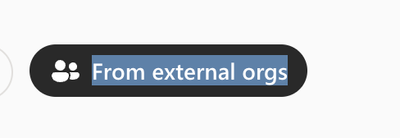FabCon is coming to Atlanta
Join us at FabCon Atlanta from March 16 - 20, 2026, for the ultimate Fabric, Power BI, AI and SQL community-led event. Save $200 with code FABCOMM.
Register now!- Power BI forums
- Get Help with Power BI
- Desktop
- Service
- Report Server
- Power Query
- Mobile Apps
- Developer
- DAX Commands and Tips
- Custom Visuals Development Discussion
- Health and Life Sciences
- Power BI Spanish forums
- Translated Spanish Desktop
- Training and Consulting
- Instructor Led Training
- Dashboard in a Day for Women, by Women
- Galleries
- Data Stories Gallery
- Themes Gallery
- Contests Gallery
- QuickViz Gallery
- Quick Measures Gallery
- Visual Calculations Gallery
- Notebook Gallery
- Translytical Task Flow Gallery
- TMDL Gallery
- R Script Showcase
- Webinars and Video Gallery
- Ideas
- Custom Visuals Ideas (read-only)
- Issues
- Issues
- Events
- Upcoming Events
The Power BI Data Visualization World Championships is back! Get ahead of the game and start preparing now! Learn more
- Power BI forums
- Forums
- Get Help with Power BI
- Service
- Re: How to allow Guest Users to use our Power BI p...
- Subscribe to RSS Feed
- Mark Topic as New
- Mark Topic as Read
- Float this Topic for Current User
- Bookmark
- Subscribe
- Printer Friendly Page
- Mark as New
- Bookmark
- Subscribe
- Mute
- Subscribe to RSS Feed
- Permalink
- Report Inappropriate Content
How to allow Guest Users to use our Power BI pro license instead of getting their own
I am working for an organization in which we have multiple reports built over a data set that needs to be shared with guest users that doesn't belong to our organization. So for that purpose I have added them in our azure active directory users and in this way they can now access those reports however they are seeing sixty days trial message like you have sixty days left for using this trial license then you have to buy it at the top of the workspace. So for that can you kindly guide me that what step are to be taken in order to have those users to use our organization pro account instead of creating their own. At our Azure 360 we are getting 2 licenses 1 is power bi pro license and the other one is power bi free. So in which license do i need to add them.
Solved! Go to Solution.
- Mark as New
- Bookmark
- Subscribe
- Mute
- Subscribe to RSS Feed
- Permalink
- Report Inappropriate Content
Hi @n_farooq ,
The guest user must have the proper licensing in place to view the content that you shared. There are a few ways to make sure the user has a proper license: use Power BI Premium, assign a Power BI Pro license, get a Premium Per User (PPU) license, or use the guest's Power BI Pro license.
Guest users who can edit and manage content in the organization need a Power BI Pro or Premium Per User (PPU) license to contribute content to workspaces or share content with others.
For more details please take a look at this document:
https://docs.microsoft.com/en-us/power-bi/enterprise/service-admin-azure-ad-b2b#licensing .
Best Regards,
Jay
- Mark as New
- Bookmark
- Subscribe
- Mute
- Subscribe to RSS Feed
- Permalink
- Report Inappropriate Content
Hi @n_farooq ,
The guest user must have the proper licensing in place to view the content that you shared. There are a few ways to make sure the user has a proper license: use Power BI Premium, assign a Power BI Pro license, get a Premium Per User (PPU) license, or use the guest's Power BI Pro license.
Guest users who can edit and manage content in the organization need a Power BI Pro or Premium Per User (PPU) license to contribute content to workspaces or share content with others.
For more details please take a look at this document:
https://docs.microsoft.com/en-us/power-bi/enterprise/service-admin-azure-ad-b2b#licensing .
Best Regards,
Jay
- Mark as New
- Bookmark
- Subscribe
- Mute
- Subscribe to RSS Feed
- Permalink
- Report Inappropriate Content
Hi @Anonymous ,
The guest user must have the proper licensing in place to view the content that you shared This is fine.
But how can i let external (outside org ) user to use their Power BI Pro/ PPU license to access semantic model shared by us ? what are the steps ?
as currently what i want is
I have PPU Licence , and i shared semantic model with external user (ext org), now external user is able to see that semantic model in
Tab.
when he tried clicking on semantic model he is getting redirected to another page, where tenantid is Provider one.
and on that page he is not able to access dataset as there is no License type mapped.
now case is , end user has its PowerbI Account licence, but once he is clicking on dataset, tenant is changing and his workspace location changes to providers tenant, where he don't have any licence mapped.
what should I do ?
or otherwise pls provide me steps to share semantic model to user outside organization.
- Mark as New
- Bookmark
- Subscribe
- Mute
- Subscribe to RSS Feed
- Permalink
- Report Inappropriate Content
"You can allocate one of your Pro licences to them"
By this do you mean that I need to add the users (abc@xyz.com) into our Power BI pro licence users at Microsoft 360?
And any idea that how many guest users I can add over there?
Plus for premium capacity do you mean power bi premium per user licence as well?
- Mark as New
- Bookmark
- Subscribe
- Mute
- Subscribe to RSS Feed
- Permalink
- Report Inappropriate Content
Hi @n_farooq
Firstly, no, Power BI Premium Per User licence does not allow Free Licence Access. You have to have a Premium Capacity licence for Free Licences to have access.
I don't know if there's a limit to the number of guest users, but I suspect if there is it would be a large one.
Hope this helps
Stuart
- Mark as New
- Bookmark
- Subscribe
- Mute
- Subscribe to RSS Feed
- Permalink
- Report Inappropriate Content
Hi @n_farooq
Your guest users will need a Power BI licence to access any content you share with them. As you have a Pro licence they'll need a Pro licence themselves. You can allocate one of your Pro licences to them or they can purchase their own licence.
If you have a Premium Capacity licence your guest users will only need a Free Power BI licence to consume content shared with them on a Premium Capacity workspace.
Hope this helps
Stuart
- Mark as New
- Bookmark
- Subscribe
- Mute
- Subscribe to RSS Feed
- Permalink
- Report Inappropriate Content
By this, do you mean to assign the license from the publisher's tenancy to the external guest account within the same tenancy?
If so, we've tried that and it didn't work.
Helpful resources

Power BI Dataviz World Championships
The Power BI Data Visualization World Championships is back! Get ahead of the game and start preparing now!