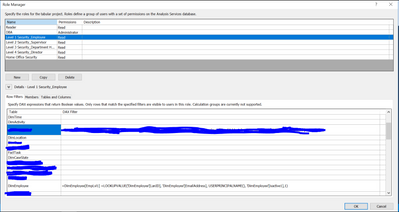FabCon is coming to Atlanta
Join us at FabCon Atlanta from March 16 - 20, 2026, for the ultimate Fabric, Power BI, AI and SQL community-led event. Save $200 with code FABCOMM.
Register now!- Power BI forums
- Get Help with Power BI
- Desktop
- Service
- Report Server
- Power Query
- Mobile Apps
- Developer
- DAX Commands and Tips
- Custom Visuals Development Discussion
- Health and Life Sciences
- Power BI Spanish forums
- Translated Spanish Desktop
- Training and Consulting
- Instructor Led Training
- Dashboard in a Day for Women, by Women
- Galleries
- Data Stories Gallery
- Themes Gallery
- Contests Gallery
- QuickViz Gallery
- Quick Measures Gallery
- Visual Calculations Gallery
- Notebook Gallery
- Translytical Task Flow Gallery
- TMDL Gallery
- R Script Showcase
- Webinars and Video Gallery
- Ideas
- Custom Visuals Ideas (read-only)
- Issues
- Issues
- Events
- Upcoming Events
The Power BI Data Visualization World Championships is back! Get ahead of the game and start preparing now! Learn more
- Power BI forums
- Forums
- Get Help with Power BI
- Service
- How to Implement Row Level Security with Azure Dat...
- Subscribe to RSS Feed
- Mark Topic as New
- Mark Topic as Read
- Float this Topic for Current User
- Bookmark
- Subscribe
- Printer Friendly Page
- Mark as New
- Bookmark
- Subscribe
- Mute
- Subscribe to RSS Feed
- Permalink
- Report Inappropriate Content
How to Implement Row Level Security with Azure Data Lake
Hello,
I'm not sure if this is the correct location for this question but I have struggled to find documentation anywhere on how exactly to set up RLS when connected to Azure Data Lake. Is the syntax used exactly the same as what's used in on-premises dataset PBI files?
For example, below would be an example of a role we have set up within our on-prem:
[EmployeeName] = LOOKUPVALUE('EmployeeTable'[EmployeeName], 'EmployeeTable'[EmailAddress], USERPRINCIPALNAME())
This RLS DAX code is what's used within our RLS for Azure but business users are stating that they're able to see everything, not data specific to them as intended.
Are there extra settings that need to be performed within the PBI service to ensure the security filtering is activated? Or anything else that needs to be done beforehand?
- Mark as New
- Bookmark
- Subscribe
- Mute
- Subscribe to RSS Feed
- Permalink
- Report Inappropriate Content
You have to ensure that your underlying dataset is able to correctly show data based on a logged in user.
As far as I am aware Azure Data Lake is not capable of doing this?
- Mark as New
- Bookmark
- Subscribe
- Mute
- Subscribe to RSS Feed
- Permalink
- Report Inappropriate Content
Hello,
Thank you for the response. This is what I can see, which shows me there must be some kind of RLS possible with Azure but it's not actively filtering the data based on the user's login. Lookin gat the syntax this would work in an on-premises PBI model, so I wanted to know what the difference is. The below is an example of an employee's RLS.
- Mark as New
- Bookmark
- Subscribe
- Mute
- Subscribe to RSS Feed
- Permalink
- Report Inappropriate Content
Helpful resources

Power BI Dataviz World Championships
The Power BI Data Visualization World Championships is back! Get ahead of the game and start preparing now!