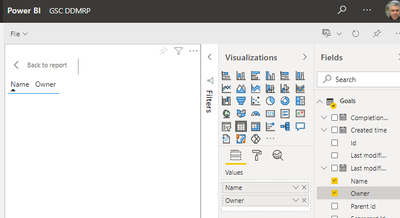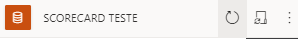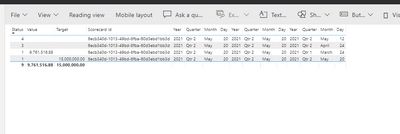FabCon is coming to Atlanta
Join us at FabCon Atlanta from March 16 - 20, 2026, for the ultimate Fabric, Power BI, AI and SQL community-led event. Save $200 with code FABCOMM.
Register now!- Power BI forums
- Get Help with Power BI
- Desktop
- Service
- Report Server
- Power Query
- Mobile Apps
- Developer
- DAX Commands and Tips
- Custom Visuals Development Discussion
- Health and Life Sciences
- Power BI Spanish forums
- Translated Spanish Desktop
- Training and Consulting
- Instructor Led Training
- Dashboard in a Day for Women, by Women
- Galleries
- Data Stories Gallery
- Themes Gallery
- Contests Gallery
- QuickViz Gallery
- Quick Measures Gallery
- Visual Calculations Gallery
- Notebook Gallery
- Translytical Task Flow Gallery
- TMDL Gallery
- R Script Showcase
- Webinars and Video Gallery
- Ideas
- Custom Visuals Ideas (read-only)
- Issues
- Issues
- Events
- Upcoming Events
The Power BI Data Visualization World Championships is back! Get ahead of the game and start preparing now! Learn more
- Power BI forums
- Forums
- Get Help with Power BI
- Service
- Re: Goals Scorecard Dataset is empty
- Subscribe to RSS Feed
- Mark Topic as New
- Mark Topic as Read
- Float this Topic for Current User
- Bookmark
- Subscribe
- Printer Friendly Page
- Mark as New
- Bookmark
- Subscribe
- Mute
- Subscribe to RSS Feed
- Permalink
- Report Inappropriate Content
Goals Scorecard Dataset is empty
After the creation of a new Scorecard with a couple of Goals, the undelying dataset is created successfuly in the workspace hosting the Scorecard with the predefined schema. However, it is empty. Is there anything that needs to happen to get content in the dataset???
Solved! Go to Solution.
- Mark as New
- Bookmark
- Subscribe
- Mute
- Subscribe to RSS Feed
- Permalink
- Report Inappropriate Content
Hi Everyone,
The good news is the issue has been fixed. Unfortunately we could not fix existing scorecards so the scorecards will have to be recreated for the data to show up. Sorry for the inconvenience!
Justyna
- Mark as New
- Bookmark
- Subscribe
- Mute
- Subscribe to RSS Feed
- Permalink
- Report Inappropriate Content
Hello,
I´m having the same issue. Even with the right permission and choosing inside "Options" and "visualization options" the "DirectQuery", as you can see below. I´ve tried to create a new Goals after setting this permission but could not have access the data set as well. Also, if I try inserting the data in a basic table on a blank PBI report it doesn´t work.
Afterwords, I need to congregate datasets from 10 or more Goals because I created one Dash to each Strategic OKR we have at the company. Is that possible as well?
- Mark as New
- Bookmark
- Subscribe
- Mute
- Subscribe to RSS Feed
- Permalink
- Report Inappropriate Content
Hi Everyone,
The good news is the issue has been fixed. Unfortunately we could not fix existing scorecards so the scorecards will have to be recreated for the data to show up. Sorry for the inconvenience!
Justyna
- Mark as New
- Bookmark
- Subscribe
- Mute
- Subscribe to RSS Feed
- Permalink
- Report Inappropriate Content
Hi there, I have created a new scorecard just now, but it is still empty. Are you sure the problem has been completely fixed? Is there a wait time between a scorecard creaation and dataset connection for it to work?
- Mark as New
- Bookmark
- Subscribe
- Mute
- Subscribe to RSS Feed
- Permalink
- Report Inappropriate Content
Hello @ginskr ,
Try to refresh you dataset. Once it's refreshed, you should see the data there.
Cheers,
João Martins
- Mark as New
- Bookmark
- Subscribe
- Mute
- Subscribe to RSS Feed
- Permalink
- Report Inappropriate Content
Hi thre, unfortunatelly that did not help, still empty
- Mark as New
- Bookmark
- Subscribe
- Mute
- Subscribe to RSS Feed
- Permalink
- Report Inappropriate Content
Just to be sure, have you refreshed your dataset here?
Other point, have you created some goals with some values, right?
Cheers,
João Martins
- Mark as New
- Bookmark
- Subscribe
- Mute
- Subscribe to RSS Feed
- Permalink
- Report Inappropriate Content
Hi João , thanks a million for the suggestions. I was refreshing through PBI desktop,so that was not working but I refreshed through PBI service and now it's there. Thanks a lot for your help!
- Mark as New
- Bookmark
- Subscribe
- Mute
- Subscribe to RSS Feed
- Permalink
- Report Inappropriate Content
Hi Please wait for few minutes, it appears a bit later. It has been fixed and working for me
- Mark as New
- Bookmark
- Subscribe
- Mute
- Subscribe to RSS Feed
- Permalink
- Report Inappropriate Content
Its there now! Thanks a ton!
- Mark as New
- Bookmark
- Subscribe
- Mute
- Subscribe to RSS Feed
- Permalink
- Report Inappropriate Content
Same problem here, hope this gets fixed soon. Any status updates on a fix?
- Mark as New
- Bookmark
- Subscribe
- Mute
- Subscribe to RSS Feed
- Permalink
- Report Inappropriate Content
We found this bug here too! Please, let us know when this issue is fixed.
Thanks a lot!
- Mark as New
- Bookmark
- Subscribe
- Mute
- Subscribe to RSS Feed
- Permalink
- Report Inappropriate Content
Thanks for reporting this, the fix should be rolled out in a couple of days, stay tuned!
- Mark as New
- Bookmark
- Subscribe
- Mute
- Subscribe to RSS Feed
- Permalink
- Report Inappropriate Content
Yes! I observed the same and reported back to Microsoft. Please log a ticket too or mention at the release post !
Helpful resources

Power BI Dataviz World Championships
The Power BI Data Visualization World Championships is back! Get ahead of the game and start preparing now!

| User | Count |
|---|---|
| 48 | |
| 48 | |
| 44 | |
| 16 | |
| 15 |