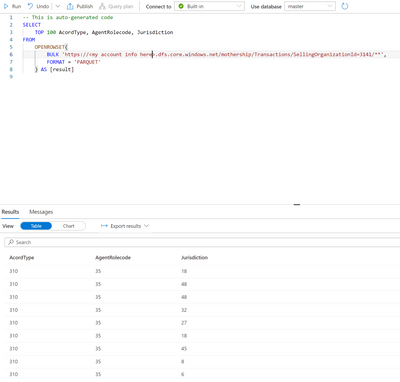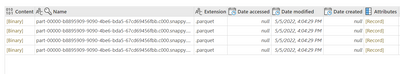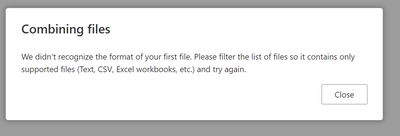FabCon is coming to Atlanta
Join us at FabCon Atlanta from March 16 - 20, 2026, for the ultimate Fabric, Power BI, AI and SQL community-led event. Save $200 with code FABCOMM.
Register now!- Power BI forums
- Get Help with Power BI
- Desktop
- Service
- Report Server
- Power Query
- Mobile Apps
- Developer
- DAX Commands and Tips
- Custom Visuals Development Discussion
- Health and Life Sciences
- Power BI Spanish forums
- Translated Spanish Desktop
- Training and Consulting
- Instructor Led Training
- Dashboard in a Day for Women, by Women
- Galleries
- Data Stories Gallery
- Themes Gallery
- Contests Gallery
- QuickViz Gallery
- Quick Measures Gallery
- Visual Calculations Gallery
- Notebook Gallery
- Translytical Task Flow Gallery
- TMDL Gallery
- R Script Showcase
- Webinars and Video Gallery
- Ideas
- Custom Visuals Ideas (read-only)
- Issues
- Issues
- Events
- Upcoming Events
The Power BI Data Visualization World Championships is back! Get ahead of the game and start preparing now! Learn more
- Power BI forums
- Forums
- Get Help with Power BI
- Service
- In a DataFlow are partitioned Azure DataLake Gen2 ...
- Subscribe to RSS Feed
- Mark Topic as New
- Mark Topic as Read
- Float this Topic for Current User
- Bookmark
- Subscribe
- Printer Friendly Page
- Mark as New
- Bookmark
- Subscribe
- Mute
- Subscribe to RSS Feed
- Permalink
- Report Inappropriate Content
In a DataFlow are partitioned Azure DataLake Gen2 Parquet files supported
I generated partitioned Azure DataLake Gen2 Parquet files using a spark notebook and can query them with no issues in Synapse Analytics using serverless SQL.
When I attempt to create a DataFlow using Azure DataLake Gen 2 storage using Url https://<my account>.dfs.core.windows.net/mothership/Transactions/SellingOrganizationId=3141
I see the 4 expected files.
However, when I press Combine I get
Am I doing something wrong or is this not supported.
Here is the POC spark notebook that generates the parquet file
using Microsoft.Spark.Sql;
using Microsoft.Spark.Sql.Types;
var df = spark.Read().Json("abfss://bdmtest@<myaccount>.dfs.core.windows.net/FLT/Trans/2011/04/30/**");
//get the schema of the data frame
var dfSchema = df.Schema() ;
foreach(var parentSchemaField in dfSchema.Fields) {
if (parentSchemaField.DataType is StructType) {
var childFrame = df.Select($"{parentSchemaField.Name}.*") ;
foreach(var childSchemaField in childFrame.Schema().Fields) {
df = df.WithColumn($"{parentSchemaField.Name}.{childSchemaField.Name}",Col($"{parentSchemaField.Name}.{childSchemaField.Name}")) ;
}
df = df.Drop(parentSchemaField.Name) ;
}
}
//create the computed year, month, and day columns for partitioning
df.CreateOrReplaceTempView("tmpTable") ;
var dfparquet = spark.Sql("SELECT *, SUBSTRING(CreateDate,1,4) AS Year, SUBSTRING(CreateDate,6,2) AS Month, SUBSTRING(CreateDate,9,2) AS Day FROM tmpTable") ;
dfparquet.Write().PartitionBy("SellingOrganizationId","Year","Month","Day").Mode(SaveMode.Overwrite).Parquet("abfss://mothership@<myaccount>.dfs.core.windows.net/Transactions") ;
This works just fine you you use Power BI Desktop to load the data but you can only use the top most partition. in this case SellingOrganizationId=value
Solved! Go to Solution.
- Mark as New
- Bookmark
- Subscribe
- Mute
- Subscribe to RSS Feed
- Permalink
- Report Inappropriate Content
I am going to reply to my own question and hopefully it will close this issue and help someone else.
- What I needed was a Proof of Concept (POC) of putting data into a ADLS Gen2 storage account container where that container is partitioned by DataType/Year=2022/Month=01/Day=01.
- Then I wanted to create a DataFlow referencing that container to see if Power BI Desktop could use the entities in that DataFlow.
Anyway the issue was that I could not get it to work in a dataflow and even if I did I doubt that Query Folding would work.
So the alternative was to use serverless sql in Azure Synapse.
- I could create multiple databases with each database targeting a container within ADLS Gen2.
- Rather than use AAD passthru I setup access to the CETAS table using a SAS token.
- Then I used TSQL to create a specific username/password for access to each database.
- Then I gave that username specific permissions.
This all worked fine until I discovered that you cannot refresh CETAS tables.
But it you do everything else the same and rather than create a CETAS table you create a view using OpenRowset then
"Bobs You Uncle".
Appending additional data to the underlying ADLS Gen 2 container as Year=xxxx/Month=xx/Day=xx works as expected. I can see the refreshed data if I am attached using SSMS or if I query in Azure Synapse. I still have to refresh the DataFlow and for now until I can test using a Computed Engine I have to also refresh the DataSet but it does work in a DataFlow as expected.
Now I need to test using Lake Database tables to determine if they see appended data automatically.
- Mark as New
- Bookmark
- Subscribe
- Mute
- Subscribe to RSS Feed
- Permalink
- Report Inappropriate Content
I am going to reply to my own question and hopefully it will close this issue and help someone else.
- What I needed was a Proof of Concept (POC) of putting data into a ADLS Gen2 storage account container where that container is partitioned by DataType/Year=2022/Month=01/Day=01.
- Then I wanted to create a DataFlow referencing that container to see if Power BI Desktop could use the entities in that DataFlow.
Anyway the issue was that I could not get it to work in a dataflow and even if I did I doubt that Query Folding would work.
So the alternative was to use serverless sql in Azure Synapse.
- I could create multiple databases with each database targeting a container within ADLS Gen2.
- Rather than use AAD passthru I setup access to the CETAS table using a SAS token.
- Then I used TSQL to create a specific username/password for access to each database.
- Then I gave that username specific permissions.
This all worked fine until I discovered that you cannot refresh CETAS tables.
But it you do everything else the same and rather than create a CETAS table you create a view using OpenRowset then
"Bobs You Uncle".
Appending additional data to the underlying ADLS Gen 2 container as Year=xxxx/Month=xx/Day=xx works as expected. I can see the refreshed data if I am attached using SSMS or if I query in Azure Synapse. I still have to refresh the DataFlow and for now until I can test using a Computed Engine I have to also refresh the DataSet but it does work in a DataFlow as expected.
Now I need to test using Lake Database tables to determine if they see appended data automatically.
Helpful resources

Power BI Monthly Update - November 2025
Check out the November 2025 Power BI update to learn about new features.

Fabric Data Days
Advance your Data & AI career with 50 days of live learning, contests, hands-on challenges, study groups & certifications and more!