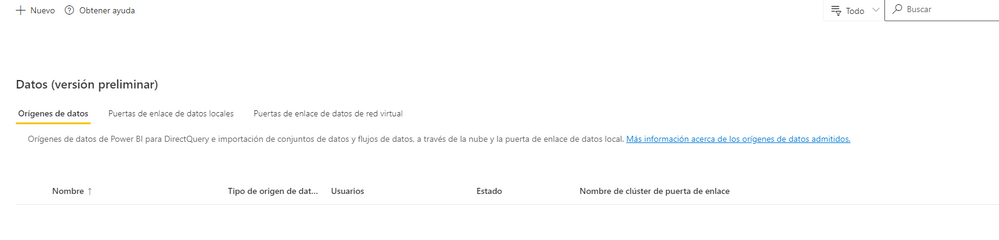FabCon is coming to Atlanta
Join us at FabCon Atlanta from March 16 - 20, 2026, for the ultimate Fabric, Power BI, AI and SQL community-led event. Save $200 with code FABCOMM.
Register now!- Power BI forums
- Get Help with Power BI
- Desktop
- Service
- Report Server
- Power Query
- Mobile Apps
- Developer
- DAX Commands and Tips
- Custom Visuals Development Discussion
- Health and Life Sciences
- Power BI Spanish forums
- Translated Spanish Desktop
- Training and Consulting
- Instructor Led Training
- Dashboard in a Day for Women, by Women
- Galleries
- Data Stories Gallery
- Themes Gallery
- Contests Gallery
- QuickViz Gallery
- Quick Measures Gallery
- Visual Calculations Gallery
- Notebook Gallery
- Translytical Task Flow Gallery
- TMDL Gallery
- R Script Showcase
- Webinars and Video Gallery
- Ideas
- Custom Visuals Ideas (read-only)
- Issues
- Issues
- Events
- Upcoming Events
The Power BI Data Visualization World Championships is back! It's time to submit your entry. Live now!
- Power BI forums
- Forums
- Get Help with Power BI
- Service
- Re: Gateway problem
- Subscribe to RSS Feed
- Mark Topic as New
- Mark Topic as Read
- Float this Topic for Current User
- Bookmark
- Subscribe
- Printer Friendly Page
- Mark as New
- Bookmark
- Subscribe
- Mute
- Subscribe to RSS Feed
- Permalink
- Report Inappropriate Content
Gateway problem
Hi everyone, I'm having this issue about gateway management:
On one hand I have an admin account in the server of my database which has a gateway installed. On this account I could register the gateway and a database origin without problems, showing them that are online and everything is fine.
Then I shared the database origin with another user appearing them both shared on the admin account (shared photo in blue the second user), but suprisingly, in the manage gateway of the other user it does not appear (second photo).
Simply it does not appear (second photo) and that makes it harder to find a solution, anyone has ever had the same issue, and how did it solved?
One thing I'm doing right now is updating the gateway but that does not make sanse to be the trouble.
Than you all!
Solved! Go to Solution.
- Mark as New
- Bookmark
- Subscribe
- Mute
- Subscribe to RSS Feed
- Permalink
- Report Inappropriate Content
Sorry to take my time to answer, it happened the following:
Revised the gateway of the client and he installed correctly but assigned the control to an admin account of another tenant of his enterprises (both account emails looked almost the same).
So what seemed was, that sharing the gateway between accounts of different tenants did not work well. I reinstalled from 0 the gateway with the correct admin account of the desired tenant and it just worked.
Thank @collinq for your time, I took care of what you said, this one was one of those mistakes that are so hard to find out, as it does not pop out an error message.
- Mark as New
- Bookmark
- Subscribe
- Mute
- Subscribe to RSS Feed
- Permalink
- Report Inappropriate Content
Hi @Osky ,
Can you confirm that you have installed the standard and not the personal gateway on that server?
And. to clarify, are you trying to share the entire gateway or just the data source with the second person? The gateway will appear in the second column and that is where we would expect the user to appear. Like this:
Did I answer your question? Mark my post as a solution!
Proud to be a Datanaut!
Private message me for consulting or training needs.
- Mark as New
- Bookmark
- Subscribe
- Mute
- Subscribe to RSS Feed
- Permalink
- Report Inappropriate Content
Sorry to take my time to answer, it happened the following:
Revised the gateway of the client and he installed correctly but assigned the control to an admin account of another tenant of his enterprises (both account emails looked almost the same).
So what seemed was, that sharing the gateway between accounts of different tenants did not work well. I reinstalled from 0 the gateway with the correct admin account of the desired tenant and it just worked.
Thank @collinq for your time, I took care of what you said, this one was one of those mistakes that are so hard to find out, as it does not pop out an error message.
Helpful resources

Power BI Dataviz World Championships
The Power BI Data Visualization World Championships is back! It's time to submit your entry.

Power BI Monthly Update - January 2026
Check out the January 2026 Power BI update to learn about new features.

| User | Count |
|---|---|
| 22 | |
| 13 | |
| 10 | |
| 9 | |
| 8 |
| User | Count |
|---|---|
| 51 | |
| 37 | |
| 29 | |
| 27 | |
| 18 |