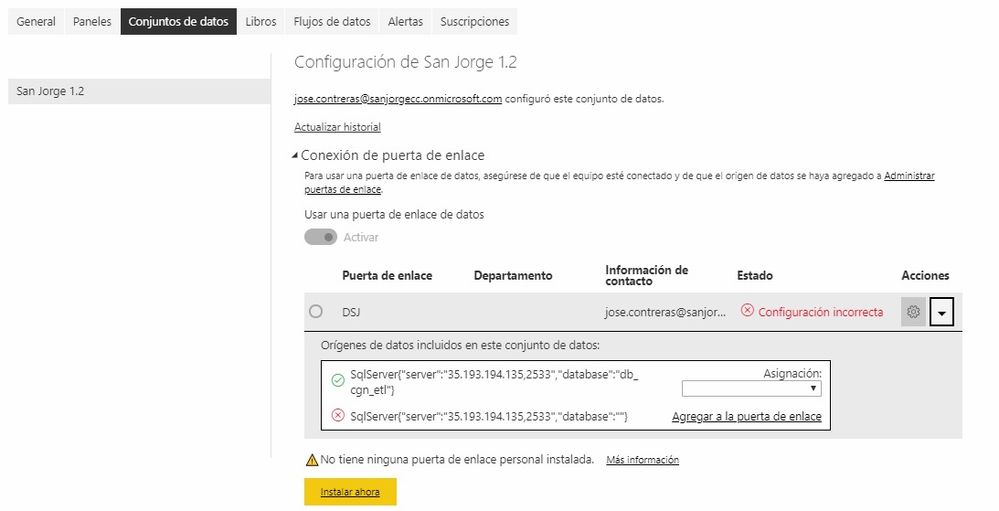FabCon is coming to Atlanta
Join us at FabCon Atlanta from March 16 - 20, 2026, for the ultimate Fabric, Power BI, AI and SQL community-led event. Save $200 with code FABCOMM.
Register now!- Power BI forums
- Get Help with Power BI
- Desktop
- Service
- Report Server
- Power Query
- Mobile Apps
- Developer
- DAX Commands and Tips
- Custom Visuals Development Discussion
- Health and Life Sciences
- Power BI Spanish forums
- Translated Spanish Desktop
- Training and Consulting
- Instructor Led Training
- Dashboard in a Day for Women, by Women
- Galleries
- Data Stories Gallery
- Themes Gallery
- Contests Gallery
- QuickViz Gallery
- Quick Measures Gallery
- Visual Calculations Gallery
- Notebook Gallery
- Translytical Task Flow Gallery
- TMDL Gallery
- R Script Showcase
- Webinars and Video Gallery
- Ideas
- Custom Visuals Ideas (read-only)
- Issues
- Issues
- Events
- Upcoming Events
The Power BI Data Visualization World Championships is back! Get ahead of the game and start preparing now! Learn more
- Power BI forums
- Forums
- Get Help with Power BI
- Service
- Re: Gateway not working correctly
- Subscribe to RSS Feed
- Mark Topic as New
- Mark Topic as Read
- Float this Topic for Current User
- Bookmark
- Subscribe
- Printer Friendly Page
- Mark as New
- Bookmark
- Subscribe
- Mute
- Subscribe to RSS Feed
- Permalink
- Report Inappropriate Content
Gateway not working correctly
Hi guys,
Today I was trying to configure a schedule refresh for a data set with my on-premises gateway. To my surprise the gateway connection is "not configured correctly". Taking a closer look at the problem I find out is trying to reach a nonexisting DB, is calling just the server as shown in the picture below. I try adding this nameless database to the gateway and it doesn´t work. I also tried to erase the gateway and configuring it again but it shows the same problem. Below you´ll find both the screen with the main error and the error itself. Can someone please help me out?
Thanks,
Reynaldo
- Mark as New
- Bookmark
- Subscribe
- Mute
- Subscribe to RSS Feed
- Permalink
- Report Inappropriate Content
When you create a data source you need to make sure that both the server and database can be contacted with the credentials and verified.
You should then select the option from the drop down to get it working?
- Mark as New
- Bookmark
- Subscribe
- Mute
- Subscribe to RSS Feed
- Permalink
- Report Inappropriate Content
Thanks for your answer, unfortunately it does not address the issue I described. Connection and credentials are verified and connected except for this nameless database that i dont know where it comes fron
- Mark as New
- Bookmark
- Subscribe
- Mute
- Subscribe to RSS Feed
- Permalink
- Report Inappropriate Content
When you say nameless database what do you mean by that?
A database name that does not exist?
- Mark as New
- Bookmark
- Subscribe
- Mute
- Subscribe to RSS Feed
- Permalink
- Report Inappropriate Content
Take a look at the first image. It has a green checkmark and is connected to the server and the db then it has a red X with the same address pointing to a "" (nameless or blank ) database. This is the issue I dont really know why is this connection here and can not erase it.
Thanks,
Reynaldo
- Mark as New
- Bookmark
- Subscribe
- Mute
- Subscribe to RSS Feed
- Permalink
- Report Inappropriate Content
Check in your data model in your pbix file. You may have accidentally created an erroneous connection. If you remove the connection(attempt) from the model, the gateway will not try to connect to it. Those connections appear because the model tells the service that the connection should exist.
Did I answer your question? Mark my post as a solution!
Proud to be a Super User!
- Mark as New
- Bookmark
- Subscribe
- Mute
- Subscribe to RSS Feed
- Permalink
- Report Inappropriate Content
Hi @kcantor ,
Thanks for your reply, I did check the file but did not find anything wrong with it. Can pinpoint where do you think this connection may be? A place I should be checking?
Thanks,
Reynaldo
- Mark as New
- Bookmark
- Subscribe
- Mute
- Subscribe to RSS Feed
- Permalink
- Report Inappropriate Content
Check in query editor as the source may not be set to load and thus may not appear in the datamodel.
You can open query editor in your data model, expand out the query pane on the left side. If you see it there, great! Delete it and you are done. If you do not see it there, you will need to check each query in your model either by clicking into the advanced editor or the gear by the first step in the query where the source is connected to. One of those should have your misbehaving connection.
You are receiving this error because your data model is telling your gateway that this connection exists somewhere within the model.
Did I answer your question? Mark my post as a solution!
Proud to be a Super User!
- Mark as New
- Bookmark
- Subscribe
- Mute
- Subscribe to RSS Feed
- Permalink
- Report Inappropriate Content
- Mark as New
- Bookmark
- Subscribe
- Mute
- Subscribe to RSS Feed
- Permalink
- Report Inappropriate Content
Microsoft is very helpful once a ticket is filed. Good luck. Also, please stop back by and post the solution here if you have time. Perhaps your solution will help others in the future.
Did I answer your question? Mark my post as a solution!
Proud to be a Super User!
- Mark as New
- Bookmark
- Subscribe
- Mute
- Subscribe to RSS Feed
- Permalink
- Report Inappropriate Content
If you go into the data sources, is it possible that you created to data sources too the same database?
Possibly delete the one that you do not need?
- Mark as New
- Bookmark
- Subscribe
- Mute
- Subscribe to RSS Feed
- Permalink
- Report Inappropriate Content
Take a look at the first image. It has a green checkmark and is connected to the server and the db then it has a red X with the same address pointing to a "" (nameless or blank ) database. This is the issue I dont really know why is this connection here and can not erase it.
Thanks,
Reynaldo
Helpful resources

Power BI Dataviz World Championships
The Power BI Data Visualization World Championships is back! Get ahead of the game and start preparing now!

| User | Count |
|---|---|
| 56 | |
| 55 | |
| 32 | |
| 18 | |
| 14 |