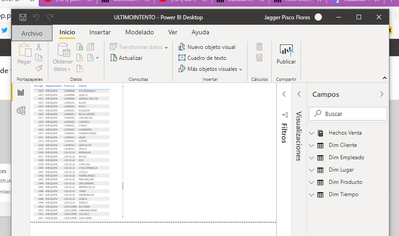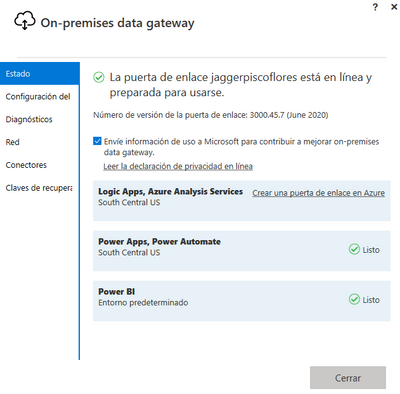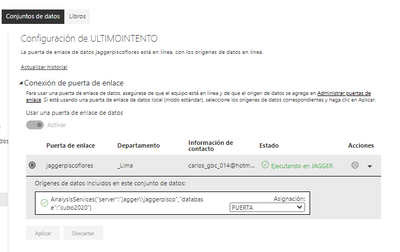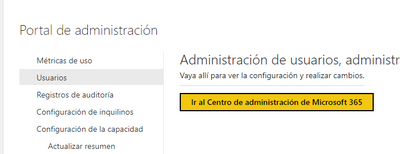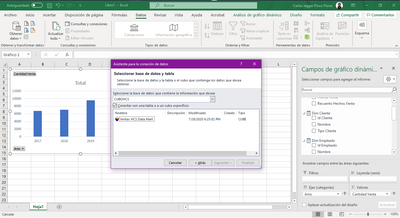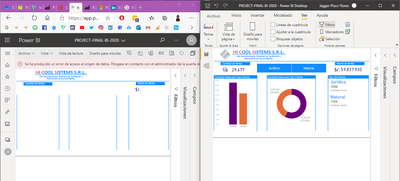FabCon is coming to Atlanta
Join us at FabCon Atlanta from March 16 - 20, 2026, for the ultimate Fabric, Power BI, AI and SQL community-led event. Save $200 with code FABCOMM.
Register now!- Power BI forums
- Get Help with Power BI
- Desktop
- Service
- Report Server
- Power Query
- Mobile Apps
- Developer
- DAX Commands and Tips
- Custom Visuals Development Discussion
- Health and Life Sciences
- Power BI Spanish forums
- Translated Spanish Desktop
- Training and Consulting
- Instructor Led Training
- Dashboard in a Day for Women, by Women
- Galleries
- Data Stories Gallery
- Themes Gallery
- Contests Gallery
- QuickViz Gallery
- Quick Measures Gallery
- Visual Calculations Gallery
- Notebook Gallery
- Translytical Task Flow Gallery
- TMDL Gallery
- R Script Showcase
- Webinars and Video Gallery
- Ideas
- Custom Visuals Ideas (read-only)
- Issues
- Issues
- Events
- Upcoming Events
The Power BI Data Visualization World Championships is back! Get ahead of the game and start preparing now! Learn more
- Power BI forums
- Forums
- Get Help with Power BI
- Service
- Re: GATEWAY
- Subscribe to RSS Feed
- Mark Topic as New
- Mark Topic as Read
- Float this Topic for Current User
- Bookmark
- Subscribe
- Printer Friendly Page
- Mark as New
- Bookmark
- Subscribe
- Mute
- Subscribe to RSS Feed
- Permalink
- Report Inappropriate Content
GATEWAY
Hello Power Bi team, I have a problem with the gateway.
Actually I have created my olap cube.
I already published my graph
I also have my gateway connected
and I already made the configuration to connect power bi with my olap cube
The connection is correc
apparently everything is fine
but i still have trouble showing my charts
I do not know what I'm doing wrong. I hope you can find my solution in this forum. thanks to everyone beforehand.
I am an administrator of the 365 account and I have made the configuration of the dns according to microsfot.
I hope you can help me, thank you and I apologize if I posted many images.
- Mark as New
- Bookmark
- Subscribe
- Mute
- Subscribe to RSS Feed
- Permalink
- Report Inappropriate Content
This is the message I get and I can't fix
- Mark as New
- Bookmark
- Subscribe
- Mute
- Subscribe to RSS Feed
- Permalink
- Report Inappropriate Content
Can you access the OLAP cube from Excel?
- Mark as New
- Bookmark
- Subscribe
- Mute
- Subscribe to RSS Feed
- Permalink
- Report Inappropriate Content
Thank you dear, for responding.
Yes, in Excel it recognizes my OLAP cube.
I'm still having trouble with the gateway.
:'c
- Mark as New
- Bookmark
- Subscribe
- Mute
- Subscribe to RSS Feed
- Permalink
- Report Inappropriate Content
♡
Thank u so much
! understand your precious Topic
! would like to know how you solved it .please
♡
- Mark as New
- Bookmark
- Subscribe
- Mute
- Subscribe to RSS Feed
- Permalink
- Report Inappropriate Content
Please raise a support ticket to investigate the issue.
And attached the few screenshots in the support ticket to understand.
Please post the suport ticket here for quick traction.
Did I answer your question? Mark my post as a solution! Appreciate your Kudos!!
In case it does not help, please provide additional information and mark me with @
- Mark as New
- Bookmark
- Subscribe
- Mute
- Subscribe to RSS Feed
- Permalink
- Report Inappropriate Content
"but i still have trouble showing my charts"
I don't understand what that has to do with the gateway. Can you please elaborate?
- Mark as New
- Bookmark
- Subscribe
- Mute
- Subscribe to RSS Feed
- Permalink
- Report Inappropriate Content
I have a project that I published and despite having my gateway, I cannot connect my graphics online, because the error "A data source access error has occurred. Please contact the administrator of the gateway link".
Excuse me if I don't know how to express myself, thanks.
Helpful resources

Power BI Dataviz World Championships
The Power BI Data Visualization World Championships is back! Get ahead of the game and start preparing now!