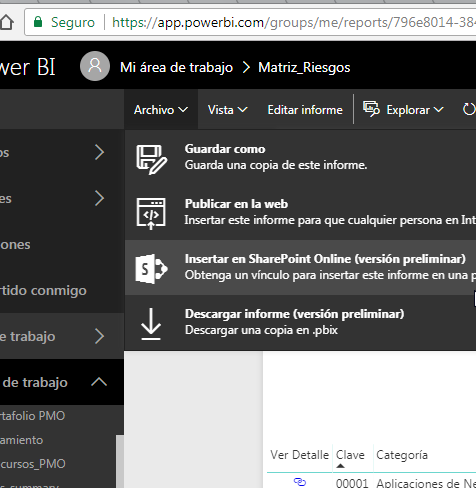FabCon is coming to Atlanta
Join us at FabCon Atlanta from March 16 - 20, 2026, for the ultimate Fabric, Power BI, AI and SQL community-led event. Save $200 with code FABCOMM.
Register now!- Power BI forums
- Get Help with Power BI
- Desktop
- Service
- Report Server
- Power Query
- Mobile Apps
- Developer
- DAX Commands and Tips
- Custom Visuals Development Discussion
- Health and Life Sciences
- Power BI Spanish forums
- Translated Spanish Desktop
- Training and Consulting
- Instructor Led Training
- Dashboard in a Day for Women, by Women
- Galleries
- Data Stories Gallery
- Themes Gallery
- Contests Gallery
- QuickViz Gallery
- Quick Measures Gallery
- Visual Calculations Gallery
- Notebook Gallery
- Translytical Task Flow Gallery
- TMDL Gallery
- R Script Showcase
- Webinars and Video Gallery
- Ideas
- Custom Visuals Ideas (read-only)
- Issues
- Issues
- Events
- Upcoming Events
Vote for your favorite vizzies from the Power BI Dataviz World Championship submissions. Vote now!
- Power BI forums
- Forums
- Get Help with Power BI
- Service
- Re: Export to PowerPoint (Preview) feedback
- Subscribe to RSS Feed
- Mark Topic as New
- Mark Topic as Read
- Float this Topic for Current User
- Bookmark
- Subscribe
- Printer Friendly Page
- Mark as New
- Bookmark
- Subscribe
- Mute
- Subscribe to RSS Feed
- Permalink
- Report Inappropriate Content
Export to PowerPoint (Preview) feedback
This thread was created to gather feedback and communicate over the new Export to PowerPoint (Preview) feature in PowerBI.com.
Ask questions, suggest features, or leave general feedback. We will monitor closely.
Thanks,
Tzvi Keisar
Program Manager, Power BI
Senior Program Manager @ Microsoft Power BI
- Mark as New
- Bookmark
- Subscribe
- Mute
- Subscribe to RSS Feed
- Permalink
- Report Inappropriate Content
Would it be possible to Export to PowerPoint (as available in powerBi service) directly from powerbi embeded in a web application?
I looked at in powerbi embeded in my web application and all I see under File is Save & Save as.
I am wondering about this.
thanks
- Mark as New
- Bookmark
- Subscribe
- Mute
- Subscribe to RSS Feed
- Permalink
- Report Inappropriate Content
In Power BI Embedded we plan to add support to export to an image through API, this way the embedding App developer can decide if to implement export to PDF, export to PPT or export to anything they wish to based on the graular images that can be generated trough the API
- Mark as New
- Bookmark
- Subscribe
- Mute
- Subscribe to RSS Feed
- Permalink
- Report Inappropriate Content
Any timeline for that? This is highly anticipated!
Daniel
- Mark as New
- Bookmark
- Subscribe
- Mute
- Subscribe to RSS Feed
- Permalink
- Report Inappropriate Content
- Mark as New
- Bookmark
- Subscribe
- Mute
- Subscribe to RSS Feed
- Permalink
- Report Inappropriate Content
Most chances are it wont show up as is
- Mark as New
- Bookmark
- Subscribe
- Mute
- Subscribe to RSS Feed
- Permalink
- Report Inappropriate Content
thanks for reply, how would it show up on power bi embeded?
will a link to document available on how to do this (through API) when this feature also available on power bi embeded?
thanks
- Mark as New
- Bookmark
- Subscribe
- Mute
- Subscribe to RSS Feed
- Permalink
- Report Inappropriate Content
Most chances are showing it will depend on the implementation, i.e the developer embedding the reports.
it is planned for Q1-18 and yes, when it wil lbe available we will also add relevant docs and sample code to help developers make the best of it
- Mark as New
- Bookmark
- Subscribe
- Mute
- Subscribe to RSS Feed
- Permalink
- Report Inappropriate Content
thanks for reply and the planned time
- Mark as New
- Bookmark
- Subscribe
- Mute
- Subscribe to RSS Feed
- Permalink
- Report Inappropriate Content
Great feature.
Some questions:
Will the limit off 15 sheets increased?
Which Powerpoint template (.potx) is used to create the powerpoint.
It would be great to have a custom .Potx to be used for the export to Powerpoint.
- Mark as New
- Bookmark
- Subscribe
- Mute
- Subscribe to RSS Feed
- Permalink
- Report Inappropriate Content
I am not sure hte 15 pages limit will increase. We do plan to allow selecting a subset of pages, so if your report has more then 15 pages, you will be able to print it.
Also, there are no near term plans to allow custom PPTX. However, the exported PPT is fully editrable so you can add and change hte slides, including the cover slide, post export.
- Mark as New
- Bookmark
- Subscribe
- Mute
- Subscribe to RSS Feed
- Permalink
- Report Inappropriate Content
Hi Can we customised the first page of the power point so it can have a company logo and name of customer the power point it created.
- Mark as New
- Bookmark
- Subscribe
- Mute
- Subscribe to RSS Feed
- Permalink
- Report Inappropriate Content
Hey,
we are getting feedback from customers that the exported pictures are being fuzzy. Please make the stuff export as real graphs in powerpoint so there will be no issues with fuzzyness on very high resolution screens...
Thanks!
- Mark as New
- Bookmark
- Subscribe
- Mute
- Subscribe to RSS Feed
- Permalink
- Report Inappropriate Content
Thank you for implementing this future. Currently in-session interactivity is not supported. Is there a plan to enable this? When can we expect this? This feature would be a huge value-add.
- Mark as New
- Bookmark
- Subscribe
- Mute
- Subscribe to RSS Feed
- Permalink
- Report Inappropriate Content
Hi guys.
I don't see that option, why?
Do I need to apply for it or something like that?
Greetings.
- Mark as New
- Bookmark
- Subscribe
- Mute
- Subscribe to RSS Feed
- Permalink
- Report Inappropriate Content
https://powerbi.microsoft.com/de-de/blog/export-power-bi-report-to-powerpoint-preview/
- Mark as New
- Bookmark
- Subscribe
- Mute
- Subscribe to RSS Feed
- Permalink
- Report Inappropriate Content
@tabar My report is already on the Power BI Online 😕 and I dont have that option in any of my reports.
The screenshot is in spanish but u can see the icons.
- Mark as New
- Bookmark
- Subscribe
- Mute
- Subscribe to RSS Feed
- Permalink
- Report Inappropriate Content
It is really awkward. Do you have the latest version of the Power BI desktop? Otherwise write an email to the developers: mpbisup@microsoft.com
- Mark as New
- Bookmark
- Subscribe
- Mute
- Subscribe to RSS Feed
- Permalink
- Report Inappropriate Content
Hi @JonatanNG
Please note that this is really not about how to make a PowerPoint. And what was described earlier (setting a macro) is not a setting in PowerBi, but rather something within any Office program. For example check out here: http://www.pptfaq.com/FAQ00944_Delete_all_hyperlinks_in_a_slide_presentation.htm
This is about the problem that occurs when you have made a PowerPoint from a PowerBi report, that within that PowerPoint it will always have embedded links. So if you open up the PowerPoint and hover over a graph with your mouse, it will show the link to the PowerBi report.
Any suggestions for a non-technical work-around to not have those embedded links are much appreciated.
- Mark as New
- Bookmark
- Subscribe
- Mute
- Subscribe to RSS Feed
- Permalink
- Report Inappropriate Content
Hi @tabar,
Are you indicating there is an option to disable embedded links? I would be really interested to find out where this is exactly! Could you let me know where exactly this can be found?
- Mark as New
- Bookmark
- Subscribe
- Mute
- Subscribe to RSS Feed
- Permalink
- Report Inappropriate Content
I do not really know if you mean hyperlinks? By the way you can just delete all the links from pictures in power point with some macro. For example create a macro and copy these codes and run it:
Sub DeleteLinks()
Dim oSl As Slide
Dim x As Long
For Each oSl In ActivePresentation.Slides
For x = oSl.Hyperlinks.Count To 1 Step -1
oSl.Hyperlinks(x).Delete
Next
Next
End Sub
- Mark as New
- Bookmark
- Subscribe
- Mute
- Subscribe to RSS Feed
- Permalink
- Report Inappropriate Content
Hi guys.
I don't see that option, why?
Do I need to apply for it or something like that?
Greetings.
Helpful resources

Power BI Dataviz World Championships
Vote for your favorite vizzies from the Power BI World Championship submissions!

Join our Community Sticker Challenge 2026
If you love stickers, then you will definitely want to check out our Community Sticker Challenge!

Power BI Monthly Update - January 2026
Check out the January 2026 Power BI update to learn about new features.

| User | Count |
|---|---|
| 47 | |
| 40 | |
| 39 | |
| 25 | |
| 25 |