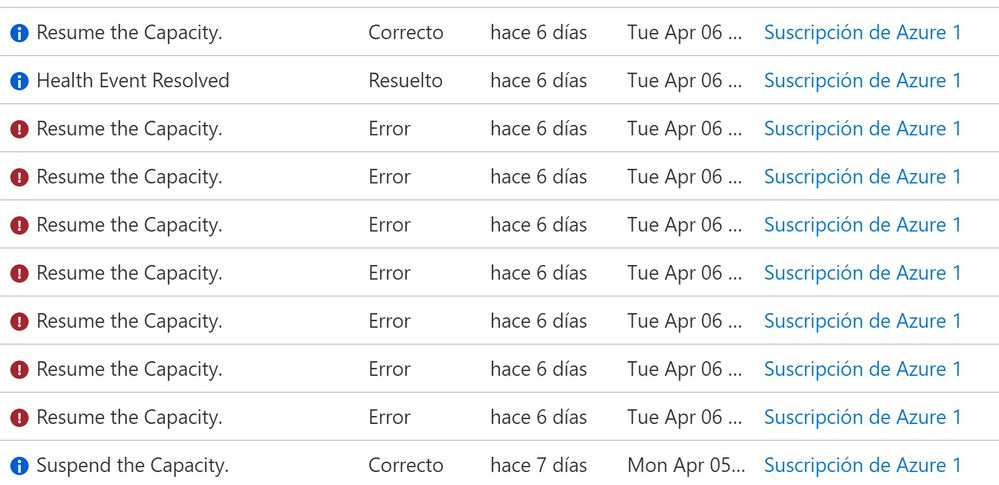FabCon is coming to Atlanta
Join us at FabCon Atlanta from March 16 - 20, 2026, for the ultimate Fabric, Power BI, AI and SQL community-led event. Save $200 with code FABCOMM.
Register now!- Power BI forums
- Get Help with Power BI
- Desktop
- Service
- Report Server
- Power Query
- Mobile Apps
- Developer
- DAX Commands and Tips
- Custom Visuals Development Discussion
- Health and Life Sciences
- Power BI Spanish forums
- Translated Spanish Desktop
- Training and Consulting
- Instructor Led Training
- Dashboard in a Day for Women, by Women
- Galleries
- Data Stories Gallery
- Themes Gallery
- Contests Gallery
- Quick Measures Gallery
- Notebook Gallery
- Translytical Task Flow Gallery
- TMDL Gallery
- R Script Showcase
- Webinars and Video Gallery
- Ideas
- Custom Visuals Ideas (read-only)
- Issues
- Issues
- Events
- Upcoming Events
Calling all Data Engineers! Fabric Data Engineer (Exam DP-700) live sessions are back! Starting October 16th. Sign up.
- Power BI forums
- Forums
- Get Help with Power BI
- Service
- Re: Error on Azure powerbi embeeded capacity resum...
- Subscribe to RSS Feed
- Mark Topic as New
- Mark Topic as Read
- Float this Topic for Current User
- Bookmark
- Subscribe
- Printer Friendly Page
- Mark as New
- Bookmark
- Subscribe
- Mute
- Subscribe to RSS Feed
- Permalink
- Report Inappropriate Content
Error on Azure powerbi embeeded capacity resume via API
Hello everyone,
We have a powerbi embedded capacity that we pause at nigth and we resume again early in the morning. We have been doing this for the last month and we have had no problem, but last two days we get errors when the capacity try to resume. When this happends we make a resume attemp every fifteen minutes until capacity power on but one day we had to make almost ten attemps and the other four. I past here the error that we are receiving and an activity log screenshot.
"statusMessage": "{\"status\":\"Failed\",
\"error\":{\"code\":\"ResourceOperationFailure\",
\"message\":\"The resource operation completed with terminal provisioning state 'Failed'.\",
\"details\":[{\"code\":\"InternalError\",
\"message\":\"Resuming server timed out originally.
The service is updated during garbage collector cleanup.\"}]}}"
Thanks for your help.
Best Regards.
- Mark as New
- Bookmark
- Subscribe
- Mute
- Subscribe to RSS Feed
- Permalink
- Report Inappropriate Content
Hi, @JesusPenelas
If you don't want to buy higher capacity. You can check if the capacity is overloaded, and control capacity usage maybe helps.
Best Regards
Janey Guo
If this post helps, then please consider Accept it as the solution to help the other members find it more quickly.
- Mark as New
- Bookmark
- Subscribe
- Mute
- Subscribe to RSS Feed
- Permalink
- Report Inappropriate Content
Hello @JesusPenelas
The issue is with the memory try to increase the size of the capacity if possible and to understand more on error have a look at the below documents
https://docs.microsoft.com/en-us/dotnet/standard/garbage-collection/performance
https://docs.microsoft.com/en-us/dotnet/standard/garbage-collection/background-gc
When a garbage collection is triggered, the garbage collector reclaims the memory that's occupied by dead objects. The reclaiming process compacts live objects so that they are moved together, and the dead space is removed, thereby making the heap smaller. This ensures that objects that are allocated together stay together on the managed heap to preserve their locality.
IF MY SOLUTION HELPED YOU PLEASE DO HIT A LIKE AND ACCEPT IT AS A SOLUTION IF IT SOLVES YOUR ERROR!
- Mark as New
- Bookmark
- Subscribe
- Mute
- Subscribe to RSS Feed
- Permalink
- Report Inappropriate Content
Hello @NimaiAhluwalia,
Thanks for the response, we suspected that this might be happening. Do you know if there is any way to schedule when GC is triggered to prevent this from occurring at critical hours?
- Mark as New
- Bookmark
- Subscribe
- Mute
- Subscribe to RSS Feed
- Permalink
- Report Inappropriate Content
Hello @JesusPenelas
Hope you are doing well
More information on GC can be provided to you by the support as this happens in the backend.
You can open a free support ticket if you are a pro user and discuss this issue with them!
Regards,
IF MY SOLUTION HELPED YOU PLEASE DO HIT A LIKE AND ACCEPT IT AS A SOLUTION IF IT SOLVES YOUR ERROR!
Helpful resources

FabCon Global Hackathon
Join the Fabric FabCon Global Hackathon—running virtually through Nov 3. Open to all skill levels. $10,000 in prizes!

Power BI Monthly Update - September 2025
Check out the September 2025 Power BI update to learn about new features.