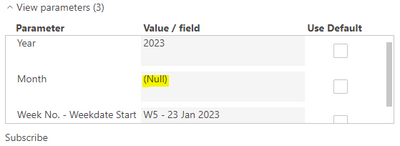FabCon is coming to Atlanta
Join us at FabCon Atlanta from March 16 - 20, 2026, for the ultimate Fabric, Power BI, AI and SQL community-led event. Save $200 with code FABCOMM.
Register now!- Power BI forums
- Get Help with Power BI
- Desktop
- Service
- Report Server
- Power Query
- Mobile Apps
- Developer
- DAX Commands and Tips
- Custom Visuals Development Discussion
- Health and Life Sciences
- Power BI Spanish forums
- Translated Spanish Desktop
- Training and Consulting
- Instructor Led Training
- Dashboard in a Day for Women, by Women
- Galleries
- Data Stories Gallery
- Themes Gallery
- Contests Gallery
- QuickViz Gallery
- Quick Measures Gallery
- Visual Calculations Gallery
- Notebook Gallery
- Translytical Task Flow Gallery
- TMDL Gallery
- R Script Showcase
- Webinars and Video Gallery
- Ideas
- Custom Visuals Ideas (read-only)
- Issues
- Issues
- Events
- Upcoming Events
The Power BI Data Visualization World Championships is back! Get ahead of the game and start preparing now! Learn more
- Power BI forums
- Forums
- Get Help with Power BI
- Service
- Re: Email subscription settings shows Null paramet...
- Subscribe to RSS Feed
- Mark Topic as New
- Mark Topic as Read
- Float this Topic for Current User
- Bookmark
- Subscribe
- Printer Friendly Page
- Mark as New
- Bookmark
- Subscribe
- Mute
- Subscribe to RSS Feed
- Permalink
- Report Inappropriate Content
Email subscription settings shows Null parameter
Hello,
So i've faced this problem recently. Usually I send a copy of the paginated report using email subscription, and always use setting of "Use Current (rendered report) values" as the parameter.
Today, I already filled in the parameter in the report, and I want to send the email subscription using the rendered parameter value, but in the email subscription setting, it shows as (null).
The parameter in the report, and it managed to render a report
The parameter in email subscription setting. You can see the "Month" parameter is (null)
Which cause an error yto the email subscription and the report can't be send.
This is weird because I still able to send the email subscription using this parameter setting last week and the week before, and everything is work perfectly fine.
Anyone knows what is the issue?
Thank you
Solved! Go to Solution.
- Mark as New
- Bookmark
- Subscribe
- Mute
- Subscribe to RSS Feed
- Permalink
- Report Inappropriate Content
Hi @aglpr ,
The issue has mitigated. Please have a try.
Best Regards
Community Support Team _ Polly
If this post helps, then please consider Accept it as the solution to help the other members find it more quickly.
- Mark as New
- Bookmark
- Subscribe
- Mute
- Subscribe to RSS Feed
- Permalink
- Report Inappropriate Content
For your information, this issue should be fixed worldwide now.
I got a confirmation from the support team and tested it myself - working correctly now!
- Mark as New
- Bookmark
- Subscribe
- Mute
- Subscribe to RSS Feed
- Permalink
- Report Inappropriate Content
Thanks for the notification, can also confirm that it is now working as intended.
- Mark as New
- Bookmark
- Subscribe
- Mute
- Subscribe to RSS Feed
- Permalink
- Report Inappropriate Content
Hi @aglpr ,
The issue has mitigated. Please have a try.
Best Regards
Community Support Team _ Polly
If this post helps, then please consider Accept it as the solution to help the other members find it more quickly.
- Mark as New
- Bookmark
- Subscribe
- Mute
- Subscribe to RSS Feed
- Permalink
- Report Inappropriate Content
Hi @Anonymous
I'm experiencing this exact issue as well, is there a way to fix?
EDIT: Issue was never resolved, however I worked around it by adding a dataset for each parameter that selects the full list of values, then setting the default value of the parameter to the dataset and setting the report to use default values.
This is not an ideal solution because I would prefer to have the report *not* auto-run on load with those parameters but the subscription was more important in this case.
- Mark as New
- Bookmark
- Subscribe
- Mute
- Subscribe to RSS Feed
- Permalink
- Report Inappropriate Content
Hi @Anonymous
Can you please suggest the mitigation steps? It is not automatically mitigated yet for my reports.
- Mark as New
- Bookmark
- Subscribe
- Mute
- Subscribe to RSS Feed
- Permalink
- Report Inappropriate Content
Hi all,
I've tried to send the email subscription again today. Apparently, it returns to normal and able to send the email subscription as usual.
Hopefully, it also applies to anyone who has the same issue
Thank you
- Mark as New
- Bookmark
- Subscribe
- Mute
- Subscribe to RSS Feed
- Permalink
- Report Inappropriate Content
Also having a similar issue, report nulls the parameter when all the values have been selected (If less than all the values are selected for that parameter report runs.)
- Mark as New
- Bookmark
- Subscribe
- Mute
- Subscribe to RSS Feed
- Permalink
- Report Inappropriate Content
Hi @aglpr ,
Have submitted this issue internal to confirm, would update here as soon as possible if there is any update about it.
Best Regards
Community Support Team _ Polly
If this post helps, then please consider Accept it as the solution to help the other members find it more quickly.
- Mark as New
- Bookmark
- Subscribe
- Mute
- Subscribe to RSS Feed
- Permalink
- Report Inappropriate Content
@aglpr i just started having this issue as well, let me know if you find a solution!
- Mark as New
- Bookmark
- Subscribe
- Mute
- Subscribe to RSS Feed
- Permalink
- Report Inappropriate Content
I received a workaround from MS support team. Just add this parameter at the end of the paginated URL
"?useReactParameterPane=1". This will turn on the react rendering for the parameter pane.
- Mark as New
- Bookmark
- Subscribe
- Mute
- Subscribe to RSS Feed
- Permalink
- Report Inappropriate Content
@MurtoMan I managed to get something working after looking at it again. It is more of a workaround as the user would need to manually select the parameters again but it's better than a report not working! Thanks.
I hope they fix this soon.
- Mark as New
- Bookmark
- Subscribe
- Mute
- Subscribe to RSS Feed
- Permalink
- Report Inappropriate Content
I'm also getting the second parameter being Null again. The original fix seemed to work but on new reports its not working again.
The second parameter is filled out but the subscription does not recognise it.

Helpful resources

Power BI Dataviz World Championships
The Power BI Data Visualization World Championships is back! Get ahead of the game and start preparing now!

| User | Count |
|---|---|
| 56 | |
| 55 | |
| 36 | |
| 18 | |
| 14 |