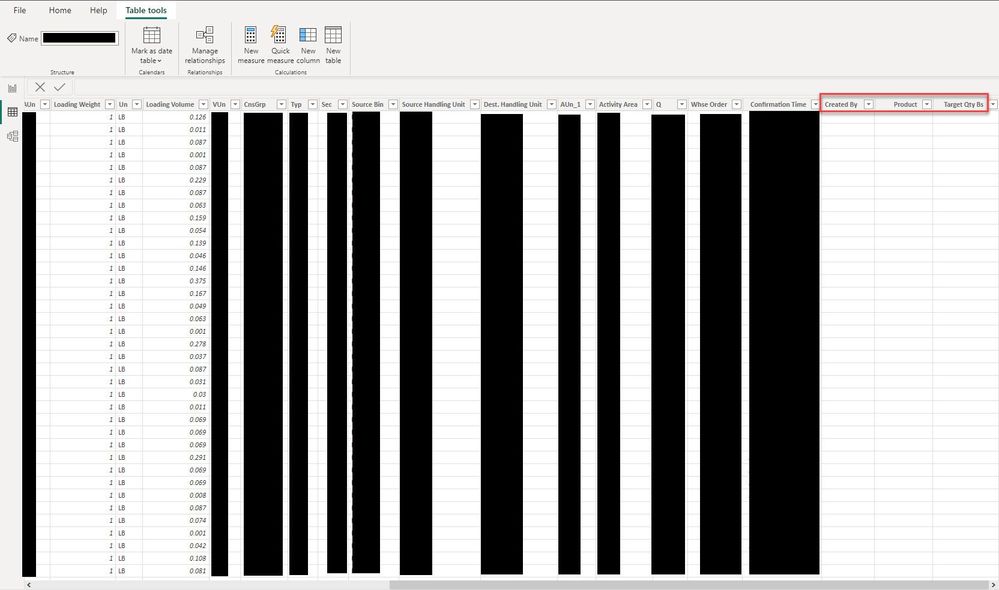Join the Fabric User Panel to shape the future of Fabric.
Share feedback directly with Fabric product managers, participate in targeted research studies and influence the Fabric roadmap.
Sign up now- Power BI forums
- Get Help with Power BI
- Desktop
- Service
- Report Server
- Power Query
- Mobile Apps
- Developer
- DAX Commands and Tips
- Custom Visuals Development Discussion
- Health and Life Sciences
- Power BI Spanish forums
- Translated Spanish Desktop
- Training and Consulting
- Instructor Led Training
- Dashboard in a Day for Women, by Women
- Galleries
- Data Stories Gallery
- Themes Gallery
- Contests Gallery
- QuickViz Gallery
- Quick Measures Gallery
- Visual Calculations Gallery
- Notebook Gallery
- Translytical Task Flow Gallery
- TMDL Gallery
- R Script Showcase
- Webinars and Video Gallery
- Ideas
- Custom Visuals Ideas (read-only)
- Issues
- Issues
- Events
- Upcoming Events
Get Fabric certified for FREE! Don't miss your chance! Learn more
- Power BI forums
- Forums
- Get Help with Power BI
- Service
- Duplicate Columns Automatically Added
- Subscribe to RSS Feed
- Mark Topic as New
- Mark Topic as Read
- Float this Topic for Current User
- Bookmark
- Subscribe
- Printer Friendly Page
- Mark as New
- Bookmark
- Subscribe
- Mute
- Subscribe to RSS Feed
- Permalink
- Report Inappropriate Content
Duplicate Columns Automatically Added
New-ish to Power BI so forgive my ignorance. I imported 12 .txt files with a year's worth of data into Power BI. I appended the queries as they were all formatted the same (or so I thought) as I wanted all of the information in one set. After they were appended, I saw that Power BI had added 3 columns at the end of the set, which are duplicates of other columns in the data. Power BI took the data from the original columns and pushed it out to these added columns, but not for every line. I cannot figure out why this happened, with these 3 columns, which are not consecutive. Looking at these 12 sources on their own in Power BI, the columns aren't added, so something happens when I append them. What could cause this? A suggestion I received was that it could be something to do with the delimiters in the file where it seems to be happening (1 specific month seems to be the culprit) but when I open the source file, nothing looks off to me, as compared to the other 11 files. Any suggestions on how to figure out the problem and correct it? Picture shows extra columns circled in red.
Solved! Go to Solution.
- Mark as New
- Bookmark
- Subscribe
- Mute
- Subscribe to RSS Feed
- Permalink
- Report Inappropriate Content
Hi @AnneGupta ,
This always happen when the column names are not exactly the same. I notice that there is a space before the "Product" column, is this the same in all files? Please also check that there is no space after the column name.
Here's the same problem with you: Solved: Append Query duplicates some columns - Microsoft Power BI Community
Best regards,
Community Support Team_kalyj
If this post helps, then please consider Accept it as the solution to help the other members find it more quickly.
- Mark as New
- Bookmark
- Subscribe
- Mute
- Subscribe to RSS Feed
- Permalink
- Report Inappropriate Content
Hi @AnneGupta ,
This always happen when the column names are not exactly the same. I notice that there is a space before the "Product" column, is this the same in all files? Please also check that there is no space after the column name.
Here's the same problem with you: Solved: Append Query duplicates some columns - Microsoft Power BI Community
Best regards,
Community Support Team_kalyj
If this post helps, then please consider Accept it as the solution to help the other members find it more quickly.
Helpful resources

Join our Fabric User Panel
Share feedback directly with Fabric product managers, participate in targeted research studies and influence the Fabric roadmap.

| User | Count |
|---|---|
| 18 | |
| 7 | |
| 7 | |
| 7 | |
| 6 |
| User | Count |
|---|---|
| 46 | |
| 43 | |
| 25 | |
| 23 | |
| 23 |