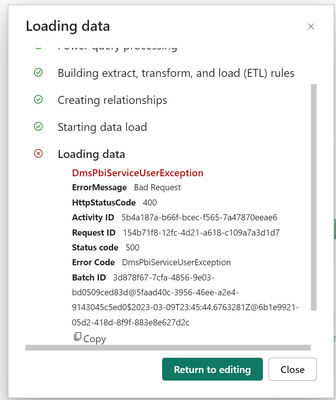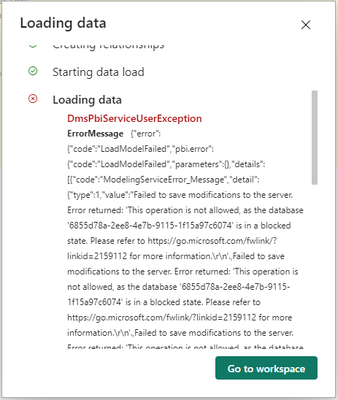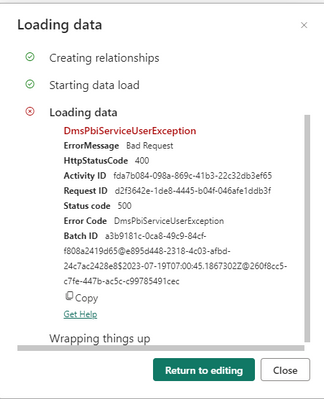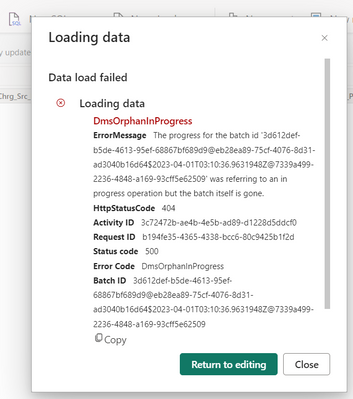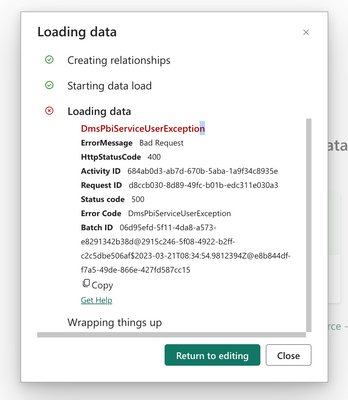FabCon is coming to Atlanta
Join us at FabCon Atlanta from March 16 - 20, 2026, for the ultimate Fabric, Power BI, AI and SQL community-led event. Save $200 with code FABCOMM.
Register now!- Power BI forums
- Get Help with Power BI
- Desktop
- Service
- Report Server
- Power Query
- Mobile Apps
- Developer
- DAX Commands and Tips
- Custom Visuals Development Discussion
- Health and Life Sciences
- Power BI Spanish forums
- Translated Spanish Desktop
- Training and Consulting
- Instructor Led Training
- Dashboard in a Day for Women, by Women
- Galleries
- Data Stories Gallery
- Themes Gallery
- Contests Gallery
- QuickViz Gallery
- Quick Measures Gallery
- Visual Calculations Gallery
- Notebook Gallery
- Translytical Task Flow Gallery
- TMDL Gallery
- R Script Showcase
- Webinars and Video Gallery
- Ideas
- Custom Visuals Ideas (read-only)
- Issues
- Issues
- Events
- Upcoming Events
Get Fabric Certified for FREE during Fabric Data Days. Don't miss your chance! Request now
- Power BI forums
- Forums
- Get Help with Power BI
- Service
- Re: DmsPbiServiceUserException in Datamart
- Subscribe to RSS Feed
- Mark Topic as New
- Mark Topic as Read
- Float this Topic for Current User
- Bookmark
- Subscribe
- Printer Friendly Page
- Mark as New
- Bookmark
- Subscribe
- Mute
- Subscribe to RSS Feed
- Permalink
- Report Inappropriate Content
DmsPbiServiceUserException in Datamart
Hi,
Getting a "DmsPbiServiceUserException" error when attempting to Save a Import Data Query to a Datamart;
Data being sourced from Azure Data Lake Gen 2 with SAS key authentication. Connection to works ok, but fails when saving (above).
Any assistance greatly appreciated.
Thanks,
Magnum
Solved! Go to Solution.
- Mark as New
- Bookmark
- Subscribe
- Mute
- Subscribe to RSS Feed
- Permalink
- Report Inappropriate Content
Update from Microsoft -
Identified bug. Fix will be deployed to Production 20/6/23.
- Mark as New
- Bookmark
- Subscribe
- Mute
- Subscribe to RSS Feed
- Permalink
- Report Inappropriate Content
Still seeing this error in May of 2025.
- Mark as New
- Bookmark
- Subscribe
- Mute
- Subscribe to RSS Feed
- Permalink
- Report Inappropriate Content
Yes, after a few months of trying different things and even after getting assistance from MS themselves (via support case etc), I eventually abandoned trying to use this feature.
- Mark as New
- Bookmark
- Subscribe
- Mute
- Subscribe to RSS Feed
- Permalink
- Report Inappropriate Content
I have experienced this issue recently and resolved it by not connecting to an empty data source. I believe an error may have been happening when trying to relate empty data to the other data sources.
- Mark as New
- Bookmark
- Subscribe
- Mute
- Subscribe to RSS Feed
- Permalink
- Report Inappropriate Content
Hi all,
I'm getting the same error code. I tried to clear it by looking through the message and searching for the presumably blocked database, but no such database exists anywhere within any of my working spaces. I started getting this error after trying to add a date table using dataflow Gen2. I've since deleted this flow to ensure that was not the case, but that is not working either. I have a PPU account.
- Mark as New
- Bookmark
- Subscribe
- Mute
- Subscribe to RSS Feed
- Permalink
- Report Inappropriate Content
Despite this being marked as solved, it is not as of 20/10/2023.
DmsPbiServiceUserException
- ErrorMessageBad Request
- HttpStatusCode400
- Mark as New
- Bookmark
- Subscribe
- Mute
- Subscribe to RSS Feed
- Permalink
- Report Inappropriate Content
HI,
Same here, when trying to import Excel file from Sharepoint (large one: 200 Mb, 1mil rows...)
- Mark as New
- Bookmark
- Subscribe
- Mute
- Subscribe to RSS Feed
- Permalink
- Report Inappropriate Content
Still receiving this error after bug fix in June. Any updates?
- ErrorMessage Bad Request
- HttpStatusCode 400
- Activity ID 35639f0a-8f24-5c9c-7803-644e5570a221
- Request ID 8eddf690-db0a-460a-80da-9197070911a7
- Status code 500
- Error Code DmsPbiServiceUserException
- Mark as New
- Bookmark
- Subscribe
- Mute
- Subscribe to RSS Feed
- Permalink
- Report Inappropriate Content
- Mark as New
- Bookmark
- Subscribe
- Mute
- Subscribe to RSS Feed
- Permalink
- Report Inappropriate Content
Same problem here.
Activity ID: 19aaff83-88f0-c7e1-8965-b83787af1e47
Request ID: 0f1104f0-3f93-45b2-8b43-0892274e18f6
Status code: 500
Error Code: DmsPbiServiceUserException
Batch ID: bff194f2-e28c-476c-ac5c-7fc8472510b1@71f23ddb-85f0-4036-ab81-d8104e3dcbdf$2023-05-28T18:29:51.3299647Z@5d37df6c-b12d-4b77-abc9-c39b0ca74f5a
- Mark as New
- Bookmark
- Subscribe
- Mute
- Subscribe to RSS Feed
- Permalink
- Report Inappropriate Content
Getting this more often with datamarts created pre-fabric but if I recreate within fabric they are fine.
- Mark as New
- Bookmark
- Subscribe
- Mute
- Subscribe to RSS Feed
- Permalink
- Report Inappropriate Content
I am still experiencing this issue, are there any known fixes?
edit: 02. May 23
I have confirmed the query I am trying to save is working in another datamart but unexplainably returns this error upon saving in the datamart I want it.
- Mark as New
- Bookmark
- Subscribe
- Mute
- Subscribe to RSS Feed
- Permalink
- Report Inappropriate Content
Update from Microsoft -
Identified bug. Fix will be deployed to Production 20/6/23.
- Mark as New
- Bookmark
- Subscribe
- Mute
- Subscribe to RSS Feed
- Permalink
- Report Inappropriate Content
Adding to the list. I am getting the same error today:
Activity ID: 669a79f9-fb20-01e2-5a56-3b51bbd8d278
Request ID: 6fa4d008-d41e-4a3a-84c6-d0ae284bbad7
Status code: 500
Error Code: DmsPbiServiceUserException
Batch ID: a63eeb2f-635e-4d57-99cc-afeab88c13af@febfa4e8-d3f6-457b-bb55-f507a7588a46$2023-09-05T20:24:48.7498091Z@2e94219c-1371-477b-87fc-48c1045b29ae
- Mark as New
- Bookmark
- Subscribe
- Mute
- Subscribe to RSS Feed
- Permalink
- Report Inappropriate Content
Dear Magnum_BI
I've met the same issue today, do you know if the fix has been deployed please?
- Mark as New
- Bookmark
- Subscribe
- Mute
- Subscribe to RSS Feed
- Permalink
- Report Inappropriate Content
Hi RG,
As of today (23/6), I am no longer receiving this reported error and am able to load data into my Datamart correctly (data from Azure Data Lake Gen 2 with SAS key authentication).
Suggest you contact Microsoft with details in order to sort out. Good luck.
Magnum
- Mark as New
- Bookmark
- Subscribe
- Mute
- Subscribe to RSS Feed
- Permalink
- Report Inappropriate Content
Hi all,
Several members of the Microsoft PG team are currently working to resolve. It's a bug, they just dont yet know the cause or solution.
I'll provide update(s) as they become known.
Thanks,
Magnum
- Mark as New
- Bookmark
- Subscribe
- Mute
- Subscribe to RSS Feed
- Permalink
- Report Inappropriate Content
Same problem. I am trying to load JSON files from a Sharepoint directory. It works in the editing mode, but this final load is failing.
Activity ID: b19a25e3-30c5-24d6-b343-856b29cab275
Request ID: 3a68beb1-2f5b-4e6e-bec0-8c23ec032157
Status code: 500
Error Code: DmsPbiServiceUserException
Batch ID: 205a87a6-e113-41f4-a56e-e459222aa3a1@0962ea93-76cb-49ff-86ff-2bcb28b1feac$2023-04-26T16:35:07.8919297Z@514e1d98-d0c2-470a-8fbc-1059abcd0d6f
- Mark as New
- Bookmark
- Subscribe
- Mute
- Subscribe to RSS Feed
- Permalink
- Report Inappropriate Content
Getting below issues
@v-rongtiep-msft, @Anonymous @Anonymous
- Mark as New
- Bookmark
- Subscribe
- Mute
- Subscribe to RSS Feed
- Permalink
- Report Inappropriate Content
- Mark as New
- Bookmark
- Subscribe
- Mute
- Subscribe to RSS Feed
- Permalink
- Report Inappropriate Content
same issue here 😕
Helpful resources

Power BI Monthly Update - November 2025
Check out the November 2025 Power BI update to learn about new features.

Fabric Data Days
Advance your Data & AI career with 50 days of live learning, contests, hands-on challenges, study groups & certifications and more!