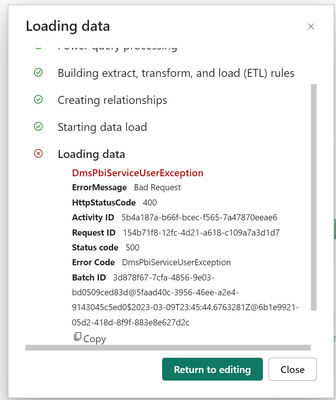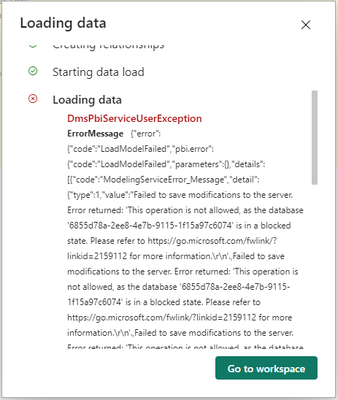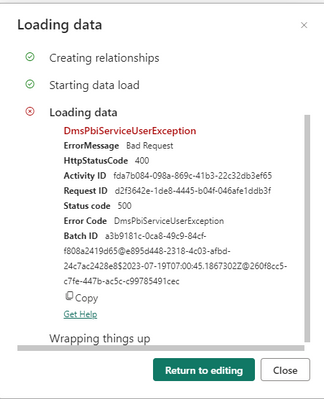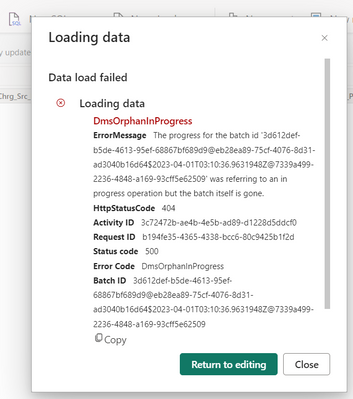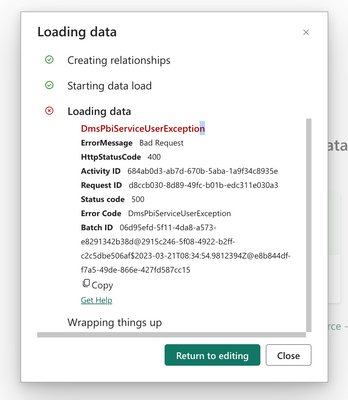FabCon is coming to Atlanta
Join us at FabCon Atlanta from March 16 - 20, 2026, for the ultimate Fabric, Power BI, AI and SQL community-led event. Save $200 with code FABCOMM.
Register now!- Power BI forums
- Get Help with Power BI
- Desktop
- Service
- Report Server
- Power Query
- Mobile Apps
- Developer
- DAX Commands and Tips
- Custom Visuals Development Discussion
- Health and Life Sciences
- Power BI Spanish forums
- Translated Spanish Desktop
- Training and Consulting
- Instructor Led Training
- Dashboard in a Day for Women, by Women
- Galleries
- Data Stories Gallery
- Themes Gallery
- Contests Gallery
- QuickViz Gallery
- Quick Measures Gallery
- Visual Calculations Gallery
- Notebook Gallery
- Translytical Task Flow Gallery
- TMDL Gallery
- R Script Showcase
- Webinars and Video Gallery
- Ideas
- Custom Visuals Ideas (read-only)
- Issues
- Issues
- Events
- Upcoming Events
Vote for your favorite vizzies from the Power BI Dataviz World Championship submissions. Vote now!
- Power BI forums
- Forums
- Get Help with Power BI
- Service
- Re: DmsPbiServiceUserException in Datamart
- Subscribe to RSS Feed
- Mark Topic as New
- Mark Topic as Read
- Float this Topic for Current User
- Bookmark
- Subscribe
- Printer Friendly Page
- Mark as New
- Bookmark
- Subscribe
- Mute
- Subscribe to RSS Feed
- Permalink
- Report Inappropriate Content
DmsPbiServiceUserException in Datamart
Hi,
Getting a "DmsPbiServiceUserException" error when attempting to Save a Import Data Query to a Datamart;
Data being sourced from Azure Data Lake Gen 2 with SAS key authentication. Connection to works ok, but fails when saving (above).
Any assistance greatly appreciated.
Thanks,
Magnum
Solved! Go to Solution.
- Mark as New
- Bookmark
- Subscribe
- Mute
- Subscribe to RSS Feed
- Permalink
- Report Inappropriate Content
Update from Microsoft -
Identified bug. Fix will be deployed to Production 20/6/23.
- Mark as New
- Bookmark
- Subscribe
- Mute
- Subscribe to RSS Feed
- Permalink
- Report Inappropriate Content
Still seeing this error in May of 2025.
- Mark as New
- Bookmark
- Subscribe
- Mute
- Subscribe to RSS Feed
- Permalink
- Report Inappropriate Content
Yes, after a few months of trying different things and even after getting assistance from MS themselves (via support case etc), I eventually abandoned trying to use this feature.
- Mark as New
- Bookmark
- Subscribe
- Mute
- Subscribe to RSS Feed
- Permalink
- Report Inappropriate Content
I have experienced this issue recently and resolved it by not connecting to an empty data source. I believe an error may have been happening when trying to relate empty data to the other data sources.
- Mark as New
- Bookmark
- Subscribe
- Mute
- Subscribe to RSS Feed
- Permalink
- Report Inappropriate Content
Hi all,
I'm getting the same error code. I tried to clear it by looking through the message and searching for the presumably blocked database, but no such database exists anywhere within any of my working spaces. I started getting this error after trying to add a date table using dataflow Gen2. I've since deleted this flow to ensure that was not the case, but that is not working either. I have a PPU account.
- Mark as New
- Bookmark
- Subscribe
- Mute
- Subscribe to RSS Feed
- Permalink
- Report Inappropriate Content
Despite this being marked as solved, it is not as of 20/10/2023.
DmsPbiServiceUserException
- ErrorMessageBad Request
- HttpStatusCode400
- Mark as New
- Bookmark
- Subscribe
- Mute
- Subscribe to RSS Feed
- Permalink
- Report Inappropriate Content
HI,
Same here, when trying to import Excel file from Sharepoint (large one: 200 Mb, 1mil rows...)
- Mark as New
- Bookmark
- Subscribe
- Mute
- Subscribe to RSS Feed
- Permalink
- Report Inappropriate Content
Still receiving this error after bug fix in June. Any updates?
- ErrorMessage Bad Request
- HttpStatusCode 400
- Activity ID 35639f0a-8f24-5c9c-7803-644e5570a221
- Request ID 8eddf690-db0a-460a-80da-9197070911a7
- Status code 500
- Error Code DmsPbiServiceUserException
- Mark as New
- Bookmark
- Subscribe
- Mute
- Subscribe to RSS Feed
- Permalink
- Report Inappropriate Content
- Mark as New
- Bookmark
- Subscribe
- Mute
- Subscribe to RSS Feed
- Permalink
- Report Inappropriate Content
Same problem here.
Activity ID: 19aaff83-88f0-c7e1-8965-b83787af1e47
Request ID: 0f1104f0-3f93-45b2-8b43-0892274e18f6
Status code: 500
Error Code: DmsPbiServiceUserException
Batch ID: bff194f2-e28c-476c-ac5c-7fc8472510b1@71f23ddb-85f0-4036-ab81-d8104e3dcbdf$2023-05-28T18:29:51.3299647Z@5d37df6c-b12d-4b77-abc9-c39b0ca74f5a
- Mark as New
- Bookmark
- Subscribe
- Mute
- Subscribe to RSS Feed
- Permalink
- Report Inappropriate Content
Getting this more often with datamarts created pre-fabric but if I recreate within fabric they are fine.
- Mark as New
- Bookmark
- Subscribe
- Mute
- Subscribe to RSS Feed
- Permalink
- Report Inappropriate Content
I am still experiencing this issue, are there any known fixes?
edit: 02. May 23
I have confirmed the query I am trying to save is working in another datamart but unexplainably returns this error upon saving in the datamart I want it.
- Mark as New
- Bookmark
- Subscribe
- Mute
- Subscribe to RSS Feed
- Permalink
- Report Inappropriate Content
Update from Microsoft -
Identified bug. Fix will be deployed to Production 20/6/23.
- Mark as New
- Bookmark
- Subscribe
- Mute
- Subscribe to RSS Feed
- Permalink
- Report Inappropriate Content
Adding to the list. I am getting the same error today:
Activity ID: 669a79f9-fb20-01e2-5a56-3b51bbd8d278
Request ID: 6fa4d008-d41e-4a3a-84c6-d0ae284bbad7
Status code: 500
Error Code: DmsPbiServiceUserException
Batch ID: a63eeb2f-635e-4d57-99cc-afeab88c13af@febfa4e8-d3f6-457b-bb55-f507a7588a46$2023-09-05T20:24:48.7498091Z@2e94219c-1371-477b-87fc-48c1045b29ae
- Mark as New
- Bookmark
- Subscribe
- Mute
- Subscribe to RSS Feed
- Permalink
- Report Inappropriate Content
Dear Magnum_BI
I've met the same issue today, do you know if the fix has been deployed please?
- Mark as New
- Bookmark
- Subscribe
- Mute
- Subscribe to RSS Feed
- Permalink
- Report Inappropriate Content
Hi RG,
As of today (23/6), I am no longer receiving this reported error and am able to load data into my Datamart correctly (data from Azure Data Lake Gen 2 with SAS key authentication).
Suggest you contact Microsoft with details in order to sort out. Good luck.
Magnum
- Mark as New
- Bookmark
- Subscribe
- Mute
- Subscribe to RSS Feed
- Permalink
- Report Inappropriate Content
Hi all,
Several members of the Microsoft PG team are currently working to resolve. It's a bug, they just dont yet know the cause or solution.
I'll provide update(s) as they become known.
Thanks,
Magnum
- Mark as New
- Bookmark
- Subscribe
- Mute
- Subscribe to RSS Feed
- Permalink
- Report Inappropriate Content
Same problem. I am trying to load JSON files from a Sharepoint directory. It works in the editing mode, but this final load is failing.
Activity ID: b19a25e3-30c5-24d6-b343-856b29cab275
Request ID: 3a68beb1-2f5b-4e6e-bec0-8c23ec032157
Status code: 500
Error Code: DmsPbiServiceUserException
Batch ID: 205a87a6-e113-41f4-a56e-e459222aa3a1@0962ea93-76cb-49ff-86ff-2bcb28b1feac$2023-04-26T16:35:07.8919297Z@514e1d98-d0c2-470a-8fbc-1059abcd0d6f
- Mark as New
- Bookmark
- Subscribe
- Mute
- Subscribe to RSS Feed
- Permalink
- Report Inappropriate Content
Getting below issues
@v-rongtiep-msft, @Anonymous @Anonymous
- Mark as New
- Bookmark
- Subscribe
- Mute
- Subscribe to RSS Feed
- Permalink
- Report Inappropriate Content
- Mark as New
- Bookmark
- Subscribe
- Mute
- Subscribe to RSS Feed
- Permalink
- Report Inappropriate Content
same issue here 😕
Helpful resources

Power BI Dataviz World Championships
Vote for your favorite vizzies from the Power BI World Championship submissions!

Join our Community Sticker Challenge 2026
If you love stickers, then you will definitely want to check out our Community Sticker Challenge!

Power BI Monthly Update - January 2026
Check out the January 2026 Power BI update to learn about new features.

| User | Count |
|---|---|
| 50 | |
| 38 | |
| 37 | |
| 25 | |
| 24 |