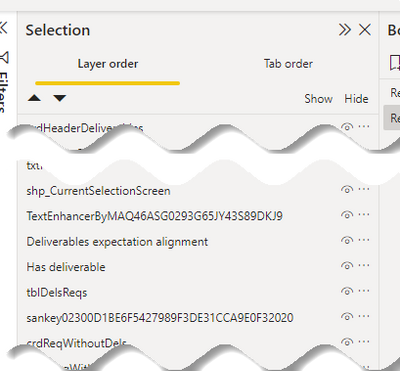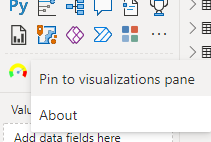FabCon is coming to Atlanta
Join us at FabCon Atlanta from March 16 - 20, 2026, for the ultimate Fabric, Power BI, AI and SQL community-led event. Save $200 with code FABCOMM.
Register now!- Power BI forums
- Get Help with Power BI
- Desktop
- Service
- Report Server
- Power Query
- Mobile Apps
- Developer
- DAX Commands and Tips
- Custom Visuals Development Discussion
- Health and Life Sciences
- Power BI Spanish forums
- Translated Spanish Desktop
- Training and Consulting
- Instructor Led Training
- Dashboard in a Day for Women, by Women
- Galleries
- Data Stories Gallery
- Themes Gallery
- Contests Gallery
- QuickViz Gallery
- Quick Measures Gallery
- Visual Calculations Gallery
- Notebook Gallery
- Translytical Task Flow Gallery
- TMDL Gallery
- R Script Showcase
- Webinars and Video Gallery
- Ideas
- Custom Visuals Ideas (read-only)
- Issues
- Issues
- Events
- Upcoming Events
The Power BI Data Visualization World Championships is back! Get ahead of the game and start preparing now! Learn more
- Power BI forums
- Forums
- Get Help with Power BI
- Service
- Re: Disappearing Visuals
- Subscribe to RSS Feed
- Mark Topic as New
- Mark Topic as Read
- Float this Topic for Current User
- Bookmark
- Subscribe
- Printer Friendly Page
- Mark as New
- Bookmark
- Subscribe
- Mute
- Subscribe to RSS Feed
- Permalink
- Report Inappropriate Content
Disappearing Visuals
I have built a dashboard that has numerous visuals on it and published it to an app, This has always run fine up until today. After the data was refreshed today three of my visuals from the bottom of the dashboard are now not showing in the published app but they are still showing in the report.
Although I can not see the visuals in the published app I can still export the underlying data from the missing visuals. Does anyone know what could have caused this and how to fix it I have tried to remove the app and republish it but still the same issue?
Solved! Go to Solution.
- Mark as New
- Bookmark
- Subscribe
- Mute
- Subscribe to RSS Feed
- Permalink
- Report Inappropriate Content
Hi all
Currently this issue about custom visual display seems to be fixed. Now it works fine in my side.
Please check it again in Power BI Service.
Best Regards,
Community Support Team _Tang
If this post helps, please consider Accept it as the solution to help the other members find it more quickly.
- Mark as New
- Bookmark
- Subscribe
- Mute
- Subscribe to RSS Feed
- Permalink
- Report Inappropriate Content
Hi,
I am facing this issue with PowerApps visual. Suddenly it disappeared in both Desktop & Service. Due to this issue all my work looks blank. Could you pls help on this?
Thanks.
- Mark as New
- Bookmark
- Subscribe
- Mute
- Subscribe to RSS Feed
- Permalink
- Report Inappropriate Content
I have the issue. I've noticed the ALL downloaded visuals disappear from my PBI Desktop any time I click undo. They reappear after closing and re-opening but its incredibly frustrating and time consuming.
Version: 2.108.825.0 64-bit (August 2022)
- Mark as New
- Bookmark
- Subscribe
- Mute
- Subscribe to RSS Feed
- Permalink
- Report Inappropriate Content
The best solution is to pin the custom visuals (right click on the visual icon and click on "pin"). Then it goes up to the pinned visuales section and do not disappear when you "undo"
- Mark as New
- Bookmark
- Subscribe
- Mute
- Subscribe to RSS Feed
- Permalink
- Report Inappropriate Content
Not working. Please fix!
- Mark as New
- Bookmark
- Subscribe
- Mute
- Subscribe to RSS Feed
- Permalink
- Report Inappropriate Content
I'm having the same problem- after refreshing data in power query a few times and refreshing my dashboard, my visualizations have dissappeard. I can't repair them, either. And I'm not using a custom visual- I'm using bar charts and tree maps.
- Mark as New
- Bookmark
- Subscribe
- Mute
- Subscribe to RSS Feed
- Permalink
- Report Inappropriate Content
The solution to my problem was that my tables had been filtered in Power Query. Once I unfiltered them, they reappeared.
- Mark as New
- Bookmark
- Subscribe
- Mute
- Subscribe to RSS Feed
- Permalink
- Report Inappropriate Content
I'm having the same problem with this look, it disappears and only appears if I reload the page
- Mark as New
- Bookmark
- Subscribe
- Mute
- Subscribe to RSS Feed
- Permalink
- Report Inappropriate Content
It happens when I Undo (Ctrl+z) an action.
- Mark as New
- Bookmark
- Subscribe
- Mute
- Subscribe to RSS Feed
- Permalink
- Report Inappropriate Content
Then there's this again. The custom visuals, not all, suddenly gets a funny name in the Selection view, and then it's gone from the visualisation pane. Upon a close and open, they appear again. Anybody seen this lately?
- Mark as New
- Bookmark
- Subscribe
- Mute
- Subscribe to RSS Feed
- Permalink
- Report Inappropriate Content
Yes, but mine don't reappear
- Mark as New
- Bookmark
- Subscribe
- Mute
- Subscribe to RSS Feed
- Permalink
- Report Inappropriate Content
Is there already a microsoft solution for this problem, could anyone help?
- Mark as New
- Bookmark
- Subscribe
- Mute
- Subscribe to RSS Feed
- Permalink
- Report Inappropriate Content
I couldn't find a solution to this problem, but at least I've figured out that it happens when I undo (Ctrl+Z) and action. Hope that helps.
- Mark as New
- Bookmark
- Subscribe
- Mute
- Subscribe to RSS Feed
- Permalink
- Report Inappropriate Content
Hello, I have had the same problem since 3 weeks ago. The cusom visual disappear when you do Ctrl+Z (undo), either in desktop or online.
If you reload the custom visual (go to store and add them again, it will ask to overwrite and you say yes), and then go to another page and back, they appear again.
You need to do it for every visual that has disappeared. It's awful
- Mark as New
- Bookmark
- Subscribe
- Mute
- Subscribe to RSS Feed
- Permalink
- Report Inappropriate Content
I have the same problem. It seems you can fix this when you place the custom visuals in the visualizations pane. This can be done by right-clicking on the custom visual and then select Pin to visualizations pane.
The custom visual doesn't disappear anymore when you do Ctrl+Z (undo).
- Mark as New
- Bookmark
- Subscribe
- Mute
- Subscribe to RSS Feed
- Permalink
- Report Inappropriate Content
That did it! thanks!
My visuals sometimes disappear with CTRL+Z, but they are still in the visualisations pane, and they re-appear if I switch back-and-forth between pages.
Soooooooo.....happpy.....
- Mark as New
- Bookmark
- Subscribe
- Mute
- Subscribe to RSS Feed
- Permalink
- Report Inappropriate Content
Thanks for that @mwassens - very handy tip. I'd suggest this is the real solution to the problem at this stage (and not the one by @v-xiaotang - not sure how we can get that updated?)
- Mark as New
- Bookmark
- Subscribe
- Mute
- Subscribe to RSS Feed
- Permalink
- Report Inappropriate Content
THANK YOU so much, it is so annoying for the custom visual to disappear, very helpful tip. In fact I was not aware of the utility of pinning the visuals, I will for sure do it from know
- Mark as New
- Bookmark
- Subscribe
- Mute
- Subscribe to RSS Feed
- Permalink
- Report Inappropriate Content
Hi all
Currently this issue about custom visual display seems to be fixed. Now it works fine in my side.
Please check it again in Power BI Service.
Best Regards,
Community Support Team _Tang
If this post helps, please consider Accept it as the solution to help the other members find it more quickly.
- Mark as New
- Bookmark
- Subscribe
- Mute
- Subscribe to RSS Feed
- Permalink
- Report Inappropriate Content
Not working on mine either:
Version: 2.108.997.0 64-bit (August 2022)
- Mark as New
- Bookmark
- Subscribe
- Mute
- Subscribe to RSS Feed
- Permalink
- Report Inappropriate Content
I report this issue still occurs as of version 2.108.825.0 64-bit
Helpful resources

Power BI Dataviz World Championships
The Power BI Data Visualization World Championships is back! Get ahead of the game and start preparing now!

| User | Count |
|---|---|
| 70 | |
| 57 | |
| 27 | |
| 21 | |
| 20 |