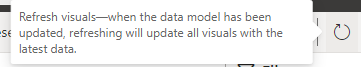- Subscribe to RSS Feed
- Mark Topic as New
- Mark Topic as Read
- Float this Topic for Current User
- Bookmark
- Subscribe
- Printer Friendly Page
- Mark as New
- Bookmark
- Subscribe
- Mute
- Subscribe to RSS Feed
- Permalink
- Report Inappropriate Content
Default selection retained on filter pane even when the value does not exist in backend
Hi,
I need a solution to the problem that while publishing the report to service, I provided some default selections on filter pane. Then in future when data upated, we no longer have data for one of the default selections so that value should not be visible on filter pane but the filter pane is retaining that default selection even though data doe not exist in backend.
Please help.
Solved! Go to Solution.
- Mark as New
- Bookmark
- Subscribe
- Mute
- Subscribe to RSS Feed
- Permalink
- Report Inappropriate Content
Hi @supriyapandey19 ,
It is primarily because Power BI stores report metadata and dataset separately. Hence, when you open the report after some items remove from data source and do refresh against the data source, the data itself does remove from the dataset but the selection on the report still exists. You could do these operations to make the change reflected to your report.
if these filters are set in Reading mode of the report, refresh the visuals on the report, and manually tick another choice on it or click on Erase icon to clear the filter. If the selection on filter pane is saved with the original report, you need do it in Edit mode of the report.
Best Regards,
Community Support Team _ Caiyun
- Mark as New
- Bookmark
- Subscribe
- Mute
- Subscribe to RSS Feed
- Permalink
- Report Inappropriate Content
Hi @supriyapandey19 ,
It is primarily because Power BI stores report metadata and dataset separately. Hence, when you open the report after some items remove from data source and do refresh against the data source, the data itself does remove from the dataset but the selection on the report still exists. You could do these operations to make the change reflected to your report.
if these filters are set in Reading mode of the report, refresh the visuals on the report, and manually tick another choice on it or click on Erase icon to clear the filter. If the selection on filter pane is saved with the original report, you need do it in Edit mode of the report.
Best Regards,
Community Support Team _ Caiyun
- Mark as New
- Bookmark
- Subscribe
- Mute
- Subscribe to RSS Feed
- Permalink
- Report Inappropriate Content
Is there a way to disable metadata/cache storage to avoid this problem as for a published dashboard, not all users would be aware of following the steps you mentioned
- Mark as New
- Bookmark
- Subscribe
- Mute
- Subscribe to RSS Feed
- Permalink
- Report Inappropriate Content
Design decision. Same happens with slicers. If the data changes, you have to change your default. Power BI assumes that data might come back so retains your choice. Otherwise reports with lot of pre-set selections would wipe them out if there was a single bad refresh with bad data.
Did I answer your question? Mark my post as a solution!
Did my answers help arrive at a solution? Give it a kudos by clicking the Thumbs Up!
DAX is for Analysis. Power Query is for Data Modeling
Proud to be a Super User!
MCSA: BI ReportingHelpful resources

Join us at the Microsoft Fabric Community Conference
March 31 - April 2, 2025, in Las Vegas, Nevada. Use code MSCUST for a $150 discount!

Power BI Monthly Update - January 2025
Check out the January 2025 Power BI update to learn about new features in Reporting, Modeling, and Data Connectivity.

| Subject | Author | Posted | |
|---|---|---|---|
| 01-15-2024 11:28 PM | |||
|
Anonymous
| 09-25-2018 07:33 AM | ||
| 07-31-2023 09:28 AM | |||
|
Anonymous
| 07-05-2024 05:53 AM | ||
| 03-07-2024 04:22 AM |
| User | Count |
|---|---|
| 22 | |
| 16 | |
| 11 | |
| 10 | |
| 9 |
| User | Count |
|---|---|
| 35 | |
| 28 | |
| 18 | |
| 16 | |
| 14 |