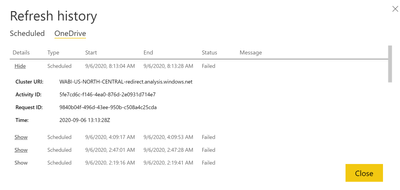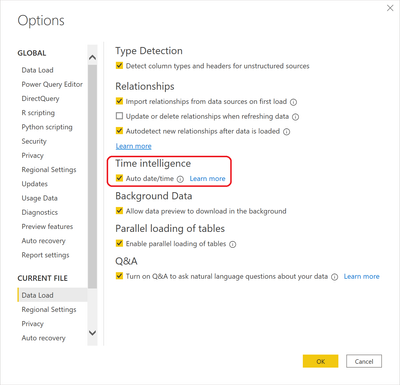FabCon is coming to Atlanta
Join us at FabCon Atlanta from March 16 - 20, 2026, for the ultimate Fabric, Power BI, AI and SQL community-led event. Save $200 with code FABCOMM.
Register now!- Power BI forums
- Get Help with Power BI
- Desktop
- Service
- Report Server
- Power Query
- Mobile Apps
- Developer
- DAX Commands and Tips
- Custom Visuals Development Discussion
- Health and Life Sciences
- Power BI Spanish forums
- Translated Spanish Desktop
- Training and Consulting
- Instructor Led Training
- Dashboard in a Day for Women, by Women
- Galleries
- Data Stories Gallery
- Themes Gallery
- Contests Gallery
- QuickViz Gallery
- Quick Measures Gallery
- Visual Calculations Gallery
- Notebook Gallery
- Translytical Task Flow Gallery
- TMDL Gallery
- R Script Showcase
- Webinars and Video Gallery
- Ideas
- Custom Visuals Ideas (read-only)
- Issues
- Issues
- Events
- Upcoming Events
Get Fabric Certified for FREE during Fabric Data Days. Don't miss your chance! Request now
- Power BI forums
- Forums
- Get Help with Power BI
- Service
- Re: Dataset not getting refreshed from OneDrive
- Subscribe to RSS Feed
- Mark Topic as New
- Mark Topic as Read
- Float this Topic for Current User
- Bookmark
- Subscribe
- Printer Friendly Page
- Mark as New
- Bookmark
- Subscribe
- Mute
- Subscribe to RSS Feed
- Permalink
- Report Inappropriate Content
Dataset not getting refreshed from OneDrive
Hi,
I am getting below error when I try to refresh dataset in service.
My dataset was working fine for filtered data (about 100 MB, file size), and then I expanded it to include all the data and it ballonned up to 500 MB. When I try to refresh it in service, I am keep getting this generic error/warning and the report is not refresehed in service with latest data. Gateway and everything is working fine. I have only 1 datasource and it is mapped.
How do I resolve this issue?
Steps: Create PBI in desktop > Move it to One Drive > Hourly it refreshes in Service
Warning/Erro:
Something went wrong
Please try again later or contact support. If you contact support, please provide these details.
Cluster URI: WABI-US-NORTH-CENTRAL-redirect.analysis.windows.net
Activity ID: 5fe7cd6c-f146-4ea0-876d-2e0931d714e7
Request ID: 9840b04f-496d-43ee-950b-c508a4c25cda
Time: 2020-09-06 13:13:28Z
Thanks,
Ritesh
- Mark as New
- Bookmark
- Subscribe
- Mute
- Subscribe to RSS Feed
- Permalink
- Report Inappropriate Content
Hi @Ritesh_Air
If the above posts help, please kindly mark it as a answer to help others find it more quickly. thanks!
If not, please kindly elaborate more.
If this post helps, then please consider Accept it as the solution to help the other members find it more
quickly.
- Mark as New
- Bookmark
- Subscribe
- Mute
- Subscribe to RSS Feed
- Permalink
- Report Inappropriate Content
No. Sorry it didn't help. I had to delete the report from workspace and put it back from OneDrive, then it worked. But it shouldn't be done this way, if error is little bit less cryptic.
thankd,
ritesh
- Mark as New
- Bookmark
- Subscribe
- Mute
- Subscribe to RSS Feed
- Permalink
- Report Inappropriate Content
@Ritesh_Air , Is there any log link shown there. Or at the gateway level.
See if these can help else log an issue -https://community.powerbi.com/t5/Issues/idb-p/Issues
Gateway log
https://docs.microsoft.com/en-us/data-integration/gateway/service-gateway-log-files
Troubleshoot gateway
https://docs.microsoft.com/en-us/power-bi/connect-data/service-gateway-onprem-tshoot
https://guyinacube.com/2016/09/21/troubleshooting-connectivity-tips/
https://www.youtube.com/watch?v=mGnNn6gnrKk
- Mark as New
- Bookmark
- Subscribe
- Mute
- Subscribe to RSS Feed
- Permalink
- Report Inappropriate Content
@Ritesh_Air - These are difficult to troubleshoot. Might be a temporary glitch. You might try deactivating Time intelligence auto date/time if it is active to shrink your file size.
You could check the Issues forum here:
https://community.powerbi.com/t5/Issues/idb-p/Issues
And if it is not there, then you could post it.
If you have Pro account you could try to open a support ticket. If you have a Pro account it is free. Go to https://support.powerbi.com. Scroll down and click "CREATE SUPPORT TICKET".
Follow on LinkedIn
@ me in replies or I'll lose your thread!!!
Instead of a Kudo, please vote for this idea
Become an expert!: Enterprise DNA
External Tools: MSHGQM
YouTube Channel!: Microsoft Hates Greg
Latest book!: DAX For Humans
DAX is easy, CALCULATE makes DAX hard...
- Mark as New
- Bookmark
- Subscribe
- Mute
- Subscribe to RSS Feed
- Permalink
- Report Inappropriate Content
Hi Greg,
I wish they had little bit better error or warning messages. I have uncehcked "auto date" box and will try again. But incredibly frustating.
Thanks,
Ritesh
Helpful resources

Power BI Monthly Update - November 2025
Check out the November 2025 Power BI update to learn about new features.

Fabric Data Days
Advance your Data & AI career with 50 days of live learning, contests, hands-on challenges, study groups & certifications and more!