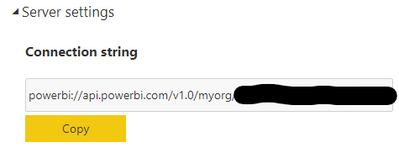Fabric Data Days starts November 4th!
Advance your Data & AI career with 50 days of live learning, dataviz contests, hands-on challenges, study groups & certifications and more!
Get registered- Power BI forums
- Get Help with Power BI
- Desktop
- Service
- Report Server
- Power Query
- Mobile Apps
- Developer
- DAX Commands and Tips
- Custom Visuals Development Discussion
- Health and Life Sciences
- Power BI Spanish forums
- Translated Spanish Desktop
- Training and Consulting
- Instructor Led Training
- Dashboard in a Day for Women, by Women
- Galleries
- Data Stories Gallery
- Themes Gallery
- Contests Gallery
- Quick Measures Gallery
- Visual Calculations Gallery
- Notebook Gallery
- Translytical Task Flow Gallery
- TMDL Gallery
- R Script Showcase
- Webinars and Video Gallery
- Ideas
- Custom Visuals Ideas (read-only)
- Issues
- Issues
- Events
- Upcoming Events
Get Fabric Certified for FREE during Fabric Data Days. Don't miss your chance! Learn more
- Power BI forums
- Forums
- Get Help with Power BI
- Service
- Re: Dataset Server Settings
- Subscribe to RSS Feed
- Mark Topic as New
- Mark Topic as Read
- Float this Topic for Current User
- Bookmark
- Subscribe
- Printer Friendly Page
- Mark as New
- Bookmark
- Subscribe
- Mute
- Subscribe to RSS Feed
- Permalink
- Report Inappropriate Content
Dataset Server Settings
In PBI Service, I choose the 3 vertical ellipses to the right of the dataset name to get more options. Under the More Options selection I choose Settings, and in there I have a selection for Server Settings.
This is populated with the URL, with the blacked out portion being our Workspace name and dataset name. I can copy/paste this URL as the server name in our on-premise SSAS and view the entire data model in SSAS. I could even use that as a data source for other PBI reporting if desired. It's as if during the publication of the model from Desktop, it also created a copy of the model in SSAS. I'm looking at other clients I"ve had in the past, and this Server Settings option isn't even visible. The question is, what is this? Is there something about the installation of Power BI at this client that allows this? I don't hate it - I just don't understand how it's making this "model" in the on-premise version of SSAS.
Solved! Go to Solution.
- Mark as New
- Bookmark
- Subscribe
- Mute
- Subscribe to RSS Feed
- Permalink
- Report Inappropriate Content
This feature is limited to Premium capacity worksapce.
The activity you performed was takedn backup of your dataset
Backup and restore Power BI Premium datasets (preview) - Power BI | Microsoft Docs
If this post helps, then please consider Accept it as the solution and give it a thumbs up
If this post helps, then please consider Accept it as the solution, Appreciate your Kudos!!
Proud to be a Super User!!
- Mark as New
- Bookmark
- Subscribe
- Mute
- Subscribe to RSS Feed
- Permalink
- Report Inappropriate Content
That explains alot. I've only dealt with Pro license clients, so I've never seen this before. Thanks!
- Mark as New
- Bookmark
- Subscribe
- Mute
- Subscribe to RSS Feed
- Permalink
- Report Inappropriate Content
This feature is limited to Premium capacity worksapce.
The activity you performed was takedn backup of your dataset
Backup and restore Power BI Premium datasets (preview) - Power BI | Microsoft Docs
If this post helps, then please consider Accept it as the solution and give it a thumbs up
If this post helps, then please consider Accept it as the solution, Appreciate your Kudos!!
Proud to be a Super User!!
Helpful resources

Fabric Data Days
Advance your Data & AI career with 50 days of live learning, contests, hands-on challenges, study groups & certifications and more!

Power BI Monthly Update - October 2025
Check out the October 2025 Power BI update to learn about new features.