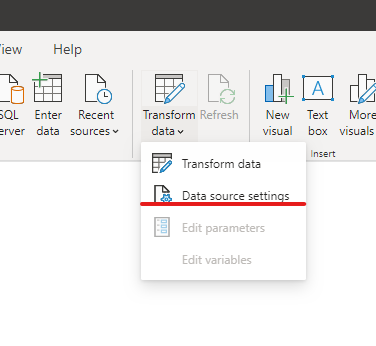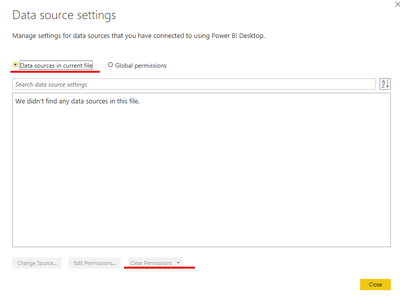FabCon is coming to Atlanta
Join us at FabCon Atlanta from March 16 - 20, 2026, for the ultimate Fabric, Power BI, AI and SQL community-led event. Save $200 with code FABCOMM.
Register now!- Power BI forums
- Get Help with Power BI
- Desktop
- Service
- Report Server
- Power Query
- Mobile Apps
- Developer
- DAX Commands and Tips
- Custom Visuals Development Discussion
- Health and Life Sciences
- Power BI Spanish forums
- Translated Spanish Desktop
- Training and Consulting
- Instructor Led Training
- Dashboard in a Day for Women, by Women
- Galleries
- Data Stories Gallery
- Themes Gallery
- Contests Gallery
- QuickViz Gallery
- Quick Measures Gallery
- Visual Calculations Gallery
- Notebook Gallery
- Translytical Task Flow Gallery
- TMDL Gallery
- R Script Showcase
- Webinars and Video Gallery
- Ideas
- Custom Visuals Ideas (read-only)
- Issues
- Issues
- Events
- Upcoming Events
The Power BI Data Visualization World Championships is back! It's time to submit your entry. Live now!
- Power BI forums
- Forums
- Get Help with Power BI
- Service
- Dataflow returns only blank values using a on-prem...
- Subscribe to RSS Feed
- Mark Topic as New
- Mark Topic as Read
- Float this Topic for Current User
- Bookmark
- Subscribe
- Printer Friendly Page
- Mark as New
- Bookmark
- Subscribe
- Mute
- Subscribe to RSS Feed
- Permalink
- Report Inappropriate Content
Dataflow returns only blank values using a on-premise SQL server with enterprise gateway
When I create a dataflow with a SQL server as datasource and a gateway, I do get records in the Power Query window while creating the dataflow.

When I save and refresh the dataflow I do not get any errors.

I use PowerBI desktop to connect to the dataflow. But when I select the table, the preview returns only blank values for each column.
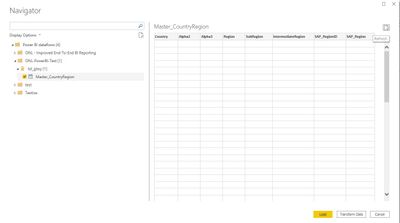
Strange enough the query is retrieving the correct number of records.

Can anybody explain what might be the issue that all values are showing as blank values?
Dataflow returns only blank values using a on-premise SQL server with enterprise gateway.
When I only use a Blank Table as datasource with some testrecords in a dataflow, these data are visuable. As soon as I add a datasource using the gateway in the same dataflow, both entities will return blank values.
Solved! Go to Solution.
- Mark as New
- Bookmark
- Subscribe
- Mute
- Subscribe to RSS Feed
- Permalink
- Report Inappropriate Content
Well, after a couple of tries, I just thought.... Let's use another browser than Microsoft Edge....
And guess! Problem disappeared while using Chrome!
I did exact the same in Edge as in Chrome. Edge did behave exactly the same, no errors or exeptions. But somehow Edge does something with in the query window which causes the issue that data is not stored correct in PowerBI Service.
- Mark as New
- Bookmark
- Subscribe
- Mute
- Subscribe to RSS Feed
- Permalink
- Report Inappropriate Content
Follow on LinkedIn
@ me in replies or I'll lose your thread!!!
Instead of a Kudo, please vote for this idea
Become an expert!: Enterprise DNA
External Tools: MSHGQM
YouTube Channel!: Microsoft Hates Greg
Latest book!: DAX For Humans
DAX is easy, CALCULATE makes DAX hard...
- Mark as New
- Bookmark
- Subscribe
- Mute
- Subscribe to RSS Feed
- Permalink
- Report Inappropriate Content
Hi Greg, unfortuntately, the records are blank after data load as well. Only with count, I can see that the correct number of records are returned. Thanks for your response.
- Mark as New
- Bookmark
- Subscribe
- Mute
- Subscribe to RSS Feed
- Permalink
- Report Inappropriate Content
Hi @Jankwi_onl ,
Do you use any query while connecting with SQL?Such as any aggregations or filtering?
Kelly
- Mark as New
- Bookmark
- Subscribe
- Mute
- Subscribe to RSS Feed
- Permalink
- Report Inappropriate Content
Hi Kelly,
Thanks for responding. No, I do not use any aggrication or filtering. It's just a select on the full table.
- Mark as New
- Bookmark
- Subscribe
- Mute
- Subscribe to RSS Feed
- Permalink
- Report Inappropriate Content
Hi @Jankwi_onl ,
I‘ve checked many docs but unfortunately I cant find the reason,so pls try to clear your data source then reenter it:
If it doesnt work ,you'd better propose a support ticket.
https://powerbi.microsoft.com/en-us/support/
Kelly
- Mark as New
- Bookmark
- Subscribe
- Mute
- Subscribe to RSS Feed
- Permalink
- Report Inappropriate Content
Well, after a couple of tries, I just thought.... Let's use another browser than Microsoft Edge....
And guess! Problem disappeared while using Chrome!
I did exact the same in Edge as in Chrome. Edge did behave exactly the same, no errors or exeptions. But somehow Edge does something with in the query window which causes the issue that data is not stored correct in PowerBI Service.
Helpful resources

Power BI Dataviz World Championships
The Power BI Data Visualization World Championships is back! It's time to submit your entry.

Power BI Monthly Update - January 2026
Check out the January 2026 Power BI update to learn about new features.

| User | Count |
|---|---|
| 24 | |
| 13 | |
| 10 | |
| 7 | |
| 6 |