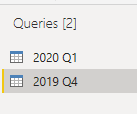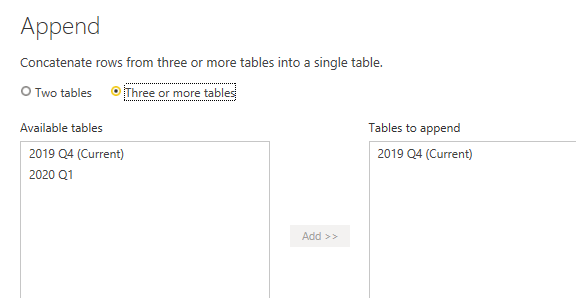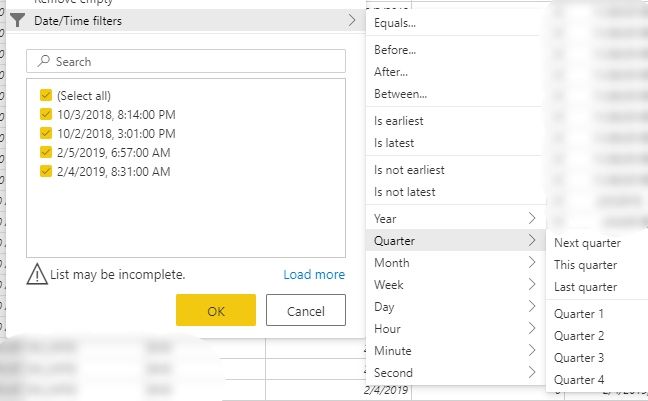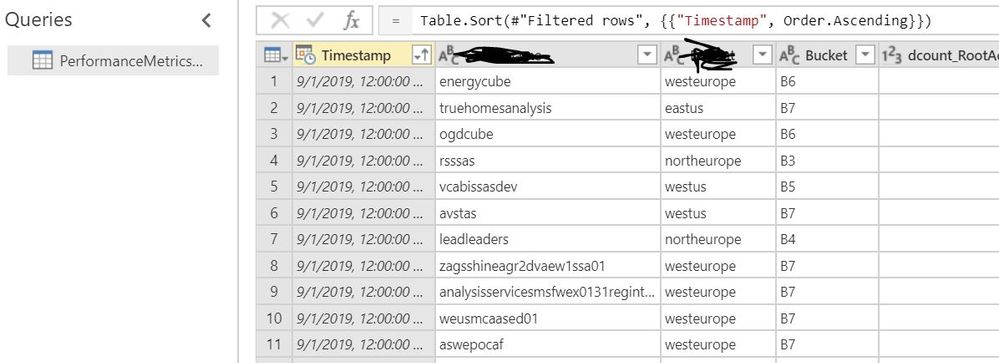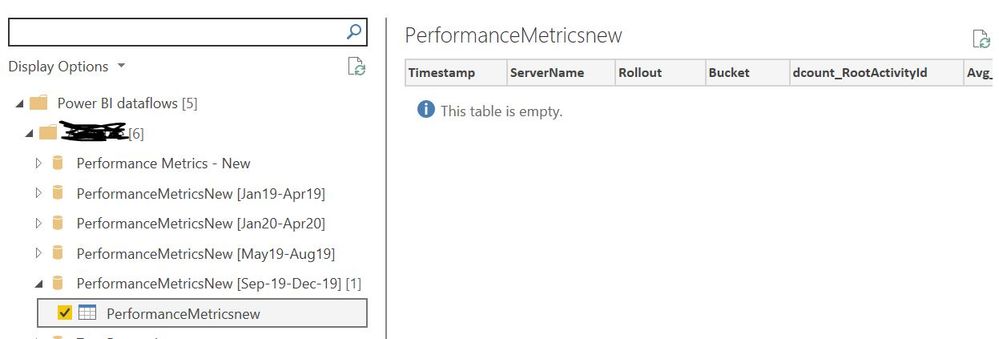FabCon is coming to Atlanta
Join us at FabCon Atlanta from March 16 - 20, 2026, for the ultimate Fabric, Power BI, AI and SQL community-led event. Save $200 with code FABCOMM.
Register now!- Power BI forums
- Get Help with Power BI
- Desktop
- Service
- Report Server
- Power Query
- Mobile Apps
- Developer
- DAX Commands and Tips
- Custom Visuals Development Discussion
- Health and Life Sciences
- Power BI Spanish forums
- Translated Spanish Desktop
- Training and Consulting
- Instructor Led Training
- Dashboard in a Day for Women, by Women
- Galleries
- Data Stories Gallery
- Themes Gallery
- Contests Gallery
- QuickViz Gallery
- Quick Measures Gallery
- Visual Calculations Gallery
- Notebook Gallery
- Translytical Task Flow Gallery
- TMDL Gallery
- R Script Showcase
- Webinars and Video Gallery
- Ideas
- Custom Visuals Ideas (read-only)
- Issues
- Issues
- Events
- Upcoming Events
The Power BI Data Visualization World Championships is back! It's time to submit your entry. Live now!
- Power BI forums
- Forums
- Get Help with Power BI
- Service
- Re: Dataflow Timeout
- Subscribe to RSS Feed
- Mark Topic as New
- Mark Topic as Read
- Float this Topic for Current User
- Bookmark
- Subscribe
- Printer Friendly Page
- Mark as New
- Bookmark
- Subscribe
- Mute
- Subscribe to RSS Feed
- Permalink
- Report Inappropriate Content
Dataflow Timeout
I am trying to create a dataflow with only partial values from a table. Is there a way to break the 1-year data into 4 months each and create 4 different dataflows using advanced editor. When I created a dataflow with entire 1-year data (Millions of records), it is taking more than 6 hrs to load that data in Power BI Desktop.
Solved! Go to Solution.
- Mark as New
- Bookmark
- Subscribe
- Mute
- Subscribe to RSS Feed
- Permalink
- Report Inappropriate Content
when you have connected to the 4 dataflows in Power BI Desktop like below (I added 2 as an example):
You can join the queries back together with Append Queries:
- Mark as New
- Bookmark
- Subscribe
- Mute
- Subscribe to RSS Feed
- Permalink
- Report Inappropriate Content
Hi @neetu14,
In the editor of the dataflow using a date/datetime column you can use relative filters.
So you can choose Quarter 1 for dataflow 1, Quarter 2 for dataflow 2, etc.
- Mark as New
- Bookmark
- Subscribe
- Mute
- Subscribe to RSS Feed
- Permalink
- Report Inappropriate Content
Thank you. it worked 🙂
How do I connect these 4 dataflows together to get the complete data in 1 table in desktop like the original SQL table?
- Mark as New
- Bookmark
- Subscribe
- Mute
- Subscribe to RSS Feed
- Permalink
- Report Inappropriate Content
when you have connected to the 4 dataflows in Power BI Desktop like below (I added 2 as an example):
You can join the queries back together with Append Queries:
- Mark as New
- Bookmark
- Subscribe
- Mute
- Subscribe to RSS Feed
- Permalink
- Report Inappropriate Content
Table is empty after connecting the dataflow 😞
I have tried refreshing dataflow, refreshing the navigation pane in PowerBI desktop and clearing permissions as well but nothing is working.
Helpful resources
| User | Count |
|---|---|
| 51 | |
| 43 | |
| 41 | |
| 15 | |
| 12 |