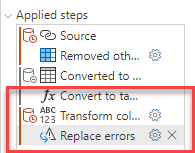FabCon is coming to Atlanta
Join us at FabCon Atlanta from March 16 - 20, 2026, for the ultimate Fabric, Power BI, AI and SQL community-led event. Save $200 with code FABCOMM.
Register now!- Power BI forums
- Get Help with Power BI
- Desktop
- Service
- Report Server
- Power Query
- Mobile Apps
- Developer
- DAX Commands and Tips
- Custom Visuals Development Discussion
- Health and Life Sciences
- Power BI Spanish forums
- Translated Spanish Desktop
- Training and Consulting
- Instructor Led Training
- Dashboard in a Day for Women, by Women
- Galleries
- Data Stories Gallery
- Themes Gallery
- Contests Gallery
- QuickViz Gallery
- Quick Measures Gallery
- Visual Calculations Gallery
- Notebook Gallery
- Translytical Task Flow Gallery
- TMDL Gallery
- R Script Showcase
- Webinars and Video Gallery
- Ideas
- Custom Visuals Ideas (read-only)
- Issues
- Issues
- Events
- Upcoming Events
The Power BI Data Visualization World Championships is back! Get ahead of the game and start preparing now! Learn more
- Power BI forums
- Forums
- Get Help with Power BI
- Service
- Dataflow Converting List back into a Table
- Subscribe to RSS Feed
- Mark Topic as New
- Mark Topic as Read
- Float this Topic for Current User
- Bookmark
- Subscribe
- Printer Friendly Page
- Mark as New
- Bookmark
- Subscribe
- Mute
- Subscribe to RSS Feed
- Permalink
- Report Inappropriate Content
Dataflow Converting List back into a Table
I'm new at creating Dataflows and I'm running into an issue where if I try to filter a table off of a column (TableA[Column1]) from another table the query will timeout. However, if I run the same query but reference an actual entity that is a List (ListA). I need the list to be dynamic so when I update the table in Sharepoint it will update here as well. I've used the following syntax:
Works good:
OptA: Table.SelectRows(#"Navigation 1", each List.Contains(ListA, [ID]) = true)
OptB: Table.SelectRows(#"Navigation 1", each (List.Contains(ListA, [ID]) = true)) -- works but much slower
Does not work (timesout):
Opt1: Table.SelectRows(#"Navigation 1", each List.Contains(TableA[Column1], [ID]) = true)
Opt2: Table.SelectRows(#"Navigation 1", each (List.Contains(TableA[Column1], [ID]) = true))
Opt3: Table.SelectRows(#"Navigation 1", each (List.Contains(TableA[Column1], [ID])))
Opt4: Table.SelectRows(#"Navigation 1", each List.Contains(TableA[Column1], [ID]))
So I have been trying to turn TableA[Column1] into an actual List and in Power Bi desktop it will allow me to do so BUT in Power Query online with the Dataflow, everytime I turn the column into a list, Power query then converts back into a table. I need to be able to convert TableA[Column1] to a list or somehow to be able to filter another table by that column so it can be dynamic. I also tried to merge but that timesout as well.
Any ideas to get around this?
- Mark as New
- Bookmark
- Subscribe
- Mute
- Subscribe to RSS Feed
- Permalink
- Report Inappropriate Content
In case anyone else stumbles into this. I had the same issue of the dataflow converting my list to a table. I was able to prevent this by right-clicking the query and unchecking "Enable Load".
- Mark as New
- Bookmark
- Subscribe
- Mute
- Subscribe to RSS Feed
- Permalink
- Report Inappropriate Content
When you convert the table column into a list, is the table a single column table at that time or does it have other columns too? If the latter then it might be worth trying to change TableA into a single column table before converting it into a list.
I think you should raise a bug/issue report, this seems to be silly behavior (like a lot of the steps that the online Power Query editor is adding for no good reason).
- Mark as New
- Bookmark
- Subscribe
- Mute
- Subscribe to RSS Feed
- Permalink
- Report Inappropriate Content
How do you raise an issue?
- Mark as New
- Bookmark
- Subscribe
- Mute
- Subscribe to RSS Feed
- Permalink
- Report Inappropriate Content
- Mark as New
- Bookmark
- Subscribe
- Mute
- Subscribe to RSS Feed
- Permalink
- Report Inappropriate Content
It is a single column.
Helpful resources

Power BI Dataviz World Championships
The Power BI Data Visualization World Championships is back! Get ahead of the game and start preparing now!