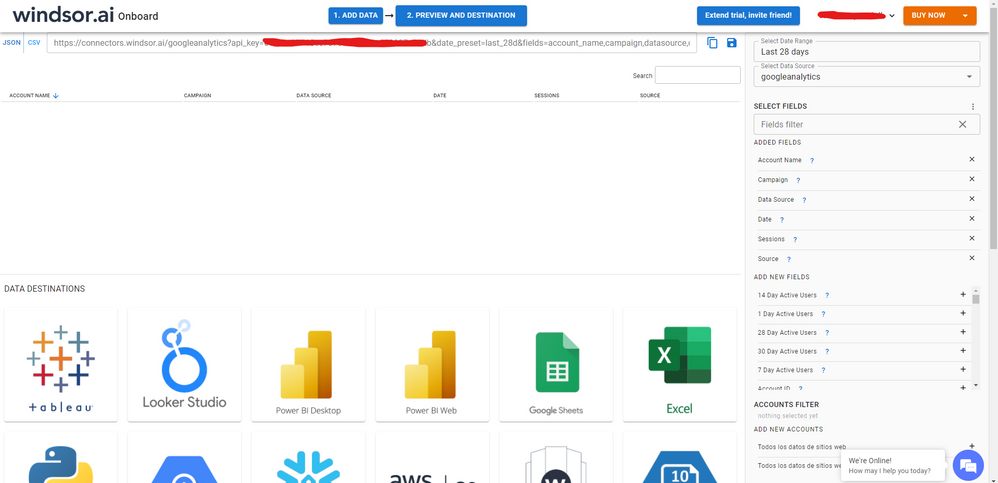FabCon is coming to Atlanta
Join us at FabCon Atlanta from March 16 - 20, 2026, for the ultimate Fabric, Power BI, AI and SQL community-led event. Save $200 with code FABCOMM.
Register now!- Power BI forums
- Get Help with Power BI
- Desktop
- Service
- Report Server
- Power Query
- Mobile Apps
- Developer
- DAX Commands and Tips
- Custom Visuals Development Discussion
- Health and Life Sciences
- Power BI Spanish forums
- Translated Spanish Desktop
- Training and Consulting
- Instructor Led Training
- Dashboard in a Day for Women, by Women
- Galleries
- Data Stories Gallery
- Themes Gallery
- Contests Gallery
- QuickViz Gallery
- Quick Measures Gallery
- Visual Calculations Gallery
- Notebook Gallery
- Translytical Task Flow Gallery
- TMDL Gallery
- R Script Showcase
- Webinars and Video Gallery
- Ideas
- Custom Visuals Ideas (read-only)
- Issues
- Issues
- Events
- Upcoming Events
Learn from the best! Meet the four finalists headed to the FINALS of the Power BI Dataviz World Championships! Register now
- Power BI forums
- Forums
- Get Help with Power BI
- Service
- Re: Data Source
- Subscribe to RSS Feed
- Mark Topic as New
- Mark Topic as Read
- Float this Topic for Current User
- Bookmark
- Subscribe
- Printer Friendly Page
- Mark as New
- Bookmark
- Subscribe
- Mute
- Subscribe to RSS Feed
- Permalink
- Report Inappropriate Content
Data Source
Hi, Hope you can Help
In the PBI Service i am suddenly getting errors with autmatic refresh with the below error but i cannot find any field that shows this field error. We currently save all datasets in the cloud and do not use the ON-Premisies Gateway
Hope you can help
Regards
Dan
'Data source error: The field 'errors' of the record wasn't found.. The exception was raised by the IDataReader interface. Please review the error message and provider documentation for further information and corrective action.
Cluster URI: WABI-EUROPE-NORTH-B-redirect.analysis.windows.net
Activity ID: 98051803-f45b-49e4-9769-0239cf2d76cc
Request ID: ba904f15-3a7e-49e3-b60f-268f3a4423b9
Time: 2021-10-11 13:25:51Z'
Solved! Go to Solution.
- Mark as New
- Bookmark
- Subscribe
- Mute
- Subscribe to RSS Feed
- Permalink
- Report Inappropriate Content
Hi @Anonymous ,
This issue has been reported internally (ICM#: 266435923). According to the latest update, it has been fixed. Please check if they are working in your scenario.
Best Regards,
Liu Yang
If this post helps, then please consider Accept it as the solution to help the other members find it more quickly.
- Mark as New
- Bookmark
- Subscribe
- Mute
- Subscribe to RSS Feed
- Permalink
- Report Inappropriate Content
Hi @Anonymous were you able to find a solution? Seems this error happens from time to time with GA data, I recently had this error again in some of my reports. As a workaround, maybe you can try to test your connection with a 3rd party connector. I currently use windsor.ai's GA connector and my connection is working great so far. In case you wonder, to make the connection first search for the GA connector in the data sources list:
After that, just grant access to your GA account using your credentials, then on preview and destination page you will see a preview of your GA fields:
There just select the fields you need. Finally, just select PBI as your data destination and finally just copy and paste the url on PBI --> Get Data --> Web --> Paste the url.
- Mark as New
- Bookmark
- Subscribe
- Mute
- Subscribe to RSS Feed
- Permalink
- Report Inappropriate Content
Hi, i am facing this issue while refreshing my data. Please help
This is the message that i am getting
- Data source errorThe field 'message' of the record wasn't found.. The exception was raised by the IDataReader interface. Please review the error message and provider documentation for further information and corrective action.
- Cluster URIWABI-INDIA-CENTRAL-A-PRIMARY-redirect.analysis.windows.net
- Activity ID70c186db-9a84-4916-9471-2241880530d7
- Request ID0155d2c4-db28-569d-75f1-5a5861556aed
- Mark as New
- Bookmark
- Subscribe
- Mute
- Subscribe to RSS Feed
- Permalink
- Report Inappropriate Content
Hi guys,
This error is not Google analytics related.
I´m getting the same error using the MS Project Online content pack. The fact table Projects is causing the problem. It is not possible to change the name of the table in the source MS Project Online (part of O365):
- Data source errorOData: Fehler beim Verarbeiten dieser Anforderung.. The exception was raised by the IDataReader interface. Please review the error message and provider documentation for further information and corrective action.
When I´m trying to debug the error in Power Query the Source is correct, in Navigation step is causing the problem even the Projects table is offered in Navigation step.
Please advice, the update did not solved the issue.
Goliash
- Mark as New
- Bookmark
- Subscribe
- Mute
- Subscribe to RSS Feed
- Permalink
- Report Inappropriate Content
Hi @Anonymous ,
This issue has been reported internally (ICM#: 266435923). According to the latest update, it has been fixed. Please check if they are working in your scenario.
Best Regards,
Liu Yang
If this post helps, then please consider Accept it as the solution to help the other members find it more quickly.
- Mark as New
- Bookmark
- Subscribe
- Mute
- Subscribe to RSS Feed
- Permalink
- Report Inappropriate Content
I am experiencing the same issue ittermitently, the my reports using the GA connector return this error at least 3 times a week.
- Mark as New
- Bookmark
- Subscribe
- Mute
- Subscribe to RSS Feed
- Permalink
- Report Inappropriate Content
Looks like the error has been fixed now
- Mark as New
- Bookmark
- Subscribe
- Mute
- Subscribe to RSS Feed
- Permalink
- Report Inappropriate Content
I also just started getting the below error message on some scheduled refreshes. The reports include Google Analytics as a data source. I don't get any error when I refresh on the Desktop. It's good to know that others are seeing the same error.
The field 'errors' of the record wasn't found.. The exception was raised by the IDataReader interface.
- Mark as New
- Bookmark
- Subscribe
- Mute
- Subscribe to RSS Feed
- Permalink
- Report Inappropriate Content
I too have just started getting these errors, I am going to rebuild the Google Ananlytics connections and see if that helps...I'll let you all know
- Mark as New
- Bookmark
- Subscribe
- Mute
- Subscribe to RSS Feed
- Permalink
- Report Inappropriate Content
Hi,
Thankyou for responding and good to know its not just me. Its strange that if i manually refresh each Google Analytics data source within the Desktop version, it doesn't show any issues, more the scheduled refresh in within the PBI Service version. But great if you can let me know any of your findings
Regards
Dan
- Mark as New
- Bookmark
- Subscribe
- Mute
- Subscribe to RSS Feed
- Permalink
- Report Inappropriate Content
Unfortunately I rebuilt all my GA tables and still had the same issue, I then just tested with a blank dashboard with just a single connection to GA looking at only Date and Users and this still failed.
- Mark as New
- Bookmark
- Subscribe
- Mute
- Subscribe to RSS Feed
- Permalink
- Report Inappropriate Content
Hi Sbudd
Thanks for letting me know, so looks like we just have to play the waiting game to see if Microsoft/Google can fix the API connector/Service issue. I hope they are onto it
Regards
Dan
- Mark as New
- Bookmark
- Subscribe
- Mute
- Subscribe to RSS Feed
- Permalink
- Report Inappropriate Content
Hello, I'm presenting the same issue today.
Thank you @Burningsuit, could you tell me where the field "errors" could be allocated? In my case, I have not changed the data sources.
Hope you can help us.
Regards
- Mark as New
- Bookmark
- Subscribe
- Mute
- Subscribe to RSS Feed
- Permalink
- Report Inappropriate Content
This error seems to happen when refreshing Google Analytics, not an error in the data as I first thought. It appears to be linked to the Google Analytics interface. If your Dataset does not include Google Analytics data, even if it does, you may want to raise a support ticket with Microsoft to get it looked at.
hope this helps
Stuart
- Mark as New
- Bookmark
- Subscribe
- Mute
- Subscribe to RSS Feed
- Permalink
- Report Inappropriate Content
Yep i just started getting this error this weekend as well. I downloaded and refreshed the report on PowerBI Dekstop and got no errors so it is isolated to the refresh occurring on PowerBI online. I do have a connection to Google Analytics so I guess this may be the problem. Do you have a fix for this yet or should i report an error?
- Mark as New
- Bookmark
- Subscribe
- Mute
- Subscribe to RSS Feed
- Permalink
- Report Inappropriate Content
Hi Dan,
My reading of this message is that the column "errors" in the data source has been removed and either Power Query or Power BI was using that column, so the Service throws this message out to say it can't refresh.
Has the data source changed ? Was there a column called "errors" in the past that's not there now ?
Hope this helps
Stuart
Helpful resources

Join our Fabric User Panel
Share feedback directly with Fabric product managers, participate in targeted research studies and influence the Fabric roadmap.

Power BI Monthly Update - February 2026
Check out the February 2026 Power BI update to learn about new features.