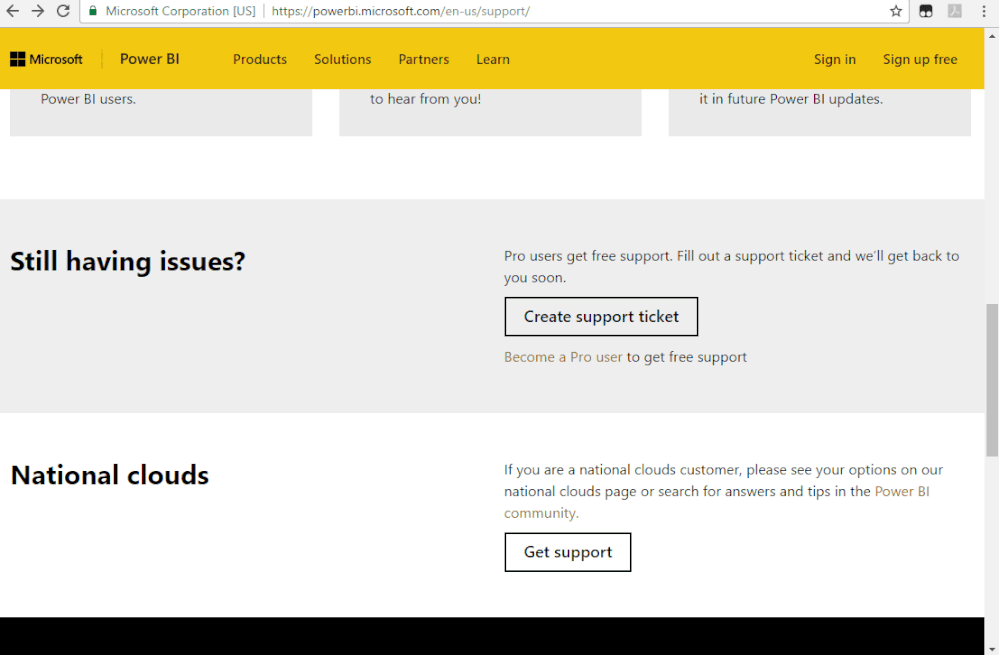FabCon is coming to Atlanta
Join us at FabCon Atlanta from March 16 - 20, 2026, for the ultimate Fabric, Power BI, AI and SQL community-led event. Save $200 with code FABCOMM.
Register now!- Power BI forums
- Get Help with Power BI
- Desktop
- Service
- Report Server
- Power Query
- Mobile Apps
- Developer
- DAX Commands and Tips
- Custom Visuals Development Discussion
- Health and Life Sciences
- Power BI Spanish forums
- Translated Spanish Desktop
- Training and Consulting
- Instructor Led Training
- Dashboard in a Day for Women, by Women
- Galleries
- Data Stories Gallery
- Themes Gallery
- Contests Gallery
- QuickViz Gallery
- Quick Measures Gallery
- Visual Calculations Gallery
- Notebook Gallery
- Translytical Task Flow Gallery
- TMDL Gallery
- R Script Showcase
- Webinars and Video Gallery
- Ideas
- Custom Visuals Ideas (read-only)
- Issues
- Issues
- Events
- Upcoming Events
The Power BI Data Visualization World Championships is back! It's time to submit your entry. Live now!
- Power BI forums
- Forums
- Get Help with Power BI
- Service
- Re: Data Flow, SQL Server on the cloud, gateways
- Subscribe to RSS Feed
- Mark Topic as New
- Mark Topic as Read
- Float this Topic for Current User
- Bookmark
- Subscribe
- Printer Friendly Page
- Mark as New
- Bookmark
- Subscribe
- Mute
- Subscribe to RSS Feed
- Permalink
- Report Inappropriate Content
Data Flow, SQL Server on the cloud, gateways
Hi,
I have been trying to create my data flow and connect it to my SQL Server hosted on the cloud (on Ubuntu 18.04).
The problem is that I receive the following message : "Unexpected error: Session ID ...."
It's working only when I create and use a gateway on-premise installed on my local computer.
But I shouldn't need this gatewate given that my source is not on-premise... And it's not convenient at all because it would mean that my PC has to be open 24/7 if I want to perform regular data refresh.
What could be the easiest solution?
Thanks
- Mark as New
- Bookmark
- Subscribe
- Mute
- Subscribe to RSS Feed
- Permalink
- Report Inappropriate Content
Hi @chriss06 ,
Azure SQL Database doesn't support Azure Active Directory authentication.
Reference:
Please try this:
Setup a new SQL Server user in Azure SQL Database, and connect via that login, using the 'Basic' Authentication option in Power Query.
Reference:
Best Regards,
Icey
If this post helps, then please consider Accept it as the solution to help the other members find it more quickly.
- Mark as New
- Bookmark
- Subscribe
- Mute
- Subscribe to RSS Feed
- Permalink
- Report Inappropriate Content
Hello @Icey ,
I am not using the Azure Active Directory authentification given that I am not using Azure SQL Database as source.
I was trying to use Microsoft SQL Server as source with a Basic authentification. Is there actually no way to connect to this source through the dataflow without an on-premise PowerBI gateway?
Same problem with MySQL by the way...
Christophe
- Mark as New
- Bookmark
- Subscribe
- Mute
- Subscribe to RSS Feed
- Permalink
- Report Inappropriate Content
Hi @chriss06 ,
I guess your SQL Server and MySQL on Ubuntu 18.04 are behind a firewall, require a VPN, or are on virtual networks. Please check.
If so, you might need a data gateway.
If not, I suggest you to create a support ticket to get further help, if you are a pro user.
Best Regards,
Icey
If this post helps, then please consider Accept it as the solution to help the other members find it more quickly.
- Mark as New
- Bookmark
- Subscribe
- Mute
- Subscribe to RSS Feed
- Permalink
- Report Inappropriate Content
You could check the Issues forum here:
https://community.powerbi.com/t5/Issues/idb-p/Issues
And if it is not there, then you could post it.
If you have Pro account you could try to open a support ticket. If you have a Pro account it is free. Go to https://support.powerbi.com. Scroll down and click "CREATE SUPPORT TICKET".
Follow on LinkedIn
@ me in replies or I'll lose your thread!!!
Instead of a Kudo, please vote for this idea
Become an expert!: Enterprise DNA
External Tools: MSHGQM
YouTube Channel!: Microsoft Hates Greg
Latest book!: DAX For Humans
DAX is easy, CALCULATE makes DAX hard...
Helpful resources
| User | Count |
|---|---|
| 52 | |
| 44 | |
| 40 | |
| 15 | |
| 13 |