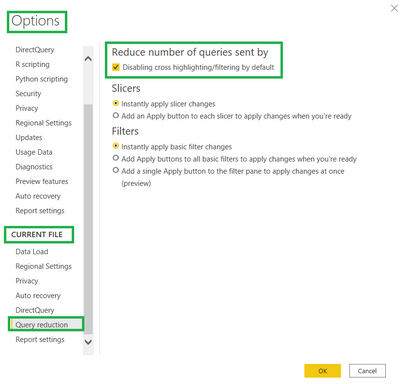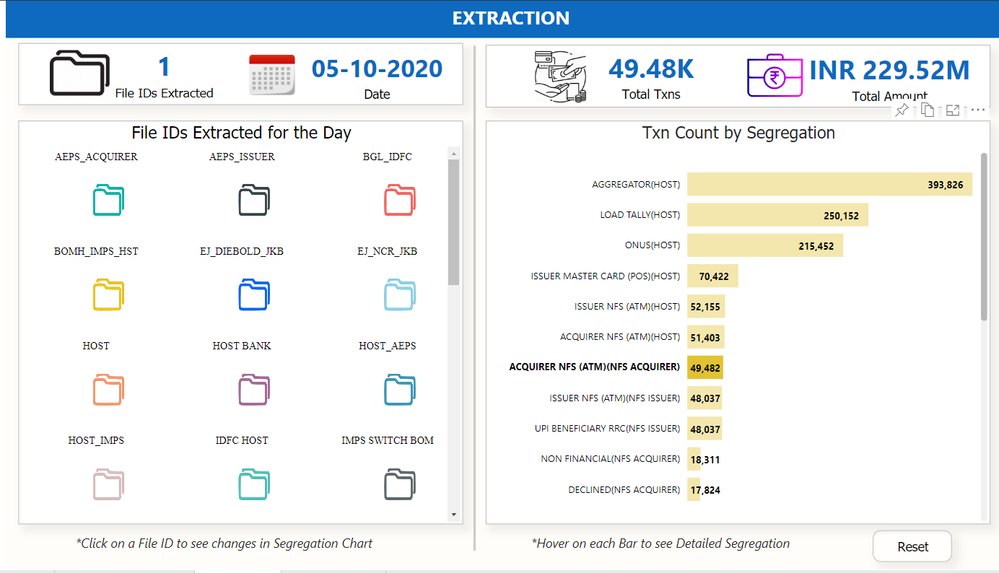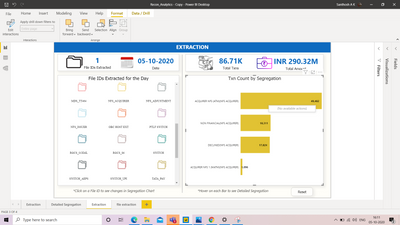FabCon is coming to Atlanta
Join us at FabCon Atlanta from March 16 - 20, 2026, for the ultimate Fabric, Power BI, AI and SQL community-led event. Save $200 with code FABCOMM.
Register now!- Power BI forums
- Get Help with Power BI
- Desktop
- Service
- Report Server
- Power Query
- Mobile Apps
- Developer
- DAX Commands and Tips
- Custom Visuals Development Discussion
- Health and Life Sciences
- Power BI Spanish forums
- Translated Spanish Desktop
- Training and Consulting
- Instructor Led Training
- Dashboard in a Day for Women, by Women
- Galleries
- Data Stories Gallery
- Themes Gallery
- Contests Gallery
- QuickViz Gallery
- Quick Measures Gallery
- Visual Calculations Gallery
- Notebook Gallery
- Translytical Task Flow Gallery
- TMDL Gallery
- R Script Showcase
- Webinars and Video Gallery
- Ideas
- Custom Visuals Ideas (read-only)
- Issues
- Issues
- Events
- Upcoming Events
Get Fabric Certified for FREE during Fabric Data Days. Don't miss your chance! Request now
- Power BI forums
- Forums
- Get Help with Power BI
- Service
- Re: Data Drillthrough not working when published t...
- Subscribe to RSS Feed
- Mark Topic as New
- Mark Topic as Read
- Float this Topic for Current User
- Bookmark
- Subscribe
- Printer Friendly Page
- Mark as New
- Bookmark
- Subscribe
- Mute
- Subscribe to RSS Feed
- Permalink
- Report Inappropriate Content
Data Drillthrough not working when published to power bi
Hi Everyone,
In my report I want to disable the left click for a chart. So for that chart I enabled drillthrough option from Data/Drill. So when I click on that chart it shows no available options which is what i want . It working fine in power bi desktop but when I publish to service its not working .. Could any one help me with this .. Thanks in Advance
- Mark as New
- Bookmark
- Subscribe
- Mute
- Subscribe to RSS Feed
- Permalink
- Report Inappropriate Content
Hello @Anonymous ,
Can you try republishing your Power BI File and verify if you are able to see the options.
If the above doesn't help, try to switch over the Power BI Service interface i.e. old to new look and new to old lok.
If this was helpful, kindly promote this as a solution.
Thanks,
Renu KS.
- Mark as New
- Bookmark
- Subscribe
- Mute
- Subscribe to RSS Feed
- Permalink
- Report Inappropriate Content
Hi RenuKshirsagar ,
Thanks for your response .I tried both the solutions you provided before . And now once again I tried .. But still I face the issue
- Mark as New
- Bookmark
- Subscribe
- Mute
- Subscribe to RSS Feed
- Permalink
- Report Inappropriate Content
Hello @Anonymous ,
Referring to the drillthrough issue:
1) Delete the dataset from Power BI Service.
2) Remove the drillthrough field from the DrillThrough section. Drag the drillthrough field again.
3) Republish the report in Power BI Service.
4) If it does't show up again, then try to republish in other app workspaces or personal workspace.
If this was helpful, then kindly promote this as a solution.
Thanks,
Renu KS.
- Mark as New
- Bookmark
- Subscribe
- Mute
- Subscribe to RSS Feed
- Permalink
- Report Inappropriate Content
Can you help me with how to disable click in power bi chart (left click)
- Mark as New
- Bookmark
- Subscribe
- Mute
- Subscribe to RSS Feed
- Permalink
- Report Inappropriate Content
Hello @Anonymous
Referring to disabling the left click for Power BI Charts only.
I) DISABLE CROSS-HIGHLIGHTING
For your second question, I believe that you are referring to cross-highlighting for disabling the left click on the chart visualizations.
For that, you can enable the cross-highlighting checkbox from the Options and Settings window. After enabling the checkbox, close the pbix file and reopen it.
After opening, when you will click on any of the bars of a chart or lines of a chart, then it will stop highlighting the content from the other visuals.
I) EDIT INTERACTIONS
If this is not what you need, then you can refer and implement Edit Interactions. This feature provides you the ability to filter or not filter the other visualizations. This can be achieved by:
1) Selecting the visual first
2) Clicking the Edit Interactions from the Format ribbon
3) Select any 1 of the 2 options i.e. to filter other visualizations or not.
If this was helpful, then kindly promote this as a solution.
Thanks,
Renu KS.
- Mark as New
- Bookmark
- Subscribe
- Mute
- Subscribe to RSS Feed
- Permalink
- Report Inappropriate Content
Hi ,
This is my report . Left side is a chart which will filter(drill through) right side chart. Suppose i click on nfs acquirer in left chart it filter the right chart . In edit interactions i selected first chart and clicked on filter option in second chart... This part is finely working..
You can see below image.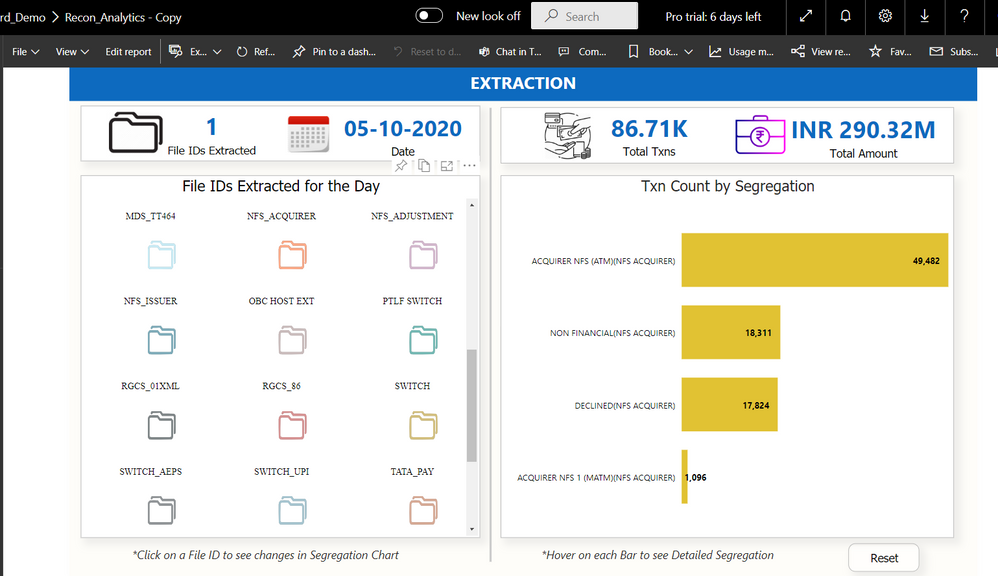
you can see there is no change in first chart but my second chart result is messed up .. So for this I tried a trick , that is i selected second chart and I enabled drillthrough option in data/drill menu. But in fact there is not drillthrough page. And my chart remains same in power bi desktop as shown in below picture with just a message "No available actions". It is fine in power bi desktop
But once I publish Its not working..
If you get the problem can you suggest me any solution. If It is feasible in power bi or not?
I am Newbie to power bi . Thank you in advance
- Mark as New
- Bookmark
- Subscribe
- Mute
- Subscribe to RSS Feed
- Permalink
- Report Inappropriate Content
Hello @Anonymous ,
I got your question. I have been searching for a work around on this but don't have any result. Will try and update if I get any.
Your drillthrough alternative is good though. But it shows a note in disabled format. Will look into it and update the thread.
I would appreciate KUDOS for my previous informative posts if any.
Thanks,
Renu KS.
Helpful resources

Power BI Monthly Update - November 2025
Check out the November 2025 Power BI update to learn about new features.

Fabric Data Days
Advance your Data & AI career with 50 days of live learning, contests, hands-on challenges, study groups & certifications and more!