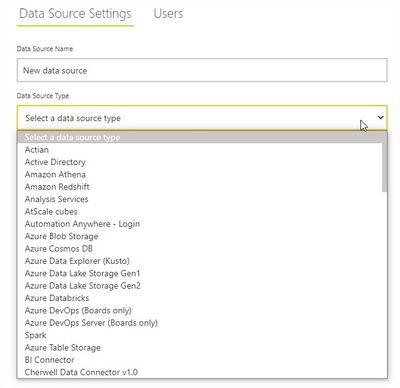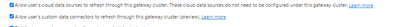FabCon is coming to Atlanta
Join us at FabCon Atlanta from March 16 - 20, 2026, for the ultimate Fabric, Power BI, AI and SQL community-led event. Save $200 with code FABCOMM.
Register now!- Power BI forums
- Get Help with Power BI
- Desktop
- Service
- Report Server
- Power Query
- Mobile Apps
- Developer
- DAX Commands and Tips
- Custom Visuals Development Discussion
- Health and Life Sciences
- Power BI Spanish forums
- Translated Spanish Desktop
- Training and Consulting
- Instructor Led Training
- Dashboard in a Day for Women, by Women
- Galleries
- Data Stories Gallery
- Themes Gallery
- Contests Gallery
- QuickViz Gallery
- Quick Measures Gallery
- Visual Calculations Gallery
- Notebook Gallery
- Translytical Task Flow Gallery
- TMDL Gallery
- R Script Showcase
- Webinars and Video Gallery
- Ideas
- Custom Visuals Ideas (read-only)
- Issues
- Issues
- Events
- Upcoming Events
Get Fabric Certified for FREE during Fabric Data Days. Don't miss your chance! Request now
- Power BI forums
- Forums
- Get Help with Power BI
- Service
- Re: Custom connector not showing when configuring ...
- Subscribe to RSS Feed
- Mark Topic as New
- Mark Topic as Read
- Float this Topic for Current User
- Bookmark
- Subscribe
- Printer Friendly Page
- Mark as New
- Bookmark
- Subscribe
- Mute
- Subscribe to RSS Feed
- Permalink
- Report Inappropriate Content
Custom connector not showing when configuring gateway in PowerBI Service
Hi community,
I have developed a custom connector which I tested in PowerBI Desktop. I also managed to publish to the PowerBI Service and schedule a refresh using a personal gateway. So far everyting works fine. Trouble starts when I try to configure a refresh using a standard gateway as described here: https://docs.microsoft.com/en-us/power-bi/connect-data/service-gateway-custom-connectors.
I have a On-premises data gateway (version 3000.106.11) running on my computer, placed my connector file (.mez) in the right folder, and it's showing up in the gateway:
I can also connect to my gateway in PowerBI Service, but when I want to add a new data source to it, my custom connector is not showing in the dropdown:
Some help will be much appreciated.
Solved! Go to Solution.
- Mark as New
- Bookmark
- Subscribe
- Mute
- Subscribe to RSS Feed
- Permalink
- Report Inappropriate Content
The issue has been resolved. The problem was with the implementation of the TestConnection method in the connector code. The main method of the connector had 2 parameters of type Date. I changed them to type text and changed the TestConnection method from:
TestConnection = (dataSourcePath) =>
let
params = Json.Document(dataSourcePath),
startDate = Date.FromText(params[startDate]),
endDate = Date.FromText(params[endDate])
in
{"MyConnector.Data", startDate, endDate}to:
TestConnection = (dataSourcePath) =>
let
params = Json.Document(dataSourcePath),
startDate = params[startDate],
endDate = params[endDate]
in
{"MyConnector.Data", startDate, endDate}and now I can select my connector in PowerBI service.
- Mark as New
- Bookmark
- Subscribe
- Mute
- Subscribe to RSS Feed
- Permalink
- Report Inappropriate Content
The issue has been resolved. The problem was with the implementation of the TestConnection method in the connector code. The main method of the connector had 2 parameters of type Date. I changed them to type text and changed the TestConnection method from:
TestConnection = (dataSourcePath) =>
let
params = Json.Document(dataSourcePath),
startDate = Date.FromText(params[startDate]),
endDate = Date.FromText(params[endDate])
in
{"MyConnector.Data", startDate, endDate}to:
TestConnection = (dataSourcePath) =>
let
params = Json.Document(dataSourcePath),
startDate = params[startDate],
endDate = params[endDate]
in
{"MyConnector.Data", startDate, endDate}and now I can select my connector in PowerBI service.
- Mark as New
- Bookmark
- Subscribe
- Mute
- Subscribe to RSS Feed
- Permalink
- Report Inappropriate Content
Hi @Anonymous ,
Please refer to the following topic to see if it helps you.
1) First of all uninstalled "Personal mode" gateway and installed "Standard mode" gateway
2) Went to services -> On-premise data gateway service->Properties ->Log on-> Select Local System Account and check box "Allow Service to interact with desktop"
3) Went to Gateway -> Connectors tab -> Pasted the location where custom connector file is residing
4) Restarted the gateway
Best Regards
Community Support Team _ Polly
If this post helps, then please consider Accept it as the solution to help the other members find it more quickly.
- Mark as New
- Bookmark
- Subscribe
- Mute
- Subscribe to RSS Feed
- Permalink
- Report Inappropriate Content
Hi @Anonymous ,
Please ensure the connector is certified.A certified connector is:
- Built by the developer
- Evaluated by Microsoft
- Distributed by Microsoft
- Maintained by the developer
- Supported by the developer
This program will allow owners of data sources to deliver connectors seamlessly via Get Data in Power BI, making it easy for you to take advantage of the capabilities of Power BI and the breadth of our audience.
And please refer to the following topic to see if it helps you.
Best Regards
Community Support Team _ Polly
If this post helps, then please consider Accept it as the solution to help the other members find it more quickly.
- Mark as New
- Bookmark
- Subscribe
- Mute
- Subscribe to RSS Feed
- Permalink
- Report Inappropriate Content
Do I need to have my connector officially certified to work with the enterprise gateway? I thought by using a gateway I didn't have to go through the certification process and just use the connector internally in our organization.
- Mark as New
- Bookmark
- Subscribe
- Mute
- Subscribe to RSS Feed
- Permalink
- Report Inappropriate Content
Hi @Anonymous ,
Please refer to the following document for more information.
Please try the topic steps to see if they help you.
Best Regards
Community Support Team _ Polly
If this post helps, then please consider Accept it as the solution to help the other members find it more quickly.
- Mark as New
- Bookmark
- Subscribe
- Mute
- Subscribe to RSS Feed
- Permalink
- Report Inappropriate Content
If I understand the document you posted correctly, custom connectors should be fully supported in the enterprise gateway and PowerBI service without certification.
As for the other topic, the problem doesn't seem te be with the gateway itself. I have the latest version installed and I can see my custom connector in the gateway. It's just not showing up in PowerBI Service.
- Mark as New
- Bookmark
- Subscribe
- Mute
- Subscribe to RSS Feed
- Permalink
- Report Inappropriate Content
Hi @Anonymous
Please make sure you have the below setting checked in on gateway settings of your cluster
This should allow to use custom data sources.
- Mark as New
- Bookmark
- Subscribe
- Mute
- Subscribe to RSS Feed
- Permalink
- Report Inappropriate Content
I already had the "Allow user's custom data connectors..." setting checked, and I also tried with the other 2 settings checked, but unfortunately it's still not showing in the dropdown.
- Mark as New
- Bookmark
- Subscribe
- Mute
- Subscribe to RSS Feed
- Permalink
- Report Inappropriate Content
Did you restart On-Premises gateway service after adding custom connector?
Check out below link also:
- Mark as New
- Bookmark
- Subscribe
- Mute
- Subscribe to RSS Feed
- Permalink
- Report Inappropriate Content
Yes I did restart it.
At first I thought maybe it had something to do with with access rights on my computer. So I tried putting the connector file in different folders and using different service accounts for the gateway. But still no luck.
I also tried the solution to this post: https://community.powerbi.com/t5/Service/Configuring-custom-connector-in-Power-BI-service/m-p/164424.... But that doesn't work either for me.
Helpful resources

Power BI Monthly Update - November 2025
Check out the November 2025 Power BI update to learn about new features.

Fabric Data Days
Advance your Data & AI career with 50 days of live learning, contests, hands-on challenges, study groups & certifications and more!