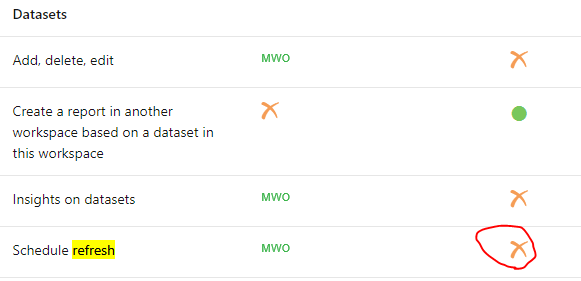Fabric Data Days starts November 4th!
Advance your Data & AI career with 50 days of live learning, dataviz contests, hands-on challenges, study groups & certifications and more!
Get registered- Power BI forums
- Get Help with Power BI
- Desktop
- Service
- Report Server
- Power Query
- Mobile Apps
- Developer
- DAX Commands and Tips
- Custom Visuals Development Discussion
- Health and Life Sciences
- Power BI Spanish forums
- Translated Spanish Desktop
- Training and Consulting
- Instructor Led Training
- Dashboard in a Day for Women, by Women
- Galleries
- Data Stories Gallery
- Themes Gallery
- Contests Gallery
- Quick Measures Gallery
- Visual Calculations Gallery
- Notebook Gallery
- Translytical Task Flow Gallery
- TMDL Gallery
- R Script Showcase
- Webinars and Video Gallery
- Ideas
- Custom Visuals Ideas (read-only)
- Issues
- Issues
- Events
- Upcoming Events
Get Fabric Certified for FREE during Fabric Data Days. Don't miss your chance! Learn more
- Power BI forums
- Forums
- Get Help with Power BI
- Service
- End users refresh on premium capacity workspace
- Subscribe to RSS Feed
- Mark Topic as New
- Mark Topic as Read
- Float this Topic for Current User
- Bookmark
- Subscribe
- Printer Friendly Page
- Mark as New
- Bookmark
- Subscribe
- Mute
- Subscribe to RSS Feed
- Permalink
- Report Inappropriate Content
End users refresh on premium capacity workspace
Hello,
I've a question for PowerBI project
I've created a workspace with report and dataset
The workspace is on premium capacity
I've add end users of my organisation at the workspace to allow them to see the report.
End user only have free license
My question is : it is possible for a free user, to refresh the dataset manually on demand, in a workspace with premium capacity
I try with collaborator and admin roles but end user always have " need pro licence" error when they try to refresh data
Thanks for help
Solved! Go to Solution.
- Mark as New
- Bookmark
- Subscribe
- Mute
- Subscribe to RSS Feed
- Permalink
- Report Inappropriate Content
Hi, @Anonymous
Users with a free license are not allowed to refresh datasets in the Advanced Capacity workspace.
A business user:
- has a free user license
- is part of an organization that has a Premium capacity subscription
- gets content (apps, dashboards, reports) from Pro or PPU users who share that content using app workspaces in Premium capacity.
- is assigned the Viewer role to those app workspaces.
According to the list of Power BI features for users with a free license, you do not have permission to refresh the dataset in cases like the one you described.
For additional features for users with a free license, please refer to the link: https://docs.microsoft.com/en-us/power-bi/consumer/end-user-features
Best Regards,
Community Support Team _Charlotte
If this post helps, then please consider Accept it as the solution to help the other members find it more quickly.
- Mark as New
- Bookmark
- Subscribe
- Mute
- Subscribe to RSS Feed
- Permalink
- Report Inappropriate Content
Hi, @Anonymous
Users with a free license are not allowed to refresh datasets in the Advanced Capacity workspace.
A business user:
- has a free user license
- is part of an organization that has a Premium capacity subscription
- gets content (apps, dashboards, reports) from Pro or PPU users who share that content using app workspaces in Premium capacity.
- is assigned the Viewer role to those app workspaces.
According to the list of Power BI features for users with a free license, you do not have permission to refresh the dataset in cases like the one you described.
For additional features for users with a free license, please refer to the link: https://docs.microsoft.com/en-us/power-bi/consumer/end-user-features
Best Regards,
Community Support Team _Charlotte
If this post helps, then please consider Accept it as the solution to help the other members find it more quickly.
- Mark as New
- Bookmark
- Subscribe
- Mute
- Subscribe to RSS Feed
- Permalink
- Report Inappropriate Content
1. Don't give your end users access to the workspace. There is no need for that. Always only share the app.
2. In your report include a Power Automate visual, and in the flow initiate the dataset refresh (it will be done with your credentials, not theirs). NOTE: This is not intuitive in any way. Neither will the user be notified if the refresh request succeeded (it may fail when another request is in process) not will there be any indication of when the refresh is completed. So your report user will have to randomly hit F5 in the hope that the dataset has now refreshed.
Helpful resources

Fabric Data Days
Advance your Data & AI career with 50 days of live learning, contests, hands-on challenges, study groups & certifications and more!

Power BI Monthly Update - October 2025
Check out the October 2025 Power BI update to learn about new features.