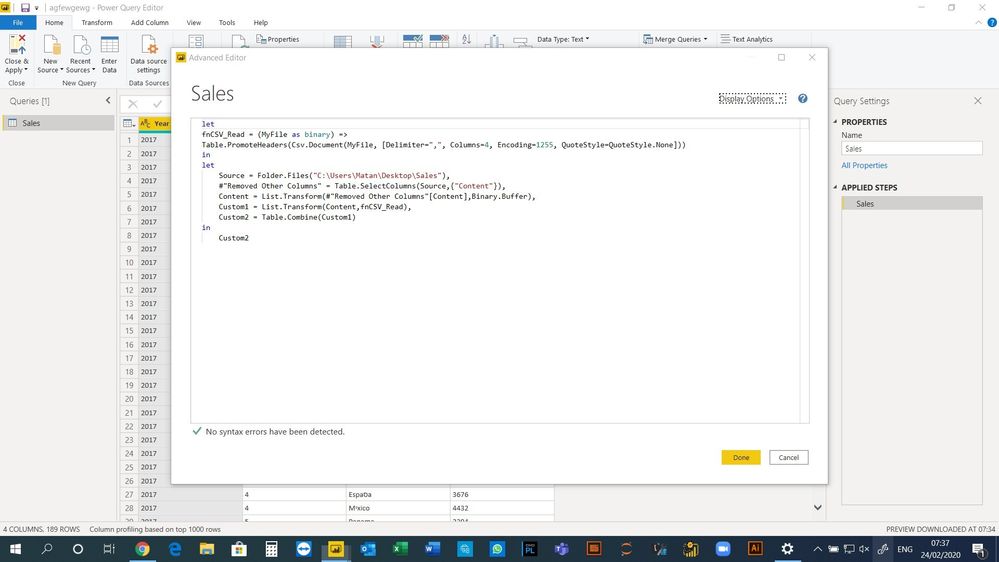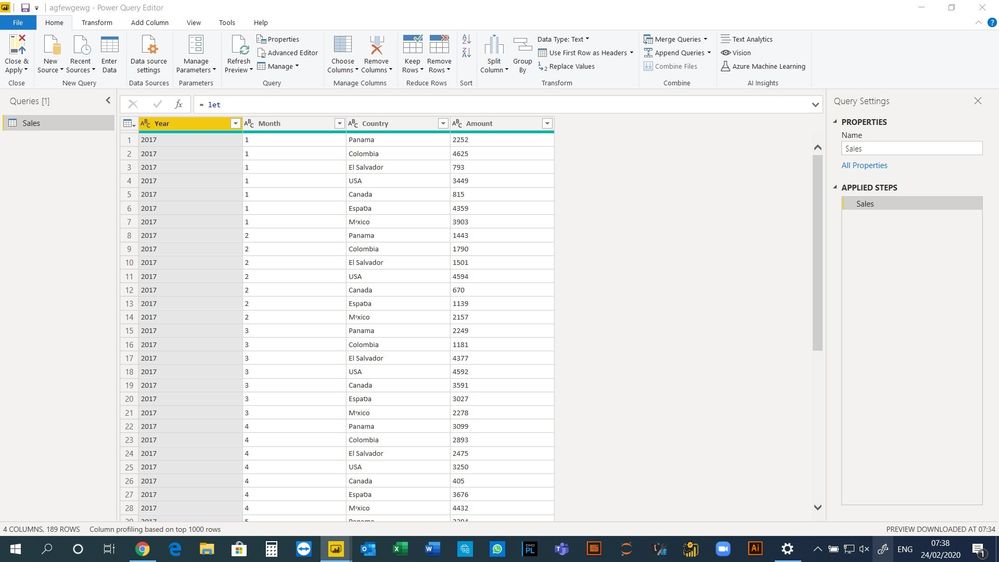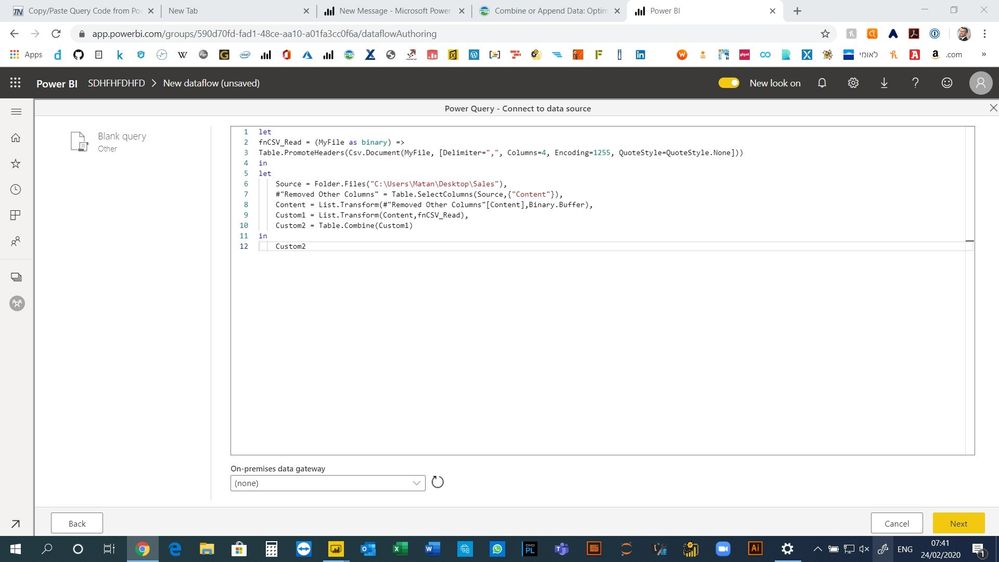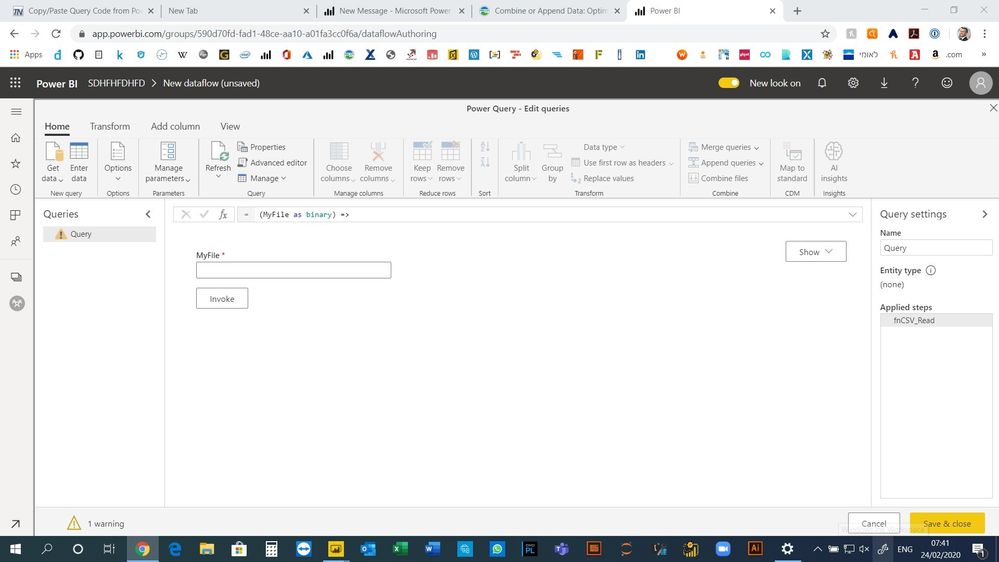FabCon is coming to Atlanta
Join us at FabCon Atlanta from March 16 - 20, 2026, for the ultimate Fabric, Power BI, AI and SQL community-led event. Save $200 with code FABCOMM.
Register now!- Power BI forums
- Get Help with Power BI
- Desktop
- Service
- Report Server
- Power Query
- Mobile Apps
- Developer
- DAX Commands and Tips
- Custom Visuals Development Discussion
- Health and Life Sciences
- Power BI Spanish forums
- Translated Spanish Desktop
- Training and Consulting
- Instructor Led Training
- Dashboard in a Day for Women, by Women
- Galleries
- Data Stories Gallery
- Themes Gallery
- Contests Gallery
- QuickViz Gallery
- Quick Measures Gallery
- Visual Calculations Gallery
- Notebook Gallery
- Translytical Task Flow Gallery
- TMDL Gallery
- R Script Showcase
- Webinars and Video Gallery
- Ideas
- Custom Visuals Ideas (read-only)
- Issues
- Issues
- Events
- Upcoming Events
Get Fabric certified for FREE! Don't miss your chance! Learn more
- Power BI forums
- Forums
- Get Help with Power BI
- Service
- Re: Copy/Paste Query Code from PowerBI Desktop UI ...
- Subscribe to RSS Feed
- Mark Topic as New
- Mark Topic as Read
- Float this Topic for Current User
- Bookmark
- Subscribe
- Printer Friendly Page
- Mark as New
- Bookmark
- Subscribe
- Mute
- Subscribe to RSS Feed
- Permalink
- Report Inappropriate Content
Copy/Paste Query Code from PowerBI Desktop UI to Dataflow Error
Hi,
I'm following Miguel Escobar "Combine or Append Data: Optimal Combination Pattern" , Source files and blog in the link - https://www.poweredsolutions.co/2019/04/30/combine-or-append-data-optimal-combination-pattern/
Everything works fine when using the code in the PowerBI Desktop, but when trying to copy/paste the code to new dataflow entity I'm getting error.
Code:
let
fnCSV_Read = (MyFile as binary) =>
Table.PromoteHeaders(Csv.Document(MyFile, [Delimiter=",", Columns=4, Encoding=1255, QuoteStyle=QuoteStyle.None]))
in
let
Source = Folder.Files("C:\Users\Matan\Desktop\Sales"),
#"Removed Other Columns" = Table.SelectColumns(Source,{"Content"}),
Content = List.Transform(#"Removed Other Columns"[Content],Binary.Buffer),
Custom1 = List.Transform(Content,fnCSV_Read),
Custom2 = Table.Combine(Custom1)
in
Custom2
Power BI Desktop Screenshot:
Power BI Servic Screenshot:
- Mark as New
- Bookmark
- Subscribe
- Mute
- Subscribe to RSS Feed
- Permalink
- Report Inappropriate Content
Hi @Matan ,
Your folder is on premises, you need to add it in your gateway.
And you could split your codes as two parts: query and invoke function.
If this post helps, then please consider Accept it as the solution to help the other members find it.
- Mark as New
- Bookmark
- Subscribe
- Mute
- Subscribe to RSS Feed
- Permalink
- Report Inappropriate Content
Hi @v-eachen-msft ,
My folder is already configured in the getway.
The problem is indeed with the code syntax which work well in the desktop version and fails to do so in the service unless I split the code. There is any vision to make it work in the near future?
Regards,
Matan Baruch
Helpful resources

Join our Fabric User Panel
Share feedback directly with Fabric product managers, participate in targeted research studies and influence the Fabric roadmap.

Power BI Monthly Update - January 2026
Check out the January 2026 Power BI update to learn about new features.

| User | Count |
|---|---|
| 41 | |
| 40 | |
| 28 | |
| 25 | |
| 22 |