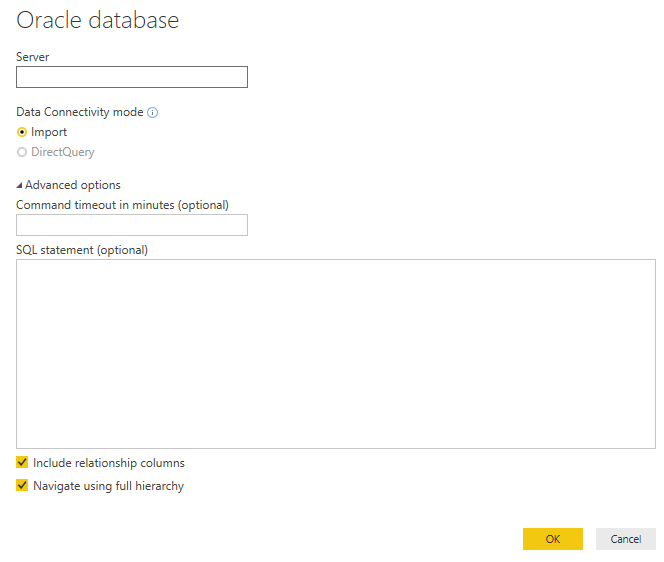FabCon is coming to Atlanta
Join us at FabCon Atlanta from March 16 - 20, 2026, for the ultimate Fabric, Power BI, AI and SQL community-led event. Save $200 with code FABCOMM.
Register now!- Power BI forums
- Get Help with Power BI
- Desktop
- Service
- Report Server
- Power Query
- Mobile Apps
- Developer
- DAX Commands and Tips
- Custom Visuals Development Discussion
- Health and Life Sciences
- Power BI Spanish forums
- Translated Spanish Desktop
- Training and Consulting
- Instructor Led Training
- Dashboard in a Day for Women, by Women
- Galleries
- Data Stories Gallery
- Themes Gallery
- Contests Gallery
- QuickViz Gallery
- Quick Measures Gallery
- Visual Calculations Gallery
- Notebook Gallery
- Translytical Task Flow Gallery
- TMDL Gallery
- R Script Showcase
- Webinars and Video Gallery
- Ideas
- Custom Visuals Ideas (read-only)
- Issues
- Issues
- Events
- Upcoming Events
Get Fabric Certified for FREE during Fabric Data Days. Don't miss your chance! Request now
- Power BI forums
- Forums
- Get Help with Power BI
- Service
- Re: Connect a Peoplesoft "Query" (From Oracle Data...
- Subscribe to RSS Feed
- Mark Topic as New
- Mark Topic as Read
- Float this Topic for Current User
- Bookmark
- Subscribe
- Printer Friendly Page
- Mark as New
- Bookmark
- Subscribe
- Mute
- Subscribe to RSS Feed
- Permalink
- Report Inappropriate Content
Connect a Peoplesoft "Query" (From Oracle Database) with Power BI
Hi Folks,
I am working on some regular ETL task and hence looking forward to adapt POWER BI capability(which is much more powerful).
Situation :
For some task, we fetch report through a Peoplesoft query, however, every time the row count goes beyond 65000 rows, some asian characters automatically changes to "?" in excel, and ultimately I fall into a situation of extracting multiple reports with <=65000 rows, which is a pain. Now after getting the access of POWER BI, I thought to connect our PSOFT Oracle Database with Power BI,(which I did successfully), however, getting the data in POWER BI is again taking a lot of time, alomost tending to infinity.
I want to know, can we in any case use the queries created in PSOFT directly to get the data in power BI. The reason is simple, that it's refined and filtered, and contains only data that we need.
Else let me know, if someone has some other suggestions.
I'll really appreciate your kind support.
Solved! Go to Solution.
- Mark as New
- Bookmark
- Subscribe
- Mute
- Subscribe to RSS Feed
- Permalink
- Report Inappropriate Content
Hi Yuliana,
Instead of writing a SQL query (which might help, however, will take time as there is a lot of data to extract), we can use Direct Query, which connects the live data very quickly, instead of importing it. (I didn't know it earlier 🙂
https://docs.microsoft.com/en-us/power-bi/desktop-use-directquery
Thanks for your support.
Regards,
Vikrant Singh
- Mark as New
- Bookmark
- Subscribe
- Mute
- Subscribe to RSS Feed
- Permalink
- Report Inappropriate Content
Hi @singhv2,
Currently, Power BI doesn't support connection to PeopleSoft Query. Here is a similar idea, you can click to vote it up.
You said directly connecting to Oracle Database with Power BI takes too long time, you could write Oracle query to filter corresponding records when creating connection.
Best regards,
Yuliana Gu
If this post helps, then please consider Accept it as the solution to help the other members find it more quickly.
- Mark as New
- Bookmark
- Subscribe
- Mute
- Subscribe to RSS Feed
- Permalink
- Report Inappropriate Content
Great.. 🙂 I'll try doing it and get back to you, in case of any issues 🙂
- Mark as New
- Bookmark
- Subscribe
- Mute
- Subscribe to RSS Feed
- Permalink
- Report Inappropriate Content
Hi @singhv2,
Have you worked it out? If yes, would you please kindly accept the helpful reply as a solution or share your valid solution? If you still have any question, please feel free to ask.
Regards,
Yuliana Gu
If this post helps, then please consider Accept it as the solution to help the other members find it more quickly.
- Mark as New
- Bookmark
- Subscribe
- Mute
- Subscribe to RSS Feed
- Permalink
- Report Inappropriate Content
Hi Yuliana,
Somehow, the SQL query method is not working, and I am getting some sort of error. I'll share the screenshot with you.
- Mark as New
- Bookmark
- Subscribe
- Mute
- Subscribe to RSS Feed
- Permalink
- Report Inappropriate Content
Hi @singhv2,
What is the error message? Can you run the same query successfully in Oracle Database?
Regards,
Yuliana Gu
If this post helps, then please consider Accept it as the solution to help the other members find it more quickly.
- Mark as New
- Bookmark
- Subscribe
- Mute
- Subscribe to RSS Feed
- Permalink
- Report Inappropriate Content
Hi Yuliana,
Instead of writing a SQL query (which might help, however, will take time as there is a lot of data to extract), we can use Direct Query, which connects the live data very quickly, instead of importing it. (I didn't know it earlier 🙂
https://docs.microsoft.com/en-us/power-bi/desktop-use-directquery
Thanks for your support.
Regards,
Vikrant Singh
Helpful resources

Power BI Monthly Update - November 2025
Check out the November 2025 Power BI update to learn about new features.

Fabric Data Days
Advance your Data & AI career with 50 days of live learning, contests, hands-on challenges, study groups & certifications and more!

| User | Count |
|---|---|
| 43 | |
| 19 | |
| 13 | |
| 12 | |
| 10 |