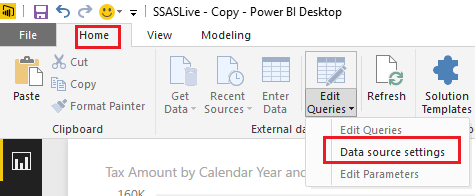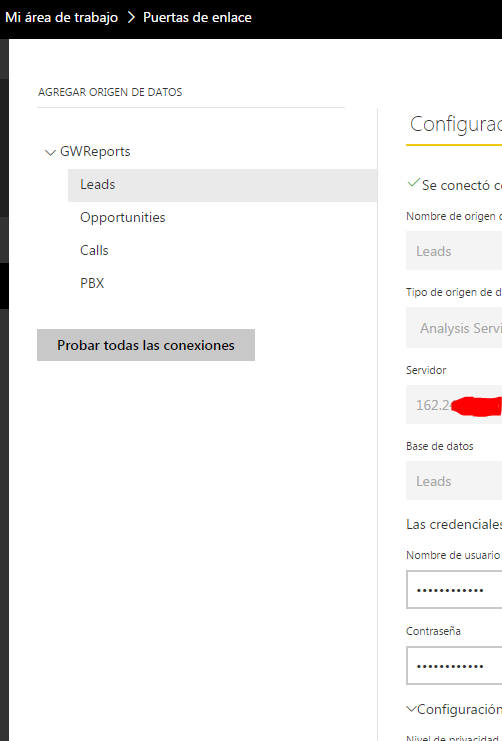FabCon is coming to Atlanta
Join us at FabCon Atlanta from March 16 - 20, 2026, for the ultimate Fabric, Power BI, AI and SQL community-led event. Save $200 with code FABCOMM.
Register now!- Power BI forums
- Get Help with Power BI
- Desktop
- Service
- Report Server
- Power Query
- Mobile Apps
- Developer
- DAX Commands and Tips
- Custom Visuals Development Discussion
- Health and Life Sciences
- Power BI Spanish forums
- Translated Spanish Desktop
- Training and Consulting
- Instructor Led Training
- Dashboard in a Day for Women, by Women
- Galleries
- Data Stories Gallery
- Themes Gallery
- Contests Gallery
- QuickViz Gallery
- Quick Measures Gallery
- Visual Calculations Gallery
- Notebook Gallery
- Translytical Task Flow Gallery
- TMDL Gallery
- R Script Showcase
- Webinars and Video Gallery
- Ideas
- Custom Visuals Ideas (read-only)
- Issues
- Issues
- Events
- Upcoming Events
The Power BI Data Visualization World Championships is back! It's time to submit your entry. Live now!
- Power BI forums
- Forums
- Get Help with Power BI
- Service
- Change SQL Server IP address Analysis services fro...
- Subscribe to RSS Feed
- Mark Topic as New
- Mark Topic as Read
- Float this Topic for Current User
- Bookmark
- Subscribe
- Printer Friendly Page
- Mark as New
- Bookmark
- Subscribe
- Mute
- Subscribe to RSS Feed
- Permalink
- Report Inappropriate Content
Change SQL Server IP address Analysis services from data sources
Hello
Currently in our company, we have 4 cubes deployed in our server named BI with an IP address XXX.XXX.XX.XX. We have connected Power BI to these data sources through (SQL Analysis Services) and the Gateway is working. Are 4 Data sources with the same IP address and a group of reports have been developed in Power BI.
By infrastructure theme we must migrate this server, so the IP address will change. We are concerned about the subject of data origins, so I ask them:
Can the source data address be edited in Power BI?
What happens to reports already designed and pointing to that address?
Thanks
- Mark as New
- Bookmark
- Subscribe
- Mute
- Subscribe to RSS Feed
- Permalink
- Report Inappropriate Content
Hi @JulianTobon,
You should be able to change the source data address by clicking Data source settings under Home tab > Edit Queries.
The reports already designed and pointing to that address won't be affected, and will still work in this scenario. ![]()
Regards
- Mark as New
- Bookmark
- Subscribe
- Mute
- Subscribe to RSS Feed
- Permalink
- Report Inappropriate Content
Is in Power BI Web no in Power Bi desktop ![]()
- Mark as New
- Bookmark
- Subscribe
- Mute
- Subscribe to RSS Feed
- Permalink
- Report Inappropriate Content
Hi @JulianTobon,
I don't think there is an option to change the server address of an existing Analysis services within a Gateway on Power BI Service currently.
In your scenario, you can just add a new data source for your Analysis services with the new IP address within your Gateway on Power BI Service. And you still need to change the data source settings to the new IP address on Power BI Desktop, then republish it to Power BI service. So that the reports already designed and pointing to that address won't be affected, and will still work. ![]()
Regards
Helpful resources

Power BI Dataviz World Championships
The Power BI Data Visualization World Championships is back! It's time to submit your entry.

Power BI Monthly Update - January 2026
Check out the January 2026 Power BI update to learn about new features.

| User | Count |
|---|---|
| 22 | |
| 13 | |
| 10 | |
| 7 | |
| 7 |