FabCon is coming to Atlanta
Join us at FabCon Atlanta from March 16 - 20, 2026, for the ultimate Fabric, Power BI, AI and SQL community-led event. Save $200 with code FABCOMM.
Register now!- Power BI forums
- Get Help with Power BI
- Desktop
- Service
- Report Server
- Power Query
- Mobile Apps
- Developer
- DAX Commands and Tips
- Custom Visuals Development Discussion
- Health and Life Sciences
- Power BI Spanish forums
- Translated Spanish Desktop
- Training and Consulting
- Instructor Led Training
- Dashboard in a Day for Women, by Women
- Galleries
- Data Stories Gallery
- Themes Gallery
- Contests Gallery
- QuickViz Gallery
- Quick Measures Gallery
- Visual Calculations Gallery
- Notebook Gallery
- Translytical Task Flow Gallery
- TMDL Gallery
- R Script Showcase
- Webinars and Video Gallery
- Ideas
- Custom Visuals Ideas (read-only)
- Issues
- Issues
- Events
- Upcoming Events
Learn from the best! Meet the four finalists headed to the FINALS of the Power BI Dataviz World Championships! Register now
- Power BI forums
- Forums
- Get Help with Power BI
- Service
- Re: Card (new) Visualisation Issues
- Subscribe to RSS Feed
- Mark Topic as New
- Mark Topic as Read
- Float this Topic for Current User
- Bookmark
- Subscribe
- Printer Friendly Page
- Mark as New
- Bookmark
- Subscribe
- Mute
- Subscribe to RSS Feed
- Permalink
- Report Inappropriate Content
Card (new) Visualisation Issues
Hi all,
I'm having some issues with the Card (New) visualisation. I haven't run into this before and was wondering if someone may be able to lend a hand. These visualisations are across many replicated reports over the organisation, and most (not all?) are experiencing this problem all of a sudden.
In the PBIX file (as image shows below) the cards are evenly spaced out and allow for all text to be shown in the alloted space. When I initially published them, this is exactly how they looked in the online report and dashboards.
However, as of about a week ago, the Cards now look like the "Published" example below - very spaced out and a lot of the text is cut out. They still look 'normal' in the PBIX file, but I can no longer replicate that online.
Whats weird is that across the organisation, some of the visuals still look like the PBIX example, however, most now look spaced out and unappealing.
Does anyone know how to fix this?
Thanks,
Mitch
PBIX:
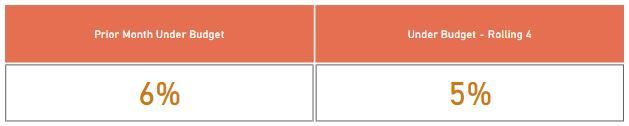
Published:
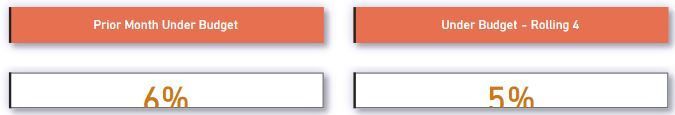
Solved! Go to Solution.
- Mark as New
- Bookmark
- Subscribe
- Mute
- Subscribe to RSS Feed
- Permalink
- Report Inappropriate Content
Hi all,
I literally just found the issue. It seems that these cards have automatically added "Shadow" "Glow" and "Accent Bar" to themselves over the past week. This is what was causing the issue (particularly Glow).
Whats strange is that these are not turned on in the PBIX file.
Just something to keep an eye on. I'll now begin the arduous task of manually removing these online and re-pinning across all dashboards 😂
Thanks,
Mitch
- Mark as New
- Bookmark
- Subscribe
- Mute
- Subscribe to RSS Feed
- Permalink
- Report Inappropriate Content
Hi @Mitchell92
It’s a known issue . The engineers are actively working on this issue and I will come back with an update if there is any progress.
Best Regards,
Community Support Team _ Ailsa Tao
If this post helps, then please consider Accept it as the solution to help the other members find it more quickly.
- Mark as New
- Bookmark
- Subscribe
- Mute
- Subscribe to RSS Feed
- Permalink
- Report Inappropriate Content
@Mitchell92 This format change happens only for cards with Accent Bars. I removed accesnt bars from my cards and it worked. Please give it a try.
- Mark as New
- Bookmark
- Subscribe
- Mute
- Subscribe to RSS Feed
- Permalink
- Report Inappropriate Content
Hi @rutadeshpande ,
As mentioned in my solution, I did not have glow, accent bars or shadows enabled in the .pbix file. The online service turned these on automatically.
I removed them which resolved the issue.
Thanks,
Mitch
- Mark as New
- Bookmark
- Subscribe
- Mute
- Subscribe to RSS Feed
- Permalink
- Report Inappropriate Content
@Anonymous Any updates on this issue?
- Mark as New
- Bookmark
- Subscribe
- Mute
- Subscribe to RSS Feed
- Permalink
- Report Inappropriate Content
Hi @Mitchell92
It’s a known issue . The engineers are actively working on this issue and I will come back with an update if there is any progress.
Best Regards,
Community Support Team _ Ailsa Tao
If this post helps, then please consider Accept it as the solution to help the other members find it more quickly.
- Mark as New
- Bookmark
- Subscribe
- Mute
- Subscribe to RSS Feed
- Permalink
- Report Inappropriate Content
Hi all,
I literally just found the issue. It seems that these cards have automatically added "Shadow" "Glow" and "Accent Bar" to themselves over the past week. This is what was causing the issue (particularly Glow).
Whats strange is that these are not turned on in the PBIX file.
Just something to keep an eye on. I'll now begin the arduous task of manually removing these online and re-pinning across all dashboards 😂
Thanks,
Mitch
Helpful resources

Join our Fabric User Panel
Share feedback directly with Fabric product managers, participate in targeted research studies and influence the Fabric roadmap.

Power BI Monthly Update - February 2026
Check out the February 2026 Power BI update to learn about new features.

