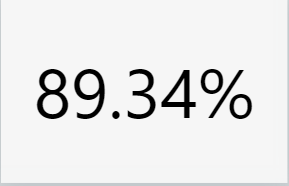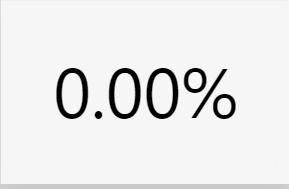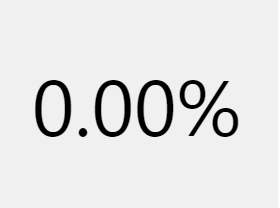Join us at FabCon Vienna from September 15-18, 2025
The ultimate Fabric, Power BI, SQL, and AI community-led learning event. Save €200 with code FABCOMM.
Get registered- Power BI forums
- Get Help with Power BI
- Desktop
- Service
- Report Server
- Power Query
- Mobile Apps
- Developer
- DAX Commands and Tips
- Custom Visuals Development Discussion
- Health and Life Sciences
- Power BI Spanish forums
- Translated Spanish Desktop
- Training and Consulting
- Instructor Led Training
- Dashboard in a Day for Women, by Women
- Galleries
- Data Stories Gallery
- Themes Gallery
- Contests Gallery
- Quick Measures Gallery
- Notebook Gallery
- Translytical Task Flow Gallery
- TMDL Gallery
- R Script Showcase
- Webinars and Video Gallery
- Ideas
- Custom Visuals Ideas (read-only)
- Issues
- Issues
- Events
- Upcoming Events
Enhance your career with this limited time 50% discount on Fabric and Power BI exams. Ends September 15. Request your voucher.
- Power BI forums
- Forums
- Get Help with Power BI
- Service
- Card Visual showing Zero but correct in Desktop
- Subscribe to RSS Feed
- Mark Topic as New
- Mark Topic as Read
- Float this Topic for Current User
- Bookmark
- Subscribe
- Printer Friendly Page
- Mark as New
- Bookmark
- Subscribe
- Mute
- Subscribe to RSS Feed
- Permalink
- Report Inappropriate Content
Card Visual showing Zero but correct in Desktop
I have a Card visual that shows correctly in Desktop but shows zero in the Service.
I verified that the DAX works in desktop, there is data in the table, and I refreshed the data in the workspace and updated the app a few times just to make sure.
Has anyone fixed this issue before?
Power BI Desktop
Power BI Service
If the problem could be a DAX issue:
Here is the DAX I am working with to calculate the percentage of projects needing overtime. The column is Text with TRUE or FALSE as the only values.
_ProjectOverTime =
DIVIDE(
CALCULATE(
COUNTROWS(CompletedTable),
FILTER(CompletedTable,CompletedTable[overtime] = "FALSE")
),
CALCULATE(
COUNTROWS(CompletedTable), ALLSELECTED(CompletedTable)
)
) + 0
- Mark as New
- Bookmark
- Subscribe
- Mute
- Subscribe to RSS Feed
- Permalink
- Report Inappropriate Content
Thank you for answering so quickly. 😁
The filters are all cleared on the visual and the page.
- Mark as New
- Bookmark
- Subscribe
- Mute
- Subscribe to RSS Feed
- Permalink
- Report Inappropriate Content
Try also this (delete FILTER from your measure)
_ProjectOverTime =
DIVIDE(
CALCULATE(
COUNTROWS(CompletedTable), CompletedTable,CompletedTable[overtime] = "FALSE"
),
CALCULATE(
COUNTROWS(CompletedTable), ALLSELECTED(CompletedTable)
)
) + 0
Regards
Amine Jerbi
If I answered your question, please mark this thread as accepted
and you can follow me on
My Website, LinkedIn and Facebook
- Mark as New
- Bookmark
- Subscribe
- Mute
- Subscribe to RSS Feed
- Permalink
- Report Inappropriate Content
In the service, can you Edit the report and open a new page where you can add a Card and the measure please?
Regards
Amine Jerbi
If I answered your question, please mark this thread as accepted
and you can follow me on
My Website, LinkedIn and Facebook
- Mark as New
- Bookmark
- Subscribe
- Mute
- Subscribe to RSS Feed
- Permalink
- Report Inappropriate Content
I created a new page and created a card visual. Added that measure.
No change
- Mark as New
- Bookmark
- Subscribe
- Mute
- Subscribe to RSS Feed
- Permalink
- Report Inappropriate Content
Please delete the FILTER fucntion from the measure
Regards
Amine Jerbi
If I answered your question, please mark this thread as accepted
and you can follow me on
My Website, LinkedIn and Facebook
- Mark as New
- Bookmark
- Subscribe
- Mute
- Subscribe to RSS Feed
- Permalink
- Report Inappropriate Content
I found the issue.
The service wasn't picking up the change on the column from True/False to Text.
In Transform Data, I switched that column from Text to True/False and then back to Text.
When I saved and refreshed, the service had the correct data in the visual.
Thank you for your help. 🙂
- Mark as New
- Bookmark
- Subscribe
- Mute
- Subscribe to RSS Feed
- Permalink
- Report Inappropriate Content
Hi @Throgan
Is there any filters applied in the service compared to what's in the Desktop?
Regards
Amine Jerbi
If I answered your question, please mark this thread as accepted
and you can follow me on
My Website, LinkedIn and Facebook