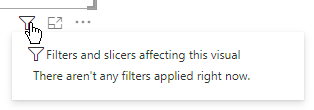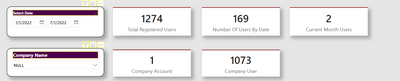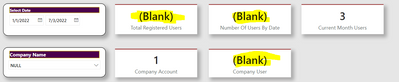FabCon is coming to Atlanta
Join us at FabCon Atlanta from March 16 - 20, 2026, for the ultimate Fabric, Power BI, AI and SQL community-led event. Save $200 with code FABCOMM.
Register now!- Power BI forums
- Get Help with Power BI
- Desktop
- Service
- Report Server
- Power Query
- Mobile Apps
- Developer
- DAX Commands and Tips
- Custom Visuals Development Discussion
- Health and Life Sciences
- Power BI Spanish forums
- Translated Spanish Desktop
- Training and Consulting
- Instructor Led Training
- Dashboard in a Day for Women, by Women
- Galleries
- Data Stories Gallery
- Themes Gallery
- Contests Gallery
- QuickViz Gallery
- Quick Measures Gallery
- Visual Calculations Gallery
- Notebook Gallery
- Translytical Task Flow Gallery
- TMDL Gallery
- R Script Showcase
- Webinars and Video Gallery
- Ideas
- Custom Visuals Ideas (read-only)
- Issues
- Issues
- Events
- Upcoming Events
The Power BI Data Visualization World Championships is back! Get ahead of the game and start preparing now! Learn more
- Power BI forums
- Forums
- Get Help with Power BI
- Service
- Re: Card Visual Blank After Refresh
- Subscribe to RSS Feed
- Mark Topic as New
- Mark Topic as Read
- Float this Topic for Current User
- Bookmark
- Subscribe
- Printer Friendly Page
- Mark as New
- Bookmark
- Subscribe
- Mute
- Subscribe to RSS Feed
- Permalink
- Report Inappropriate Content
Card Visual Blank After Refresh
Hello, I've created dashboard and published on Power BI Services, after refershing detasets in Power BI Services card visuals are getting blank. It is working fine in Power BI Desktop only I'm facing this issue in Power BI Services. I've checked all detatypes, updated power bi latest version and tried all possible tricks but still it is not getting resolve.
Kindly advice how I could fix this issue.
Thanks & Regards,
Anand
Solved! Go to Solution.
- Mark as New
- Bookmark
- Subscribe
- Mute
- Subscribe to RSS Feed
- Permalink
- Report Inappropriate Content
Please check this post Blank visuals in Service but not in Desktop - Microsoft Power BI Community
The issue is only this report or for others as well ()
Any access issue with Power BI service
Regards,
Ritesh
- Mark as New
- Bookmark
- Subscribe
- Mute
- Subscribe to RSS Feed
- Permalink
- Report Inappropriate Content
Same here.
On Power BI Desktop, I have multiple cards and filters on the page and separately on the cards. however, only this one card display blank when it is refreshed on the desktop.
Background - data is linked to excel file in sharepoint. All other pages reading the same file and different tabs load successfully. Not the first time.
Can we fix the bug please, thanks.
- Mark as New
- Bookmark
- Subscribe
- Mute
- Subscribe to RSS Feed
- Permalink
- Report Inappropriate Content
Doublecheck that you don't have any unexpected filtering applying to your cards:
1. How to get your question answered quickly - good questions get good answers!
2. Learning how to fish > being spoon-fed without active thinking.
3. Please accept as a solution posts that resolve your questions.
------------------------------------------------
BI Blog: Datamarts | RLS/OLS | Dev Tools | Languages | Aggregations | XMLA/APIs | Field Parameters | Custom Visuals
- Mark as New
- Bookmark
- Subscribe
- Mute
- Subscribe to RSS Feed
- Permalink
- Report Inappropriate Content
Hello @otravers, I've checked there are no any unexpected filter applied to cards. Do you have any other ideas?
Kindly advise!
Regards,
Anand
- Mark as New
- Bookmark
- Subscribe
- Mute
- Subscribe to RSS Feed
- Permalink
- Report Inappropriate Content
Is this after a dataset refresh in the service, or does this happen also just after publishing from Power BI Desktop?
1. How to get your question answered quickly - good questions get good answers!
2. Learning how to fish > being spoon-fed without active thinking.
3. Please accept as a solution posts that resolve your questions.
------------------------------------------------
BI Blog: Datamarts | RLS/OLS | Dev Tools | Languages | Aggregations | XMLA/APIs | Field Parameters | Custom Visuals
- Mark as New
- Bookmark
- Subscribe
- Mute
- Subscribe to RSS Feed
- Permalink
- Report Inappropriate Content
@otravers, Yes, this is after detaset refresh in power bi service. This is working fine even after refresh in power bi desktop. Also it working after publish in power bi service, but if I refersh detaset in power bi service, card visuals are getting blank.
Please suggest some solution.
Thanks & Regards,
Anand
- Mark as New
- Bookmark
- Subscribe
- Mute
- Subscribe to RSS Feed
- Permalink
- Report Inappropriate Content
Please check this post Blank visuals in Service but not in Desktop - Microsoft Power BI Community
The issue is only this report or for others as well ()
Any access issue with Power BI service
Regards,
Ritesh
- Mark as New
- Bookmark
- Subscribe
- Mute
- Subscribe to RSS Feed
- Permalink
- Report Inappropriate Content
Hello @ribisht17,
I'm only facing this issue with this report.
I've checked post of blank visuals in service but not in desktop and tried steps.
Do you have any other solutions to get this issue solve?
Kindly address!
Regards,
Anand
- Mark as New
- Bookmark
- Subscribe
- Mute
- Subscribe to RSS Feed
- Permalink
- Report Inappropriate Content
Hi @otravers @Hariharan_R @Tutu_in_YYC ,
I've created dashboard and published on Power BI Services, after refershing detasets in Power BI Services card visuals are getting blank. It is working fine in Power BI Desktop only I'm facing this issue in Power BI Services. I've checked all detatypes, updated power bi latest version and tried all possible tricks but still it is not getting resolve.
Before Refresh
After Refresh
Kindly advice how I could fix this issue.
Thanks & Regards,
Anand
Helpful resources

Power BI Dataviz World Championships
The Power BI Data Visualization World Championships is back! Get ahead of the game and start preparing now!