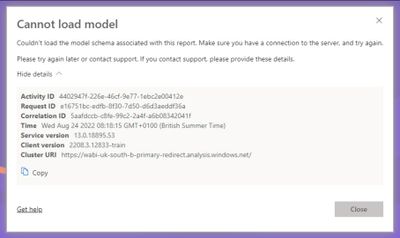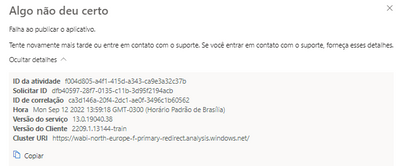FabCon is coming to Atlanta
Join us at FabCon Atlanta from March 16 - 20, 2026, for the ultimate Fabric, Power BI, AI and SQL community-led event. Save $200 with code FABCOMM.
Register now!- Power BI forums
- Get Help with Power BI
- Desktop
- Service
- Report Server
- Power Query
- Mobile Apps
- Developer
- DAX Commands and Tips
- Custom Visuals Development Discussion
- Health and Life Sciences
- Power BI Spanish forums
- Translated Spanish Desktop
- Training and Consulting
- Instructor Led Training
- Dashboard in a Day for Women, by Women
- Galleries
- Data Stories Gallery
- Themes Gallery
- Contests Gallery
- QuickViz Gallery
- Quick Measures Gallery
- Visual Calculations Gallery
- Notebook Gallery
- Translytical Task Flow Gallery
- TMDL Gallery
- R Script Showcase
- Webinars and Video Gallery
- Ideas
- Custom Visuals Ideas (read-only)
- Issues
- Issues
- Events
- Upcoming Events
Vote for your favorite vizzies from the Power BI Dataviz World Championship submissions. Vote now!
- Power BI forums
- Forums
- Get Help with Power BI
- Service
- Re: Cannot load model
- Subscribe to RSS Feed
- Mark Topic as New
- Mark Topic as Read
- Float this Topic for Current User
- Bookmark
- Subscribe
- Printer Friendly Page
- Mark as New
- Bookmark
- Subscribe
- Mute
- Subscribe to RSS Feed
- Permalink
- Report Inappropriate Content
Cannot load model
Good morning all,
Hoping you can help... For the past week or so I keep getting this error message when trying to access reports from the Power BI service...
Republishing the dataset temporarily fixes the issue, but then it just happens again, about 2-3 times a day.
I have a MariaDB SQL database, connected to Power BI through direct query.
This file is then published (with 0 visuals) to a non-premium workspace
Subsequent dashboards then use the published Power BI dataset which are then published to the same workspace.
I have three reports/dashboards that use this dataset and all get affected by this error
I don't think there's anything wrong with my model as it works fine... until it doesn't... I know you can't see much here, but this is what my model looks like:
I've googled around and seen some suggested fixes that I've tried, none of which solved the issue:
Uninstalled and re-installed Power BI Desktop, then republish.
Download the PBIX file from the Service and republish from Desktop
Verified that all who access my workspace have Pro licenses and is not being accessed from anyone outside my organisation
Not sure if it's a coincidence, but I think this only started happening when I started editing reports in the Service.
Any tips on how to stop this happening would be massively appreciated.
Thanks in advance!
Solved! Go to Solution.
- Mark as New
- Bookmark
- Subscribe
- Mute
- Subscribe to RSS Feed
- Permalink
- Report Inappropriate Content
Hi @jwillis07 ,
An internal ICM has been created.
ICM ID: 329977022.
If there's any progress, I will update it here.
Best Regards,
Jay
- Mark as New
- Bookmark
- Subscribe
- Mute
- Subscribe to RSS Feed
- Permalink
- Report Inappropriate Content
I am also having same issue
All Direct queries and seems to only do this between hours of 17:00 and 06:00 UTC +2
Regards
- Mark as New
- Bookmark
- Subscribe
- Mute
- Subscribe to RSS Feed
- Permalink
- Report Inappropriate Content
I have the same case mentioned by @jwillis07. I haven't been able to add any new visuals to the app since last week. Displays exactly the same message.
(PT-BR)
- Mark as New
- Bookmark
- Subscribe
- Mute
- Subscribe to RSS Feed
- Permalink
- Report Inappropriate Content
- Mark as New
- Bookmark
- Subscribe
- Mute
- Subscribe to RSS Feed
- Permalink
- Report Inappropriate Content
Hi @jwillis07 ,
An internal ICM has been created.
ICM ID: 329977022.
If there's any progress, I will update it here.
Best Regards,
Jay
- Mark as New
- Bookmark
- Subscribe
- Mute
- Subscribe to RSS Feed
- Permalink
- Report Inappropriate Content
Hi jayw, has there been any progress on this?
I stopped getting this error for about a week but now it's back, and the fix of just re-publishing the dataset no longer works so essentially all my Power BI reports using this are just dead and I have no idea why it's happening or how to fix it. Incredibly frustrating!
Thank you.
- Mark as New
- Bookmark
- Subscribe
- Mute
- Subscribe to RSS Feed
- Permalink
- Report Inappropriate Content
Hi @jwillis07 mine issue is the same, except mine seems to only effect after hours. During hours works fine. Is yours the same ?
- Mark as New
- Bookmark
- Subscribe
- Mute
- Subscribe to RSS Feed
- Permalink
- Report Inappropriate Content
Hi @malcolms
No, I'm experiencing the issue 24/7. I've had some video calls with Microsoft support over the weekend and potentially identified the source of the issue to be the MariaDB connector.
Switching to use ODBC works fine (however that obviously has limitations in that it only supports Import Mode)
Helpful resources

Power BI Dataviz World Championships
Vote for your favorite vizzies from the Power BI World Championship submissions!

Join our Community Sticker Challenge 2026
If you love stickers, then you will definitely want to check out our Community Sticker Challenge!

Power BI Monthly Update - January 2026
Check out the January 2026 Power BI update to learn about new features.

| User | Count |
|---|---|
| 22 | |
| 11 | |
| 10 | |
| 9 | |
| 9 |
| User | Count |
|---|---|
| 58 | |
| 40 | |
| 39 | |
| 27 | |
| 25 |